node-red-contrib-socketcan 1.2.17
node-red nodes for socketcan
node-red-contrib-socketcan
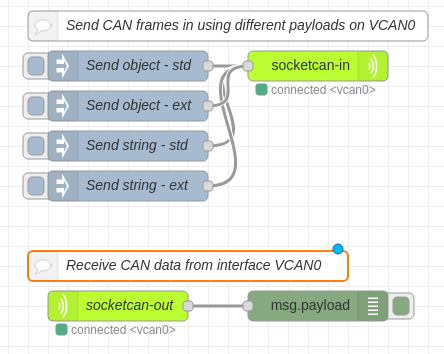
This is a couple of nodes to read CAN frames from and send CAN frames to a CAN bus using socketcan. Socketcan is the standard CAN subsystem on Linux. Socketcan is not available on Windows.
This project is inspired by node-red-contrib-canbus (Rajesh Sola [email protected]) which almost did what I needed but not quite.
can-utils is a good set of companion tools when working with socketcan.
Some info about bringing a (virtual) CAN interface up is here. If you need real CAN hardware TouCAN is a good choice (no affiliation except for using it myself).
This project is part of the VSCP (https://www.vscp.org) project.
Install
Go to node-red folder and
npm install node-red-contrib-socketcan
or install in node-red palette.
Sending CAN frames
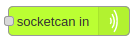
socketcan-in node is provided for sending CAN frames. You can send standard or extended id frames, FD frames are supported.
Set up the interface to some real CAN hardware or use a virtual interface.
payload
Object/JSON formated message
The CAN message is defined as a JSON object with the following payload format
{
"canfd":false,
"ext":false,
"rtr":false,
"canid":123,
"dlc":5,
"data":[1,2,3,4,5]
}
- canfd - Marks the frame as a CAN-FD frame.
- ext - Marks the message as an extended id message.
- rtr - The message is a remote transmission request. No data should be specified in this case (set to null).
- canid - The canid for the CAN message. Must be less then 0x7ff for a standard CAN message.
- dlc - Number of databytes, 0-64.
- data - An array, comma separated list or buffer with data bytes. Set to null if no data.
String formated messages
The CAN message is defined as a string with the following payload format
<canid>#{R|data}
- canid - Less than 0x7ff and with less than three digits for a standard id. Always defined in hex format.
- data - The data part for the can frame. Always in hex format.
- R - Specifies a remote transmission request frame.
Examples
123#DEADBEEF - standard frame
5AA# - Standard frame no data
1F334455#1122334455667788 - extended frame
123#R - for remote transmission request.
123## - FD frame no data
123##AA - FD frame standard
Receiving CAN frames
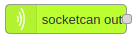
socketcan-out node is provided for receiving CAN frames. You can receive standard or extended CAN id frames.
Set up the interface to some real CAN hardware or use a virtual interface.
Payload
The payload is always a Javascript object on the following form.
{ timestamp: 1552881174, ext: 0, rtr: 0, canid: 123, dlc: 5, data: [1,2,3,4,5] }
- canid - The standard or extended can id.
- ext - Set to true if this is a extended id frame. False otherwise.
- rtr - Specifies a remote transmission request frame if set to true.
- dlc - Number of databytes.
- data - An array with data or null or an empty array if no data.
- rawData - Holds frame data on buffer format for convinience.
The timestamp (in microseconds) is generated by the node if not supplied by the interface.
Example flow
Enable a virtual CAN interface with
$ modprobe vcan
$ sudo ip link add dev vcan0 type vcan
$ sudo ip link set up vcan0
install can-utils with
sudo apt install can-utils
Receive CAN frames with
candump vcan0
Send CAN frames with
cansend vcan0 123#1122334455
Use this flow to interact with the other tools.
[
{
"id": "829af3ee.a57c1",
"type": "tab",
"label": "Flow 1",
"disabled": false,
"info": ""
},
{
"id": "b2855d5b.1215c8",
"type": "socketcan-config",
"z": "",
"interface": "can0"
},
{
"id": "38e8307.1653f5",
"type": "socketcan-config",
"z": "",
"interface": "vcan0"
},
{
"id": "7b24a62e.8f5458",
"type": "debug",
"z": "829af3ee.a57c1",
"name": "",
"active": true,
"tosidebar": true,
"console": false,
"tostatus": false,
"complete": "false",
"x": 350,
"y": 360,
"wires": []
},
{
"id": "5f671b29.cd24bc",
"type": "socketcan-out",
"z": "829af3ee.a57c1",
"name": "socketcan-out",
"config": "38e8307.1653f5",
"x": 150,
"y": 360,
"wires": [
[
"7b24a62e.8f5458"
]
]
},
{
"id": "caba412f.047b2",
"type": "socketcan-in",
"z": "829af3ee.a57c1",
"name": "socketcan-out",
"config": "38e8307.1653f5",
"x": 360,
"y": 120,
"wires": []
},
{
"id": "a64240cb.3f0788",
"type": "inject",
"z": "829af3ee.a57c1",
"name": "Send object - std",
"topic": "",
"payload": "{\"ext\":false,\"canid\":123,\"dlc\":5,\"data\":[1,2,3,4,5]}",
"payloadType": "json",
"repeat": "",
"crontab": "",
"once": false,
"onceDelay": 0.1,
"x": 160,
"y": 120,
"wires": [
[
"caba412f.047b2"
]
]
},
{
"id": "3ff96369.ef6f5c",
"type": "inject",
"z": "829af3ee.a57c1",
"name": "Send string - std",
"topic": "",
"payload": "123#00112233",
"payloadType": "str",
"repeat": "",
"crontab": "",
"once": false,
"onceDelay": 0.1,
"x": 160,
"y": 200,
"wires": [
[
"caba412f.047b2"
]
]
},
{
"id": "6879c00a.5edb68",
"type": "inject",
"z": "829af3ee.a57c1",
"name": "Send string - ext",
"topic": "",
"payload": "1F334455#1122334455667788",
"payloadType": "str",
"repeat": "",
"crontab": "",
"once": false,
"onceDelay": 0.1,
"x": 160,
"y": 240,
"wires": [
[
"caba412f.047b2"
]
]
},
{
"id": "1ee3b274.4cb8fe",
"type": "inject",
"z": "829af3ee.a57c1",
"name": "Send object - ext",
"topic": "",
"payload": "{\"ext\":true,\"canid\":32278,\"dlc\":5,\"data\":[1,2,3,4,5]}",
"payloadType": "json",
"repeat": "",
"crontab": "",
"once": false,
"onceDelay": 0.1,
"x": 160,
"y": 160,
"wires": [
[
"caba412f.047b2"
]
]
},
{
"id": "391a4c45.7acd8c",
"type": "comment",
"z": "829af3ee.a57c1",
"name": "Send CAN frames in using different payloads on VCAN0",
"info": "",
"x": 260,
"y": 80,
"wires": []
},
{
"id": "912f9928.da2758",
"type": "comment",
"z": "829af3ee.a57c1",
"name": "Receiove CAN data from interface VCAN0",
"info": "",
"x": 220,
"y": 320,
"wires": []
}
]
Debugging
It is possible to get extra debug information from the nodes in this package.
Issue
export NODE_DEBUG=socketcan-in
before starting node-red to get extra debug info for the socketcan-in node.
Issue
export NODE_DEBUG=socketcan-out
before starting node-red to get extra debug info for the socketcan-out node.
Issue
export NODE_DEBUG=socketcan-in socketcan-out
before starting node-red to get extra debug info for both the socketcan-in and socketcan-out node.
Copyright © 2020-2024 Ake Hedman, Grodans Paradis AB - MIT License
