node-red-contrib-german-holidays 1.0.1
NodeRED nodes to get holidays or special days (not even german holidays)
node-red-contrib-german-holidays for NodeRED
This node are for getting holidays or information if today/tomorrow/... is a holiday. This can be used for smart home.
The Holidays can be setup as fixed dates or dates based on Easter, Advent. Pre defined Holidays for german exists, but these must not be used.
:warning: Warning! Version 1.0 breaks to existing! :warning:
- Requires Node-Red 1.0 or later!
- Changed payload (holiday* instead of holiday*)!
- Not configured Holidays will not be used (no backwards compatibility). Existing nodes needs to be opened, saved and deployed once!
Installation
npm install node-red-contrib-german-holidays
Quick Start
Simple flow:
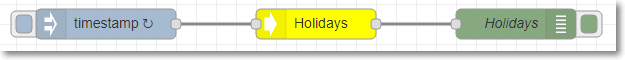
[{"id":"2607227a.3c983e","type":"german-holidays","z":"c4313d2c.5d102","region":"SN","x":360,"y":100,"wires":[["dcaacec7.e1eb"]]},{"id":"dcaacec7.e1eb","type":"debug","z":"c4313d2c.5d102","name":"Holidays","active":true,"tosidebar":true,"console":false,"tostatus":false,"complete":"true","x":560,"y":100,"wires":[]},{"id":"d2ed4078.52011","type":"inject","z":"c4313d2c.5d102","name":"","topic":"","payload":"","payloadType":"date","repeat":"","crontab":"05 00 * * *","once":false,"onceDelay":0.1,"x":150,"y":100,"wires":[["2607227a.3c983e"]]}]
Implemented Nodes
- holidays Node -get holidays on any input
How to use
Configuration possibilities
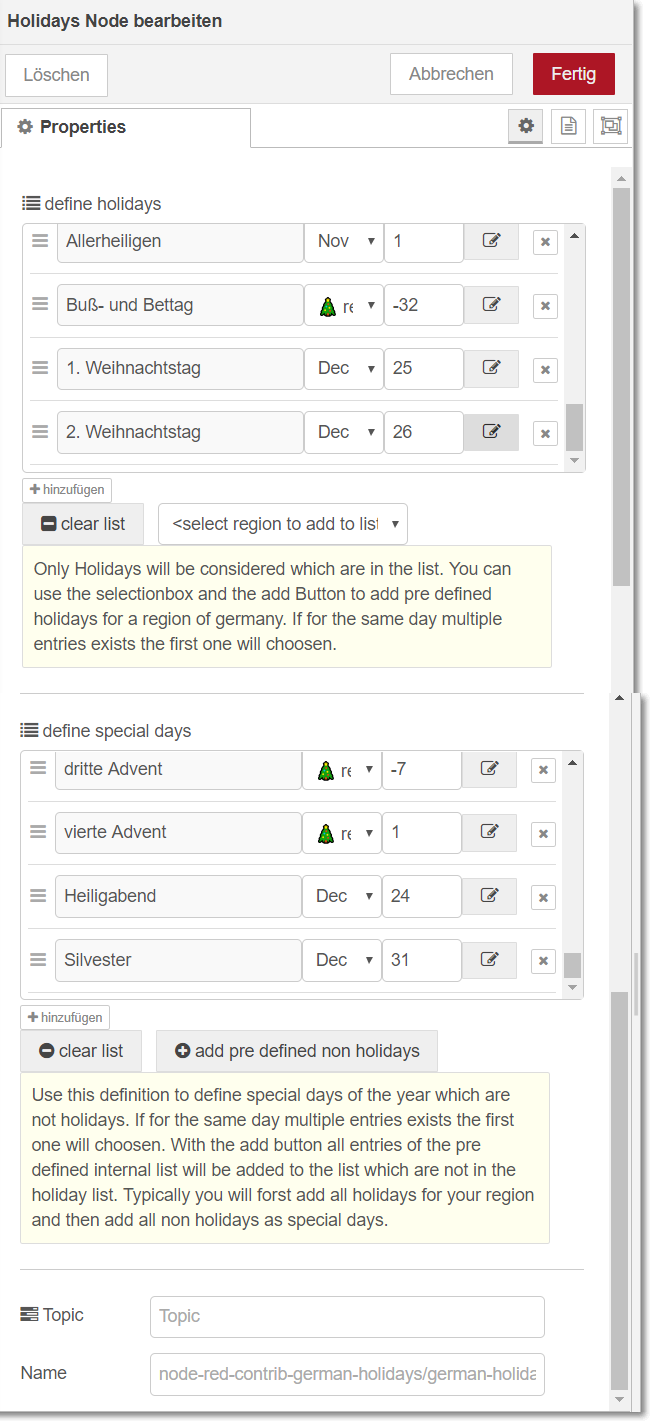
there are 2 lists one for definition of Holidays and one for special days which are not Holidays.
Under the lists are Buttons to fill the lists with pre defined Holidays for German and Austria. If all is selected, all holidays are used (independent if they are really for all regions are available) and id "allgemeine" are used only holidays will be considered which are available in all regions of Germany.
Options for the incoming message object
The incoming message is mainly used for trigger the calculation. This will be done typically once per day. Nevertheless you have the following possibility's to configure the working of the node by the following properties of the incoming messages:
ts,
msg.tsdefines a timestamp for the source (today) for calculation of the data. if not defined today will be used.day,
msg.dayif defined only the Holiday information will get the relative to the timestamp (today by default). So ifmsg.tsis not defined,msg.day = 0is today,msg.day = -1is yesterday;msg.day = 1is tomorrow, ... Additionally the output will be a day object only representing this day.date,
msg.dateif defined only the Holiday information for the defined date will given. If this is given, the output will be only a day object representing this day.year,
msg.yearif defined only the Holiday information for the defined year will given. Will only work if nomsg.dateormsg.tsare in the input message, because otherwise the year information from there will be used.region,
msg.regionthe region which should be used for getting holidays. If this property is in the input message only the holidays of the region will be considered and nit the setup holidays in the configuration of the node. This property must be a string of two letters with the German state shortcut (BY=Bayern, BE=Berlin, ...).
generic day object day-object
base object for a day representation
idstring an id of the objectnamestring name of the day.nameAltstring alternative name of the day if defined.dayOfWeekstring the day of the week, where 1 is Monday.daynumber the day in month of the daymonthnumber the month of the day, where 0 in January and 11 is December.naturalMonthnumber the month of the day, where 1 in January and 12 is December.yearnumber the year of the day.datenumber the day as JavaScript date.dateStringstring the date of the day as string.dateISOStringstring the date of the day as ISO string.dataany optional only available if additional data is set.
enhanced day object enh-day-object
if the input property day or date was set, the payload is only a day object with the following properties. Otherwise the payload is a more complex object for different days which are of type day-object (see below).
This object has all properties of the generic day object:
idstring an id of the object. If it is a holiday theholiday.id, if it is a special dayspecialday.id, otherwise equal totype[0].id.namestring name of the day. If it is a holiday theholiday.name, if it is a special dayspecialday.name, otherwise equal totype[0].name.nameAltstring alternative name of the day if defined. If it is a holiday theholiday.nameAlt, if it is a special dayspecialday.nameAlt, otherwise equal totype[0].nameAlt.typearray array of objects, where first element represents the day of week.type[0].idstring id of the day of week.type[0].namestring name of the day of week.type[0].nameAltstring alternate name of the day of week.isSaturdayboolean is true if the day is Saturday.isSundayboolean is true if the day is Sunday.isHolidayboolean is true if the day is a holiday.holidayday-object only available if the day is a holiday. (isHolidayis true.) Then the representation of the specific holiday.isSpecialdayboolean is true if the day is a special day.specialdayday-object only available if the day is a special day. (isSpecialdayis true.) Then the representation of the specific special day.isWeekendboolean is true if the day is Sunday or Saturday.isSunOrHolidayboolean is true if the day is Sunday or a holiday.isWeekendOrHolidayboolean is true if the day is Sunday, Saturday or a holiday.isHolidayOrSpecialdayboolean is true if the day is a holiday, or a special day.- (optional)
dayOffsetnumber the offset to today in days (not every time available) - (optional)
isBetweenSundayAndHolidaystring is true if the day is a Monday when Tuesday is a holiday (only available on standard output for today, tomorrow and dayAfterTomorrow). - (optional)
isBetweenHolidayAndSaturdaystring is true if the day is a Friday when Thursday is a holiday (only available on standard output for today, tomorrow and dayAfterTomorrow). - (optional)
isBetweenWeekendOrHolidaystring is true if the day is not a Saturday, Sunday or a holiday, but the day before or after is Saturday, Sunday or a holiday (only available on standard output for today, tomorrow and dayAfterTomorrow). - (optional)
dataany optional only available if additional data is set.
Output message object
if the input has no day or date property (default use case) the the payload is an object with the following properties
msg.payload.yesterdayenh-day-object day-object for the day before today.msg.payload.todayenh-day-object day-object for today.msg.payload.tomorrowenh-day-object day-object for the day after today.msg.payload.dayAfterTomorrowenh-day-object day-object for the day after tomorrow.msg.payload.afterTheDayAfterTomorrowenh-day-object day-object for the day after tomorrow.msg.payload.nextobject object representing information about the next holiday.msg.payload.next.holidayenh-day-object object representing the next holiday.msg.payload.next.holidaysarray array of the next 10 holiday (msg.payload.next.holidays.0is equal tomsg.payload.next.holiday), every enh-day-object has additional adiffDaysproperty which is the count of days until this holiday and adiffwhich represents the difference in milliseconds.msg.payload.next.holidayDiffnumber count of days until next holiday.msg.payload.next.specialdayenh-day-object object representing the next special day.msg.payload.next.specialdaysarray array of the next 10 special days (msg.payload.next.specialdays.0is equal tomsg.payload.next.specialday), every enh-day-object has additional adiffDaysproperty which is the count of days until this holiday and adiffwhich represents the difference in milliseconds.msg.payload.next.weekendDayenh-day-object object representing the next Saturday or Sunday (if it is Saturday).msg.payload.next.weekendDayDiffnumber count of days until next Saturday or Sunday (if it is Saturday).msg.payload.next.weekendOrHolidayenh-day-object object representing the next holiday or Saturday or Sunday (next free day).msg.payload.next.weekendOrHolidayDiffnumber count of days until next holiday or Saturday or Sunday (next free day).msg.payload.holidaysenh-day-object An array of objects for every Holiday in the year.msg.payload.holidaysarray An array of objects for every Holiday in the year.msg.payload.holidaysNumarray An array of numbers for every Holiday in the year.msg.payload.weekNumbernumber weekNumber for today.msg.payload.weekNumberEvenboolean Istrueif the weekNumber is even.- (optional)
msg.payload.dataany is the same asmsg.payload.today.dataand only available if additional data is available for today.
Usage
Typically the node will be triggered at once every day and the result will be persistent in a global context. Then with a switch node the flows can be controlled by the usage of the properties of the object output. Examples for using this node:
- shutter can be opened/closed on different timestamps based if today or tomorrow is a holiday
- dimmer can set to different brightness based if it is a Holiday
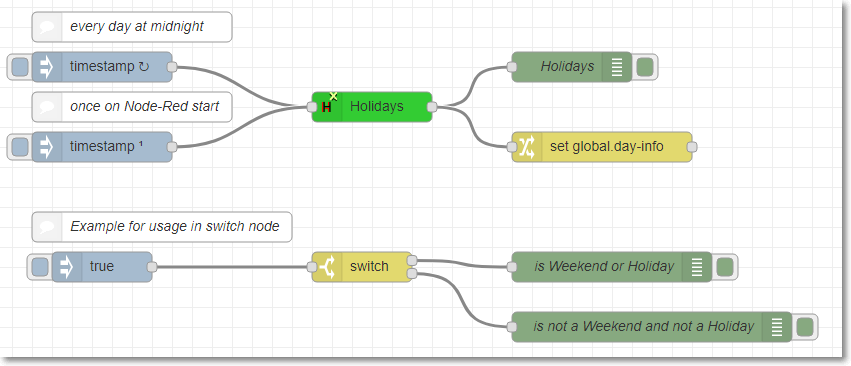
[{"id":"2607227a.3c983e","type":"german-holidays","z":"c4313d2c.5d102","name":"","region":"SN","x":420,"y":140,"wires":[["dcaacec7.e1eb","15259bce.575154"]]},{"id":"dcaacec7.e1eb","type":"debug","z":"c4313d2c.5d102","name":"Holidays","active":true,"tosidebar":true,"console":false,"tostatus":false,"complete":"true","x":620,"y":100,"wires":[]},{"id":"d2ed4078.52011","type":"inject","z":"c4313d2c.5d102","name":"","topic":"","payload":"","payloadType":"date","repeat":"","crontab":"05 00 * * *","once":false,"onceDelay":0.1,"x":150,"y":100,"wires":[["2607227a.3c983e"]]},{"id":"e4912846.3a1ca8","type":"inject","z":"c4313d2c.5d102","name":"","topic":"","payload":"","payloadType":"date","repeat":"","crontab":"","once":true,"onceDelay":"1","x":150,"y":180,"wires":[["2607227a.3c983e"]]},{"id":"1ab3e37c.4d15fd","type":"comment","z":"c4313d2c.5d102","name":"every day at midnight","info":"","x":180,"y":60,"wires":[]},{"id":"869da82f.484e48","type":"comment","z":"c4313d2c.5d102","name":"once on Node-Red start","info":"","x":180,"y":140,"wires":[]},{"id":"15259bce.575154","type":"change","z":"c4313d2c.5d102","name":"","rules":[{"t":"set","p":"day-info","pt":"global","to":"payload","tot":"msg"}],"action":"","property":"","from":"","to":"","reg":false,"x":650,"y":180,"wires":[[]]},{"id":"d2fe809f.3c90d","type":"switch","z":"c4313d2c.5d102","name":"","property":"day-info.today.isWeekendOrHoliday","propertyType":"global","rules":[{"t":"true"},{"t":"else"}],"checkall":"true","repair":false,"outputs":2,"x":410,"y":300,"wires":[["c73a89b5.6630f8"],["e245c8da.585928"]]},{"id":"26326493.2e010c","type":"inject","z":"c4313d2c.5d102","name":"","topic":"","payload":"true","payloadType":"bool","repeat":"","crontab":"","once":false,"onceDelay":0.1,"x":150,"y":300,"wires":[["d2fe809f.3c90d"]]},{"id":"c73a89b5.6630f8","type":"debug","z":"c4313d2c.5d102","name":"is Weekend or Holiday","active":true,"tosidebar":true,"console":false,"tostatus":false,"complete":"payload","x":660,"y":300,"wires":[]},{"id":"e245c8da.585928","type":"debug","z":"c4313d2c.5d102","name":"is not a Weekend and not a Holiday","active":true,"tosidebar":true,"console":false,"tostatus":false,"complete":"payload","x":700,"y":360,"wires":[]},{"id":"e427d079.51212","type":"comment","z":"c4313d2c.5d102","name":"Example for usage in switch node","info":"","x":210,"y":260,"wires":[]}]
Bugs and Feedback
For bugs, questions and discussions please use the GitHub Issues.
:moneybag: Donations 
Even for those that don't have the technical knowhow to help developing on there are ways to support development. So if you want to donate some money please feel free to send money via PayPal.
LICENSE
Licensed under the MIT License (MIT) License. (See LICENCE file) This was developed by using the https://github.com/sfakir/feiertagejs.
TODO
[] allow more then one holiday and special day for a day. (currently only one are allowed)
Other
this node is published also here:



