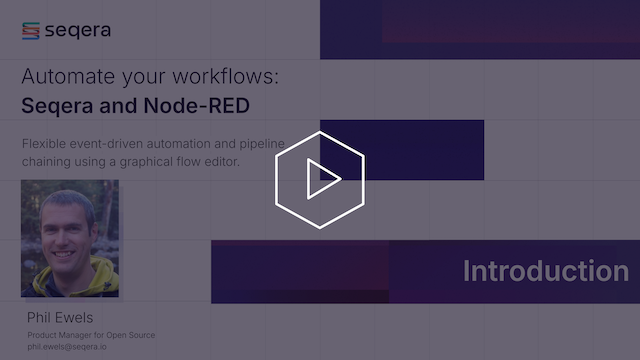@seqera/node-red-seqera 1.5.1
Node-RED nodes for interacting with the Seqera Platform API

A set of Node-RED nodes for interacting with Seqera Platform.
- 📚 Documentation: https://seqeralabs.github.io/node-red-seqera/
Node-RED Flows library: @seqera/node-red-seqera
npm package: @seqera/node-red-seqera
Seqera Platform: https://seqera.io/platform/
Gives new Node-RED node types for your automation workflows, which are designed to work together:

- Launch a workflow
- Monitor a workflow
- Poll Workflows
- Add Dataset
- List Files from Data Explorer
- Poll Data Link Files
- Add a Seqera Studio
- Monitor a Seqera Studio
[!IMPORTANT] This is an open-source project for community benefit. It is provided as-is and is not part of Seqera's officially supported toolset.
Typical Use cases
- 🛠️ Integration with events coming from and going to third-party services (AWS, Slack, and >5000 others supported by Node-RED)
- 🎨 Link triggers and actions to build automation logic using a graphical builder
- 🔗 Chain workflows, launching downstream automatically
- 🪩 (Bonus) Use with Home Assistant to make your office go into disco mode when a pipeline completes 🕺🏻 🎉
Examples
This package includes several example flows which you can import and repurpose:
- 💡 Simple launch & monitor
- Chan your first workflow Launch and Monitor nodes
- 📂 Launch on file upload
- Launch a pipeline run when new files are detected using Data Link polling
- ♻️ Auto-resume on workflow failure
- Automatically resume failed workflows to recover from transient errors
- 🔗 Pipeline chaining
- Chain nf-core/rnaseq and nf-core/differentialabundance pipelines together
- 🐛 👩🏻💻 Studio on pipeline fail + Slack webhook
- Create a debugging Studio and send Slack notifications on workflow failure
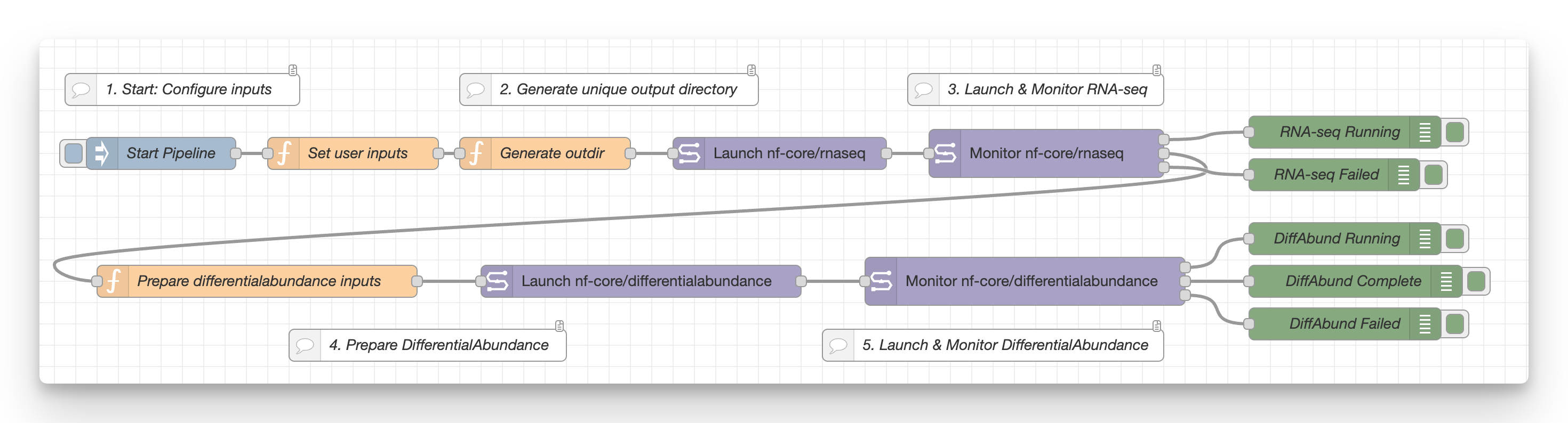
Use via the Node-RED menu under Import > Examples > @seqera/node-red-seqera. See the example docs for more information.
Video tutorials
Prefer video to text? Check out the YouTube Playlist of tutorial videos, taking you through installation, Node-RED fundamentals and the different examples!
Quick start
[!NOTE] For more information, please read the installation docs
Seqera Studios
The fastest way to get started is by using Seqera Studios.
Add a new Studio with the Template set to Prebuilt container image and enter:
ghcr.io/seqeralabs/node-red-seqera-studios:latest
Make sure that the studio is set to Always keep the session running.
Your new Studio should launch with a complete Node-RED instance that's ready for you to customise and use with Seqera automation.
Within Node-RED
Alternatively Node-RED can be installed just about anywhere. Once installed, grab the Seqera nodes by going to File > Manage Palette, then the Install tab.
Search for @seqera/node-red-seqera (or just "seqera") and you should find this package. Click Install and the nodes will be available.
Contributing
Contributions are welcome! If you'd like to contribute to this project, please see CONTRIBUTING.md.
License
Apache-2.0 license