Resolution Enhancer
Image Resolution Enhancer Example Flow
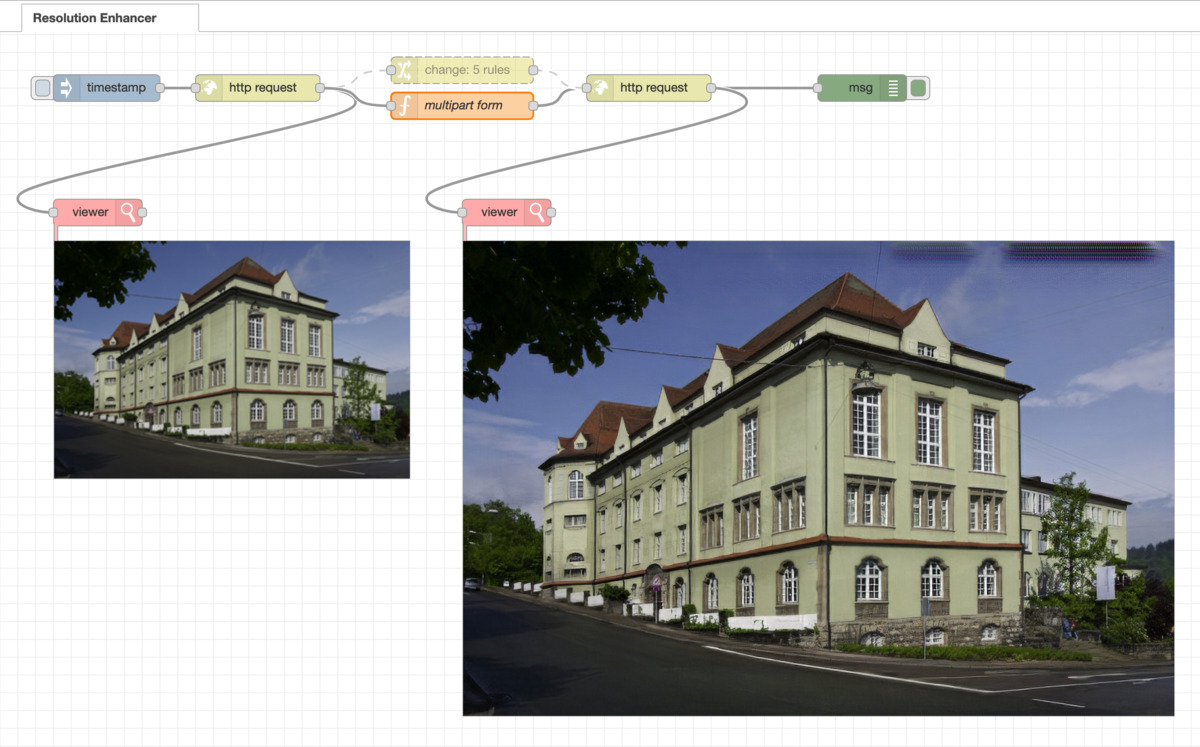
This flow uses the Image Resolution Enhancer deep learning model from the IBM Model Asset Exchange to render images at higher resolutions.
We are posting the original image using multipart form data. The headers, payload and url for the request can be constructed using a change or a function node respectively.
Requirements
[{"id":"dcdc37fc.6d748","type":"tab","label":"Resolution Enhancer","disabled":false,"info":"This flow uses the [Image Resolution Enhancer](https://developer.ibm.com/exchanges/models/all/max-image-resolution-enhancer/) deep learning model from the IBM Model Asset Exchange to render images at higher resolutions.\n\nWe are posting the original image using multipart form data. The headers, payload and url for the request can be constructed using a `change` or a `function` node respectively.\n\n\n## Requirements\n\n - [node-red-contrib-image-tools](https://flows.nodered.org/node/node-red-contrib-image-tools)\n"},{"id":"9e0c491f.61e638","type":"http request","z":"dcdc37fc.6d748","name":"","method":"GET","ret":"bin","paytoqs":false,"url":"https://upload.wikimedia.org/wikipedia/commons/e/e2/HfG_Gm%C3%BCnd.jpeg","tls":"","persist":false,"proxy":"","authType":"","x":290,"y":120,"wires":[["8e9e2dc2.95aaf8","670dfe9e.c62a5","2253ac69.5c148c"]]},{"id":"8e9e2dc2.95aaf8","type":"image viewer","z":"dcdc37fc.6d748","name":"","width":"400","data":"payload","dataType":"msg","x":110,"y":260,"wires":[[]]},{"id":"f310d320.cb58f","type":"inject","z":"dcdc37fc.6d748","name":"","topic":"","payload":"","payloadType":"date","repeat":"","crontab":"","once":false,"onceDelay":0.1,"x":120,"y":120,"wires":[["9e0c491f.61e638"]]},{"id":"1024136a.b4b4dd","type":"debug","z":"dcdc37fc.6d748","name":"","active":true,"tosidebar":true,"console":false,"tostatus":false,"complete":"true","targetType":"full","x":970,"y":120,"wires":[]},{"id":"d1e3de64.aa5248","type":"http request","z":"dcdc37fc.6d748","name":"","method":"POST","ret":"bin","paytoqs":false,"url":"","tls":"","persist":false,"proxy":"","authType":"","x":730,"y":120,"wires":[["1024136a.b4b4dd","8a6df8eb.1985b"]]},{"id":"670dfe9e.c62a5","type":"change","z":"dcdc37fc.6d748","d":true,"name":"","rules":[{"t":"set","p":"headers","pt":"msg","to":"{\"Content-Type\":\"multipart/form-data\"}","tot":"json"},{"t":"set","p":"payload","pt":"msg","to":"{\t 'image' : {\t 'value': payload,\t 'options': {\t 'filename': 'image.jpg'\t }\t }\t}","tot":"jsonata"},{"t":"set","p":"api","pt":"msg","to":"http://max-image-resolution-enhancer.codait-prod-41208c73af8fca213512856c7a09db52-0000.us-east.containers.appdomain.cloud","tot":"str"},{"t":"set","p":"endpoint","pt":"msg","to":"/model/predict","tot":"str"},{"t":"set","p":"url","pt":"msg","to":"$join([api, endpoint])","tot":"jsonata"}],"action":"","property":"","from":"","to":"","reg":false,"x":520,"y":100,"wires":[["d1e3de64.aa5248"]]},{"id":"8a6df8eb.1985b","type":"image viewer","z":"dcdc37fc.6d748","name":"","width":"800","data":"payload","dataType":"msg","x":570,"y":260,"wires":[[]]},{"id":"2253ac69.5c148c","type":"function","z":"dcdc37fc.6d748","name":"multipart form","func":"msg.headers = {\n \"Content-Type\": \"multipart/form-data\"\n};\n\nmsg.payload = {\n 'image' : {\n 'value': msg.payload,\n 'options': {\n 'filename': 'image.jpg'\n }\n }\n};\n\nlet api = \"http://max-image-resolution-enhancer.codait-prod-41208c73af8fca213512856c7a09db52-0000.us-east.containers.appdomain.cloud\";\n\nlet endpoint = \"/model/predict\";\n\nmsg.url = api + endpoint;\n\nreturn msg;","outputs":1,"noerr":0,"x":520,"y":140,"wires":[["d1e3de64.aa5248"]]}]
