QR-Code view in Flow and Dashboard
This Flow view a cr-code in a Flow and in the Dashboard.
Flow:
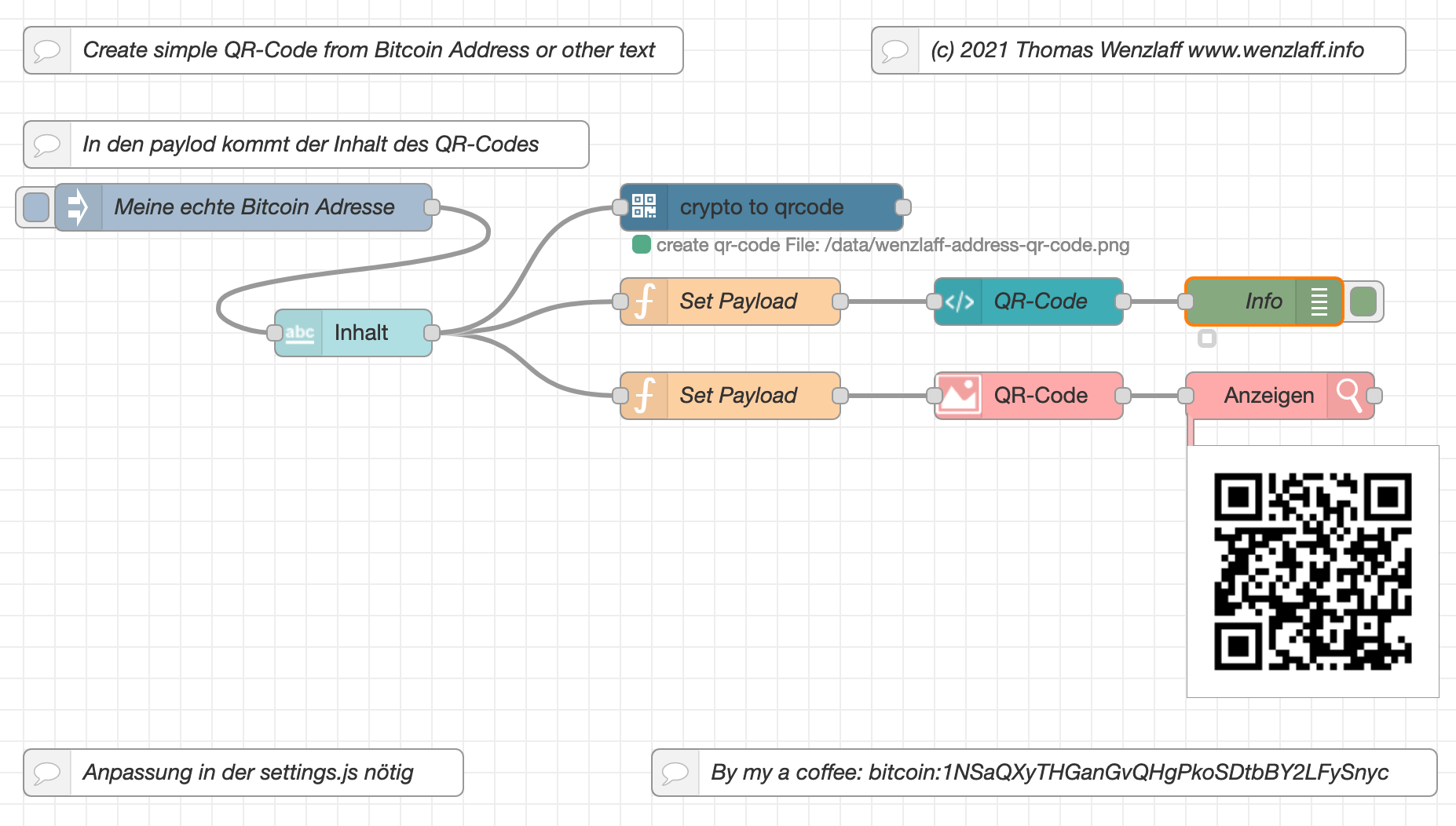
More see http://blog.wenzlaff.de/?p=16529
[{"id":"15f97750.9f15d1","type":"inject","z":"fa6c893a.ae8d8","name":"Meine echte Bitcoin Adresse","props":[{"p":"payload"}],"repeat":"","crontab":"","once":false,"onceDelay":0.1,"topic":"","payload":"bitcoin:1NSaQXyTHGanGvQHgPkoSDtbBY2LFySnyc","payloadType":"str","x":240,"y":160,"wires":[["432536df.024b4"]]},{"id":"ed289c05.b34a7","type":"comment","z":"fa6c893a.ae8d8","name":"(c) 2021 Thomas Wenzlaff www.wenzlaff.info","info":"","x":810,"y":60,"wires":[]},{"id":"987d0461.3a3738","type":"comment","z":"fa6c893a.ae8d8","name":"Create simple QR-Code from Bitcoin Address or other text","info":"","x":310,"y":60,"wires":[]},{"id":"c36f4049.b9248","type":"cryptoqrcode","z":"fa6c893a.ae8d8","name":"","filename":"/data/wenzlaff-address-qr-code.png","prefix":"","x":570,"y":160,"wires":[[]]},{"id":"ca1faa5b.5d7e38","type":"image viewer","z":"fa6c893a.ae8d8","name":"Anzeigen","width":"160","data":"payload","dataType":"msg","x":900,"y":280,"wires":[[]]},{"id":"38e5e7e1.a5be58","type":"jimp-image","z":"fa6c893a.ae8d8","name":"QR-Code","data":"payload","dataType":"msg","ret":"img","parameter1":"","parameter1Type":"msg","parameter2":"","parameter2Type":"msg","parameter3":"","parameter3Type":"msg","parameter4":"","parameter4Type":"msg","parameter5":"","parameter5Type":"msg","parameter6":"","parameter6Type":"msg","parameter7":"","parameter7Type":"msg","parameter8":"","parameter8Type":"msg","sendProperty":"payload","sendPropertyType":"msg","parameterCount":0,"jimpFunction":"none","selectedJimpFunction":{"name":"none","fn":"none","description":"Just loads the image.","parameters":[]},"x":740,"y":280,"wires":[["ca1faa5b.5d7e38"]]},{"id":"672bd969.3ff0d8","type":"function","z":"fa6c893a.ae8d8","name":"Set Payload","func":"msg.payload = \"http://PI-ADRESSE-Eintragen:1880/wenzlaff-address-qr-code.png\"\nreturn msg;","outputs":1,"noerr":0,"initialize":"","finalize":"","x":550,"y":280,"wires":[["38e5e7e1.a5be58"]]},{"id":"1d73b5de.0c1082","type":"comment","z":"fa6c893a.ae8d8","name":"In den paylod kommt der Inhalt des QR-Codes","info":"","x":280,"y":120,"wires":[]},{"id":"9c186f66.5f672","type":"ui_template","z":"fa6c893a.ae8d8","group":"133f148a.00b863","name":"QR-Code","order":0,"width":"9","height":"9","format":"\n<img width=\"300\" height=\"300\" src=\"{{msg.qrcode}}\" alt=\"QR-Code nicht gefunden.\" />\n","storeOutMessages":true,"fwdInMessages":true,"resendOnRefresh":true,"templateScope":"local","x":740,"y":220,"wires":[["659b5615.61388"]]},{"id":"659b5615.61388","type":"debug","z":"fa6c893a.ae8d8","name":"Info","active":true,"tosidebar":true,"console":false,"tostatus":true,"complete":"payload","targetType":"msg","statusVal":"payload","statusType":"auto","x":890,"y":220,"wires":[]},{"id":"e0d18c4.8e93d7","type":"comment","z":"fa6c893a.ae8d8","name":"Anpassung in der settings.js nötig","info":"In der settings.js\n\ndas Verzeichnis für Static öffnen\n\nhttpStatic: '/data/',\n\nsetzen. \n\nRestart. \n\nZugriff dann über \n\nhttp://pi:1880/wenzlaff-address-qr-code.png","x":240,"y":520,"wires":[]},{"id":"9bf09b2a.189ce8","type":"function","z":"fa6c893a.ae8d8","name":"Set Payload","func":"// damit der Browser das Bild neu lädt, \n// und nicht aus dem cash holt mit Date getTime das neuladen erzwingen\nmsg.qrcode = \"http://pi-vier:1880/wenzlaff-address-qr-code.png?\" + new Date().getTime();\nreturn msg;","outputs":1,"noerr":0,"initialize":"","finalize":"","x":550,"y":220,"wires":[["9c186f66.5f672"]]},{"id":"432536df.024b4","type":"ui_text_input","z":"fa6c893a.ae8d8","name":"","label":"Inhalt","tooltip":"Der Text der hier eingebeben wird, wird automatisch zum QR-Code","group":"133f148a.00b863","order":1,"width":"9","height":"1","passthru":true,"mode":"text","delay":300,"topic":"topic","topicType":"msg","x":310,"y":240,"wires":[["672bd969.3ff0d8","9bf09b2a.189ce8","c36f4049.b9248"]]},{"id":"30ce2267.ec683e","type":"comment","z":"fa6c893a.ae8d8","name":"By my a coffee: bitcoin:1NSaQXyTHGanGvQHgPkoSDtbBY2LFySnyc","info":"","x":750,"y":520,"wires":[]},{"id":"133f148a.00b863","type":"ui_group","name":"QR-Code","tab":"d59e6cd1.036bd","order":1,"disp":true,"width":"9","collapse":false},{"id":"d59e6cd1.036bd","type":"ui_tab","name":"QR-Code","icon":"dashboard","disabled":false,"hidden":false}]
