node-red-node-ui-list 0.3.6
Node-RED Dashboard UI widget node for simple list
node-red-node-ui-list
A Node-RED widget node for showing a list of items.
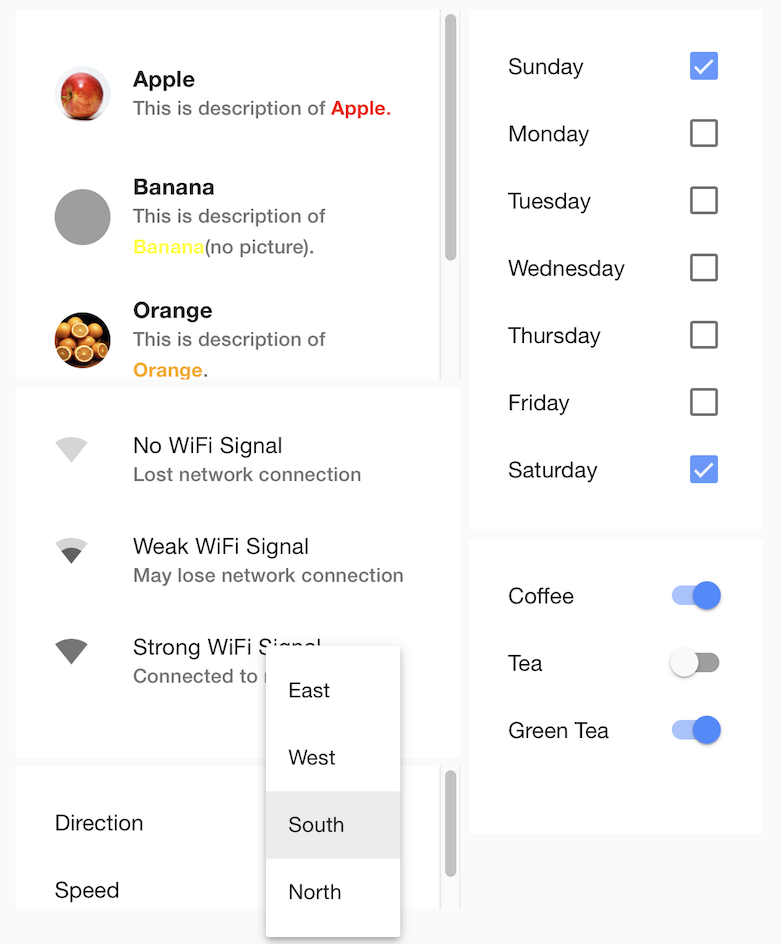
Install
Either use the Menu - Manage Palette option to install the node, or run the following command
in your Node-RED user directory - typically ~/.node-red
npm i node-red-node-ui-list
Note: This node uses APIs that require at least Node-RED 0.19 and Node-RED Dashboard 2.10.
Usage
ui-list node is a UI widget that can be used to display a list of items in the Node-RED dashboard.
An array of Items is passed in by msg.payload. It consists of objects containing the following properties.
title- title of the item,description- description of the item. optional if line type isSingle-lineor action type ismenu,icon- URL of icon (optional),icon_name- Font Awesome 4.7 icon name (optional),icon_unicode- text to use as icon - useful for unicode symbols like flags, etc (optional).menu- list of menu items (optional).
If you just need a simple text list then msg.payload can be a simple array of strings, e.g. ["Item1","Item2","Item3"]
The type of item display can be selected by List Type selector in the node configuration panel.
An action to be taken for a displayed item can be selected by the Action selector:
none- No action is performed,click to send an item- sends the selected item to output port if clicked,checkbox to send changed item- sends an item to output port if checkbox is changed. The checkbox state is included in theisCheckedflag of the outputpayloadobject,switch to send changed item- sends an item to output port if switch is changed. The switch state is included in theisCheckedflag of the outputpayloadobject,menu to send selected item- sends an item to output port is item in menu is selected. The selected item is included in theselectedproperty of the output payload object.
If Allow HTML in displayed text checkbox is selected, HTML tags can be used in title and description.
Icon can be specified by icon or icon_name property. icon specifies URL of icon image. If icon is null, blank icon is displayed. icon_name specifies an icon name of Font Awesome 4.7 icons (e.g. fa-home).
icon_unicode specifies text character to use as an icon, useful for displaying unicode symbols like flags, etc.
icon has precedence over icon_name and icon_unicode.
Example
[
{
"id": "ee47c5e8.e17bd",
"type": "tab",
"label": "Example of ui-list",
"disabled": false,
"info": ""
},
{
"id": "93612884.34d35",
"type": "ui_list",
"z": "ee47c5e8.e17bd",
"group": "7e4c65d6.0419cc",
"name": "",
"order": 1,
"width": "6",
"height": "5",
"lineType": "three",
"actionType": "click",
"allowHTML": true,
"x": 290,
"y": 100,
"wires": [
[
"cd592928.56da38"
]
]
},
{
"id": "ccf3e49f.190be",
"type": "inject",
"z": "ee47c5e8.e17bd",
"name": "Fruits",
"topic": "",
"payload": "[{\"title\":\"<b>Apple</b>\",\"description\":\"This is description of <font color=\\\"red\\\"><b>Apple</b></b>.\",\"icon\":\"https://upload.wikimedia.org/wikipedia/commons/thumb/1/15/Red_Apple.jpg/500px-Red_Apple.jpg\"},{\"title\":\"<b>Banana</b>\",\"description\":\"This is description of <font color=\\\"yellow\\\"><b>Banana</b></font>(no picture).\",\"icon\":null},{\"title\":\"<b>Orange</b>\",\"description\":\"This is description of <font color=\\\"orange\\\"><b>Orange</b></font>.\",\"icon\":\"https://upload.wikimedia.org/wikipedia/commons/thumb/4/43/Ambersweet_oranges.jpg/440px-Ambersweet_oranges.jpg\"},{\"title\":\"<b>Watermelon</b>\",\"description\":\"This is description of <font color=\\\"green\\\"><b>Watermelon</b></font>.\",\"icon\":\"https://upload.wikimedia.org/wikipedia/commons/thumb/4/4c/Vampire_watermelon.jpg/440px-Vampire_watermelon.jpg\"}]",
"payloadType": "json",
"repeat": "",
"crontab": "",
"once": false,
"onceDelay": 0.1,
"x": 110,
"y": 100,
"wires": [
[
"93612884.34d35"
]
]
},
{
"id": "cd592928.56da38",
"type": "debug",
"z": "ee47c5e8.e17bd",
"name": "",
"active": true,
"tosidebar": true,
"console": false,
"tostatus": false,
"complete": "false",
"x": 450,
"y": 100,
"wires": []
},
{
"id": "503b6c22.32a6fc",
"type": "inject",
"z": "ee47c5e8.e17bd",
"name": "WiFi",
"topic": "",
"payload": "[{\"title\":\"No WiFi Signal\",\"description\":\"Lost network connection\",\"icon_name\":\"signal_wifi_0_bar\"},{\"title\":\"Weak WiFi Signal\",\"description\":\"May lose network connection\",\"icon_name\":\"signal_wifi_2_bar\"},{\"title\":\"Strong WiFi Signal\",\"description\":\"Connected to network\",\"icon_name\":\"signal_wifi_4_bar\"}]",
"payloadType": "json",
"repeat": "",
"crontab": "",
"once": false,
"onceDelay": 0.1,
"x": 110,
"y": 180,
"wires": [
[
"4783aeef.e2332"
]
]
},
{
"id": "f46b267.9f03558",
"type": "ui_list",
"z": "ee47c5e8.e17bd",
"group": "7e4c65d6.0419cc",
"name": "",
"order": 3,
"width": "4",
"height": "7",
"lineType": "one",
"actionType": "check",
"allowHTML": false,
"x": 290,
"y": 260,
"wires": [
[
"ea6d6cbc.9770a8"
]
]
},
{
"id": "ceb5f753.ed31a8",
"type": "inject",
"z": "ee47c5e8.e17bd",
"name": "Day of Week",
"topic": "",
"payload": "[{\"title\":\"Sunday\",\"isChecked\":true},{\"title\":\"Monday\"},{\"title\":\"Tuesday\"},{\"title\":\"Wednesday\"},{\"title\":\"Thursday\"},{\"title\":\"Friday\"},{\"title\":\"Saturday\",\"isChecked\":true}]",
"payloadType": "json",
"repeat": "",
"crontab": "",
"once": false,
"onceDelay": 0.1,
"x": 130,
"y": 260,
"wires": [
[
"f46b267.9f03558"
]
]
},
{
"id": "ea6d6cbc.9770a8",
"type": "debug",
"z": "ee47c5e8.e17bd",
"name": "",
"active": true,
"tosidebar": true,
"console": false,
"tostatus": false,
"complete": "false",
"x": 450,
"y": 260,
"wires": []
},
{
"id": "4783aeef.e2332",
"type": "ui_list",
"z": "ee47c5e8.e17bd",
"group": "7e4c65d6.0419cc",
"name": "",
"order": 2,
"width": "6",
"height": "5",
"lineType": "two",
"actionType": "none",
"allowHTML": true,
"x": 290,
"y": 180,
"wires": [
[
"c75bdf1a.71a15"
]
]
},
{
"id": "c75bdf1a.71a15",
"type": "debug",
"z": "ee47c5e8.e17bd",
"name": "",
"active": true,
"tosidebar": true,
"console": false,
"tostatus": false,
"complete": "false",
"x": 450,
"y": 180,
"wires": []
},
{
"id": "b3639cb1.702ff",
"type": "ui_list",
"z": "ee47c5e8.e17bd",
"group": "7e4c65d6.0419cc",
"name": "",
"order": 3,
"width": "4",
"height": "4",
"lineType": "one",
"actionType": "switch",
"allowHTML": false,
"x": 290,
"y": 340,
"wires": [
[
"b7d652df.067b4"
]
]
},
{
"id": "640d11fe.215c28",
"type": "inject",
"z": "ee47c5e8.e17bd",
"name": "Drink",
"topic": "",
"payload": "[{\"title\":\"Coffee\",\"isChecked\":true},{\"title\":\"Tea\",\"isChecked\":false},{\"title\":\"Green Tea\",\"isChecked\":true}]",
"payloadType": "json",
"repeat": "",
"crontab": "",
"once": false,
"onceDelay": 0.1,
"x": 110,
"y": 340,
"wires": [
[
"b3639cb1.702ff"
]
]
},
{
"id": "b7d652df.067b4",
"type": "debug",
"z": "ee47c5e8.e17bd",
"name": "",
"active": true,
"tosidebar": true,
"console": false,
"tostatus": false,
"complete": "false",
"x": 450,
"y": 340,
"wires": []
},
{
"id": "f577f7cb.d19068",
"type": "ui_list",
"z": "ee47c5e8.e17bd",
"group": "7e4c65d6.0419cc",
"name": "",
"order": 3,
"width": "6",
"height": "2",
"lineType": "one",
"actionType": "menu",
"allowHTML": false,
"x": 290,
"y": 420,
"wires": [
[
"ad3b8b.58131c78"
]
]
},
{
"id": "f0859d08.93b8a8",
"type": "inject",
"z": "ee47c5e8.e17bd",
"name": "Move",
"topic": "",
"payload": "[{\"title\":\"Direction\",\"menu\":[\"East\",\"West\",\"South\",\"North\"]},{\"title\":\"Speed\",\"menu\":[\"High\",\"Middle\",\"Low\"]}]",
"payloadType": "json",
"repeat": "",
"crontab": "",
"once": false,
"onceDelay": 0.1,
"x": 110,
"y": 420,
"wires": [
[
"f577f7cb.d19068"
]
]
},
{
"id": "ad3b8b.58131c78",
"type": "debug",
"z": "ee47c5e8.e17bd",
"name": "",
"active": true,
"tosidebar": true,
"console": false,
"tostatus": false,
"complete": "false",
"x": 450,
"y": 420,
"wires": []
},
{
"id": "7e4c65d6.0419cc",
"type": "ui_group",
"z": "",
"name": "Default",
"tab": "2f52ec48.3a82cc",
"disp": true,
"width": "12",
"collapse": false
},
{
"id": "2f52ec48.3a82cc",
"type": "ui_tab",
"z": "",
"name": "List",
"icon": "dashboard"
}
]
