node-red-contrib-yotta-gpio 1.0.4
Yotta GPIO API nodes for Node-RED
Introduction
This Node-RED module provides a collection of custom nodes for communicating with distributed controllers and communication modules produced by Yottacontrol Co.. These nodes allow you to easily read from and write to various digital and analog inputs/outputs over Modbus using Node-RED.
Features
- Read Nodes: Read data from Digital Input (DI), Digital Output (DO), Analog Input (AI), and Analog Output (AO) pins.
- Write Nodes: Write data to DO and AO pins.
- Works with Modbus-compatible YottaControl modules.
- Designed to work in conjunction with the
Modbus-Flex-GetterandModbus-Flex-Writenodes provided bynode-red-contrib-modbus
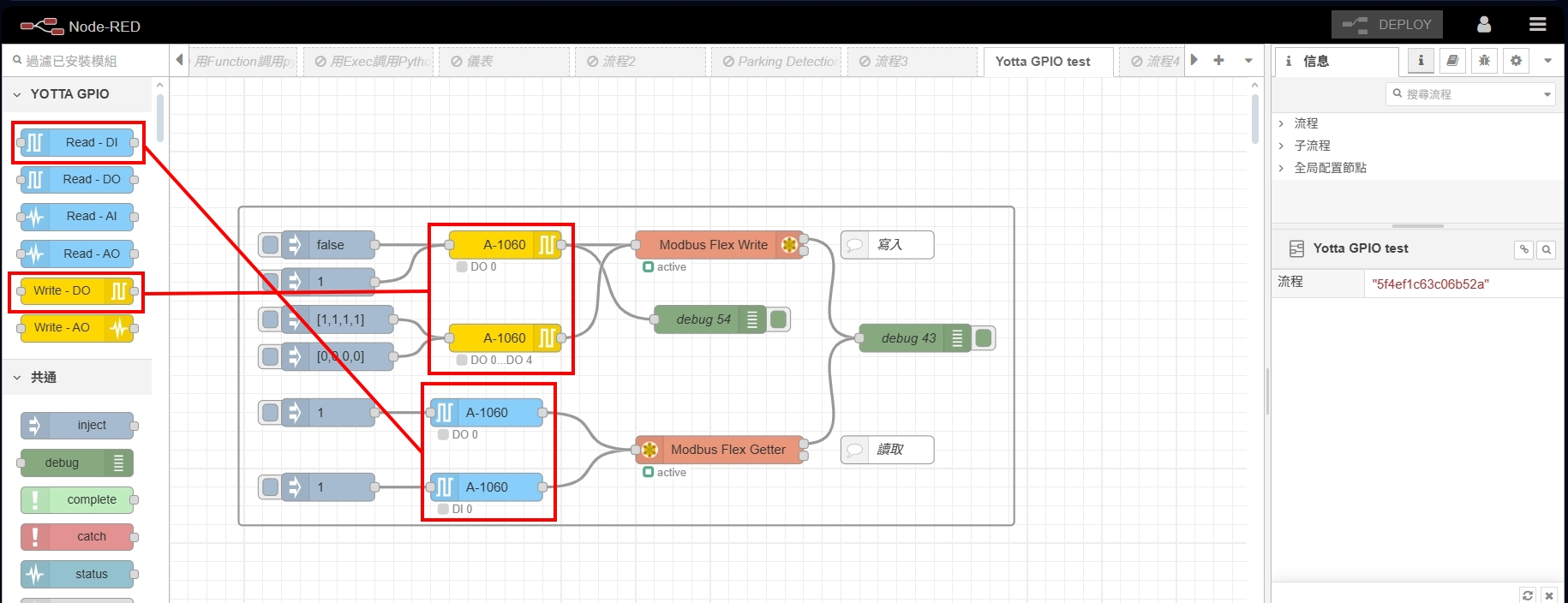
Nodes Included
Read Nodes
Read_DIRead_DORead_AIRead_AO
These nodes are used to read data from YottaControl modules. The output is passed in msg.payload. When reading more than one point, msg.payload should be an array.
Write Nodes
Write_DOWrite_AO
These nodes send data to YottaControl modules. You need to configure:
- Model type (e.g., Yotta I/O module model)
- Output pin (The specific digital or analog output pin on the Yotta module to which data will be sent)
- Modbus ID (The unique address assigned to the Yotta module on the Modbus network, used for communication)
- Quantity (The number of consecutive registers or outputs to be written, depending on the module type)
Read Mode
DI/DO
{ value: msg.payload, 'fc': 1, 'unitid': 1, 'address': 0 , 'quantity': 1 }
AI/AO
{ value: msg.payload, 'fc': 3, 'unitid': 1, 'address': 0 , 'quantity': 1 }
Write node
DO
{value: msg.payload, 'fc': 5, 'unitid': 1, 'address': 0 , 'quantity': 1}
AO
{value: msg.payload, 'fc': 6, 'unitid': 1, 'address': 0 , 'quantity': 1}
Usage Tips
- Ensure all required fields are filled; otherwise, message construction may fail.
- When reading multiple channels, make sure
msg.payloadis in array format. - Make sure Modbus ID and address correspond correctly with your hardware.
