node-red-contrib-vscp-tcp 1.2.15

node-red-contrib-vscp-tcp

VSCP tcp/ip interface input/output nodes for node-red that can receive/transmit events from/to a VSCP daemon or host. It is a perfect companion to the other node.js modules that are available for VSCP.
This assumes you have Node-RED already installed and working, if you need to install Node-RED see here
This software is part of the VSCP (Very simple control protocol) framework.
Installation
Install via Node-RED Manage Palette
node-red-contrib-vscp-tcp
Install with npm
$ cd ~/.node-red
$ npm node-red-contrib-vscp-tcp
# Restart node-red
Full documentation for VSCP is available at https://docs.vscp.org and downloads can be found at https://download.vscp.org
VSCP tcp/ip input node
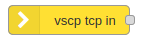
The VSCP tcp/ip input node connects to a VSCP daemon/server or some other VSCP host and open a connection that will receive VSCP events from hardware and other systems that is attached to the remote daemon/server or host.
How to use
Specify a host that you want to connect to. It is defined by an url and a port and credentials in the form of a username and a password. You can also set keep alive and tls usage as well as a connection timeout. The host settings are common for all nodes.
If you just want to receive certain events or events from certain remote interfaces you should specify a filter. You can read more about VSCP filters here. If you want to receive everything from the remote host just use a all nill filter.
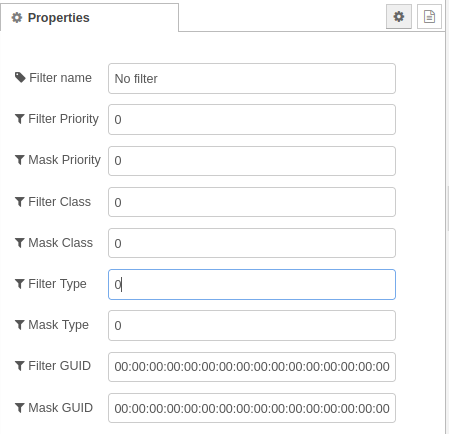
With a keepalive value set the node will try to automatically reconnect to the remote host if the connection drops. USeful for a static setup.
The context key is a node-red flow context location where a vscp tcp input node will save the channel id of it's connection with a remote host. If the same context key is used for a vscp tcp output node then the receiving node will not receive events sent through that node. Some other values is also saved in the specified context.
- nodeid - This is the node-red nodeid for the input node.
- chid - The channel id for the input nodes connection channel to the remote host.
- start - When the input node was started.
- alive - Last time the remote host was confirmed to be alive. This should be approximate one minute intervals if all is OK.
- error - Last error message.
Two input node should NEVER have the same context key.
Typically the node-red flow context looks like this for an input node.
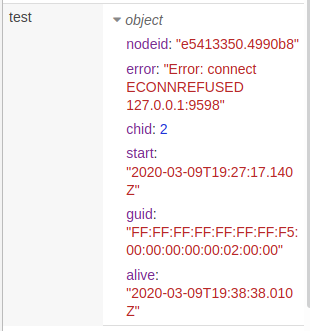
It is possible to set a filter to just receive the events that your program wants to receive.
Received VSCP events typically have the the following content
{
"vscpHead":0,
"vscpObId":0,
"vscpClass":10,
"vscpType":6,
"vscpGuid":"ff:ee:dd:cc:bb:aa:99:88:77:66:55:44:33:22:11:00",
"vscpTimeStamp":1234567,
"vscpDateTime":"2018-03-03T12:01:40Z",
"vscpData":[1,2,3,4],
}
VSCP tcp/ip output node
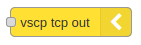
The VSCP tcp/ip output node connects to a VSCP daemon/server or other remote VSCP host and open a connection that will allow your system to send VSCP events to the remote daemon/server or host.
How to use
Specify a host that you want to connect to. It is defined by an url and a port and credentials in the form of a username and a password. You can also set keep alive and tls usage as well as a connection timeout. The host settings are common for all nodes.
With a keepalive value set the node will try to automatically reconnect to the remote host if the connection drops. Useful for a static setup.
The context key is a node-red flow context location where a vscp tcp input node will save the channel id of it's connection with a remote host. When the same context key is used for a vscp tcp output node then the receiving node will not receive events sent through that node.
When all is setup just start to send VSCP event object. They are of the form
{
"vscpHead":0,
"vscpObId":0,
"vscpClass":10,
"vscpType":6,
"vscpGuid":"ff:ee:dd:cc:bb:aa:99:88:77:66:55:44:33:22:11:00",
"vscpTimeStamp":1234567,
"vscpDateTime":"2018-03-03T12:01:40Z",
"vscpData":[1,2,3,4],
}
and missing elements will get sensible defaults. More info is here.
Example flow
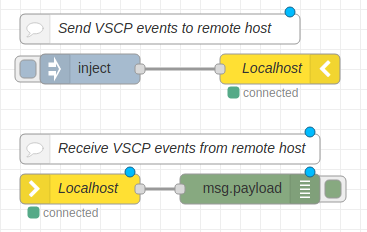
[{"id":"e5413350.4990b8","type":"vscp-tcp-in","z":"d3031d1c.e9ffa8","name":"Localhost","host":"7086bddc.029724","username":"admin","password":"__PWRD__","filter":"7035a605.025848","keyctx":"test","x":120,"y":200,"wires":[["5eee7c0.c0a4e04"]]},{"id":"5eee7c0.c0a4e04","type":"debug","z":"d3031d1c.e9ffa8","name":"","active":true,"tosidebar":true,"console":false,"tostatus":false,"complete":"payload","targetType":"msg","x":290,"y":200,"wires":[]},{"id":"7713648.9cb649c","type":"vscp-tcp-out","z":"d3031d1c.e9ffa8","name":"Localhost","host":"7086bddc.029724","username":"admin","password":"__PWRD__","keyctx":"test","x":320,"y":80,"wires":[]},{"id":"38684d25.86237a","type":"inject","z":"d3031d1c.e9ffa8","name":"","topic":"","payload":"{\"vscpHead\":0,\"vscpClass\":10,\"vscpType\":6,\"vscpGuid\":\"-\",\"vscpData\":[15,14,13,12,11,10,9,8,7,6,5,4,3,2,0,0,1,35]}","payloadType":"json","repeat":"","crontab":"","once":false,"onceDelay":0.1,"x":130,"y":80,"wires":[["7713648.9cb649c"]]},{"id":"44cbb86.e5435c8","type":"comment","z":"d3031d1c.e9ffa8","name":"Send VSCP events to remote host","info":"","x":200,"y":40,"wires":[]},{"id":"888daac0.bd4df","type":"comment","z":"d3031d1c.e9ffa8","name":"Receive VSCP events from remote host","info":"","x":210,"y":160,"wires":[]},{"id":"7086bddc.029724","type":"vscp-tcp-config-host","z":"","name":"Localhost","host":"127.0.0.1","port":"9598","timeout":"10000","interface":"","keepalive":"5000"},{"id":"7035a605.025848","type":"vscp-tcp-config-filter","z":"","name":"No filter","filterPriority":"0x12345","maskPriority":"0","filterClass":"0","maskClass":"0","filterType":"0x1234","maskType":"0","filterGuid":"00:00:00:00:00:00:00:00:00:00:00:00:00:00:00:00","maskGuid":"00:00:00:00:00:00:00:00:00:00:00:00:00:00:00:00"}]
VSCP & friends
The VSCP subsystem consist of many system components.
VSCP Daemon
The VSCP daemon is a central piece of software that act as a hub for VSCP based hardware or hardware that abstract as VSCP hardware, You can find the documentation for the VSCP daemon here.
VSCP Works
VSCP works is a tool that make sinteraction with VSCP system components easy. VSCP Works is documented here.
VSCP Helper library
The VSCP helper library is a c/c++ library with common VSCP functionality. It is available for Python to and will be available for PHP and node.js. It is documented here;
More
There is plenty of other tools available in the VSCP subsystem. Check the docs and the downloads.
Other VSCP node-red nodes
There are other node-red parts in development or already available that makes it possible to easily connect6 to websocket interfaces on remote VSCP daemons/servers or hosts.
Checkout node-red-contrib-vscp that contains several helper nodes useful for working with VSCP.
If you work with CAN, and especially CAN4VSCP, you might find node-red-contrib-socketcan and node-red-contrib-canal useful.
Copyright © 2000-2024 Åke Hedman, Grodans Paradis AB
