node-red-contrib-virtualmeter 0.5.28
Virtual Meter Node to be used within Corrently Ecosystem (German Electricity Grid)
node-red-contrib-virtualmeter
Node-RED based Virtual Power Meter Node to be used within Corrently Ecosystem (German Electricity Grid). Prepared for load (consumption) prediction and PV generation forecast. Uses InfluxDB and GreenPowerIndex under the hood.
Installation
cd ~/.node-red
npm install --save node-red-contrib-virtualmeter
node-red-restart
Use Cases
- You have only a power value and need a energy meter (reading)
- You have a meter reading and you need the actual power
- You have a consumption over time and need a meter (total energy)
- You have one of those items and need CO2 footprint
Usage
Add virtualmeter node to your node-red flow and connect data source to input. Use input values as of following list to have a managed (virtual)meter for electricity.
You might have a look at the sample flows to get an overview of existing
Input Values
If msg.payload is number, than this number will be interpreted as Watt hours (Wh) to be added to meter reading.
If msg.payload.energy exists this will be used as new meter reading in Watt hours (Wh)
If msg.payload.power exists this will be used as average power (Watt) since last message
If msg.payload.power_mw exists this will be used as average power (Milli Watt) since last message
Example
Use with TP Link Kasa HS 110 Smart plug
[{"id":"3102f4c5.b60a7c","type":"tab","label":"Sample Flow - TP Link HS 110","disabled":false,"info":"Use Virtual Meter On Top of TP Link HS110 Smart Plug meter."},{"id":"bf814178.8ccf9","type":"virtualmeter","z":"3102f4c5.b60a7c","zip":"69256","name":null,"energypricein":0,"energypriceout":0,"x":850,"y":140,"wires":[[],[],[],[]]},{"id":"b3db7484.5dd808","type":"smart-plug","z":"3102f4c5.b60a7c","name":"My Plug","device":"192.168.192.39","interval":10000,"eventInterval":1000,"x":660,"y":140,"wires":[["bf814178.8ccf9"]]},{"id":"888ddfd8.a5484","type":"function","z":"3102f4c5.b60a7c","name":"getMeterInfo","func":"msg.payload=\"getMeterInfo\";\nreturn msg;","outputs":1,"noerr":0,"x":450,"y":140,"wires":[["b3db7484.5dd808"]]},{"id":"79ea072c.2822e8","type":"inject","z":"3102f4c5.b60a7c","name":"","topic":"","payload":"","payloadType":"date","repeat":"","crontab":"","once":false,"onceDelay":0.1,"x":240,"y":140,"wires":[["888ddfd8.a5484"]]}]
Use with AVM FRITZ!DECT 200 Smart plug
[{"id":"3102f4c5.b60a7c","type":"tab","label":"AVM Fritz DECT 200 Smart Plug","disabled":false,"info":"Use with a Smartplug connected to a fritz box. You need to set the AIN corretly!"},{"id":"bf814178.8ccf9","type":"virtualmeter","z":"3102f4c5.b60a7c","zip":"69256","name":null,"energypricein":0,"energypriceout":0,"x":850,"y":140,"wires":[[],[],[],[]]},{"id":"888ddfd8.a5484","type":"function","z":"3102f4c5.b60a7c","name":"set AIN","func":"msg.ain=\"087610221618\";\nmsg.payload.ain = \"087610221618\";\nreturn msg;","outputs":1,"noerr":0,"x":440,"y":140,"wires":[["b994e93e.0230b8"]]},{"id":"79ea072c.2822e8","type":"inject","z":"3102f4c5.b60a7c","name":"","topic":"","payload":"","payloadType":"date","repeat":"","crontab":"","once":false,"onceDelay":0.1,"x":240,"y":140,"wires":[["888ddfd8.a5484"]]},{"id":"b994e93e.0230b8","type":"fritz-outlet","z":"3102f4c5.b60a7c","connection":"345a47c4.06ab38","name":"Get Poweer","action":"getSwitchPower","x":650,"y":140,"wires":[["bf814178.8ccf9"]]},{"id":"345a47c4.06ab38","type":"fritz-api","z":"","name":"Home","host":"http://192.168.192.1","strictSSL":false}]
Use with Discovergy SmartMeter
[{"id":"417a04d0.ea2c4c","type":"discovergy-meter","z":"3102f4c5.b60a7c","DISCOVERGY_ACCOUNT":"[email protected]","DISCOVERGY_PASSWORD":"demo","meterId":"af4a1979c8404c3182e95d593dee1860","x":590,"y":140,"wires":[["bf814178.8ccf9"]]}]
Node: LoadPrediction
Allows to get a load prediction for energy consumers. This is a quite simple forecast implemenetation that mainly focuses on data stored into an influxDB using a VirtualMeter Node.
Funding
This module is part of the Corrently Ecosystem which looks for funding in Germany: https://www.stromdao.de/crowdfunding/info
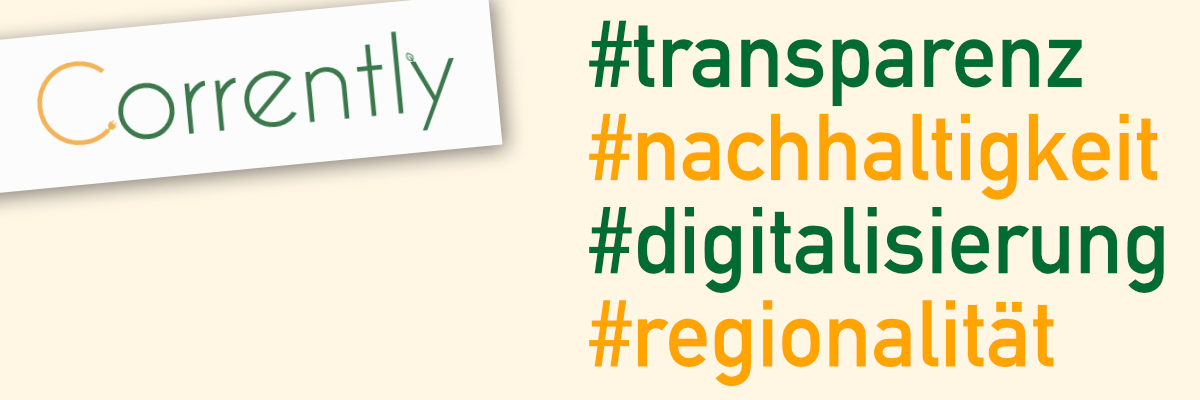
Meta
Released by STROMDAO GmbH, Gerhard Weiser Ring 29, 69256 Mauer
Corrently Ecosystem (https://www.corrently.de/)
Distributed under the Apache-2.0 license. See [LICENSE] for more information.

