node-red-contrib-theguard-servicedesk 0.0.10
create theguard servicedesk items
node-red-contrib-theguard-servicedesk
Connect your REALTECH theGuard! ServiceDesk to a Node-RED server
Node-RED contribution package for REALTECH theGuard! ServiceDesk
Install
This assumes you have Node-RED already installed and working, if you need to install Node-RED see here.
Run the following command in the root directory of your Node-RED install
npm install node-red-contrib-theguard-servicedesk
Run the following command for global install
npm install -g node-red-contrib-theguard-servicedesk
try these options on npm install to build, if you have problems to install
--unsafe-perm --build-from-source
Included Nodes
The installed nodes have more detailed information in the Node-RED info pane shown when the node is selected. Below is a quick summary.
Export Problems - problem-export
Export all problem tickets from REALTECH theGuard! ServiceDesk.
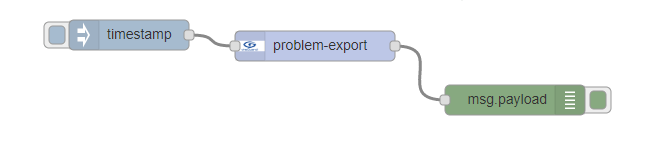
Manipulate Problems - problem-upsert
Start/update a problem ticket in REALTECH theGuard! ServiceDesk.
Debug
Debug will be activated by starting Node-RED with debug mode:
DEBUG=dot4-client node-red -v




