node-red-contrib-terneo 1.0.1
Terneo thermostats connectivity nodes for node-red
Node-red nodes for Terneo floor heaters http://terneo.ua/ which work with local API and doesnt require terneo cloud access.
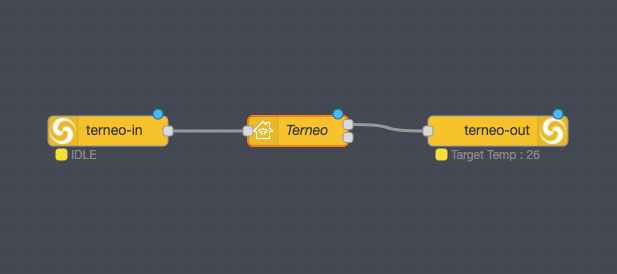
You can control Terneo thermostats from Apple HomeKit. By default its request data from thermostat every 30 sec.
Contains 3 nodes:
- terneo-host: config node;
- terneo-in: recieve data from thermostat and prepare data for HomeKit node;
- terneo-out: recieve data and command from HomeKit node and sends it to thermostat;
Requirements
You need Terneo device with firmware >= 2.3. Also you need to enable local API as described in official terneo documentation:
- ru: https://terneo-api.readthedocs.io/ru/latest/ru/safety_ru.html
- en: https://terneo-api.readthedocs.io/ru/latest/en/safety.html
Installation
- In Node-Red: Menu - Manage Palette - Install - write "node-red-contrib-terneo"
- In terminal:
npm install node-red-contrib-terneo
Configuration
- Add any terneo node to flow and open properties.
- In Config choose Add new terneo-host and click Edit
- Fill all fields:
- Name of thermostat.
- IP-address: You can find it in your router.
- Serial number: You can find it in TerneoApp.
- Auth token: You can recieve by the folowing command in terminal:
curl -i -X POST https://my.hmarex.com/api/login/ -H 'Accept-Language: en' -H 'Content-Type: application/json' --data-raw '{"email": "[email protected]", "password": "myterneo2018"}'Change email and password for yours. - Polling time: Timeout in seconds for refresh data from thermostat.
- Save result
Policy
The author is not responsible for the use and consequences of use of this software.
License
MIT
