node-red-contrib-simple-energymeter 0.8.2
A Node-Red node to calculate energie based on power inputs.
Energymeter
This node calculates energy based on power inputs. No need to measure time seperately.
As you may use one or more appliance in your home automation which are able to output power measurement you may want to know the energy consumption/production over a specific period of time. This node takes power values as input parameter and calculates the energy amount. As energy can be discribed as the product of power and a time period, the time period this node uses is the intervall between two inputs.
Highlights
- → calculate energy from simple power input
- → persistance storage
- → various setter functions
[!IMPORTANT] Make sure write access is granted when using file storage.
Changelog
- see on github: changelog
Installation
In Node-RED (preferred)
- Via Manage Palette -> Search for "node-red-contrib-simple-energymeter"
In a shell
Basic installation:
- go to the Node-RED "userDir" folder, typically
~/.node-red - run
npm install node-red-contrib-simple-energymeter
Usage
Simply wire it to a power input device and make use of the output:
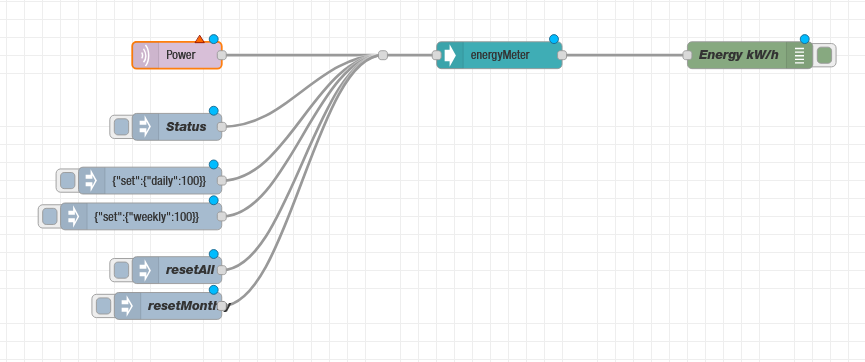
Fig. 1: Basic usage node energymeter
Properties
New: add filepath for persistence storage, so data won't be lost on restart
For example: /home/youruser/.node-red/energymeter_1.json
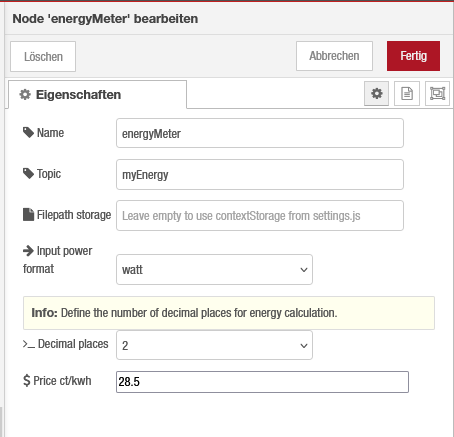
Fig. 2: Properties node energymeter
Status, set & reset
[!NOTE] Options are available for: daily, weekly, monthly, yearly
Send a ...
msg.payload = "status"to retrieve current datamsg.payload = "resetDaily"to reset daily energy value...
msg.payload = "resetYearly"to reset yearly energy valuemsg.payload= {"set":{"daily":100}}to set a daily energy value...
msg.payload= {"set":{"yearly":100}}to set a yearly energy value





