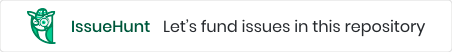node-red-contrib-samsung-tv-control 1.4.0
Node-Red plugin for samsung tv control
node-red-contrib-samsung-tv-control
🇷🇺 🐙 Инструкция на русском [sprut.ai]
The plugin for Node-RED for control your samsung TV!
Now it should work on models produced after 2017. I tested it on my UE43NU7400 TV.
For TVs produced in 2016, you should set "TV 2016 (8001 port)" model in config
Install
Find the plugin in Manage palette -> Install -> node-red-contrib-samsung-tv-control
Or
Run command on Node-RED installation directory npm install node-red-contrib-samsung-tv-control
Usage
- Drag and drop any node
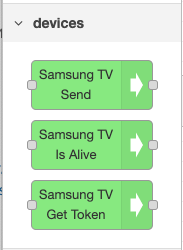
- Set IP and Mac address of the TV (You can find it in your Wifi Router, or via the network status menu, see these steps on samsung support)
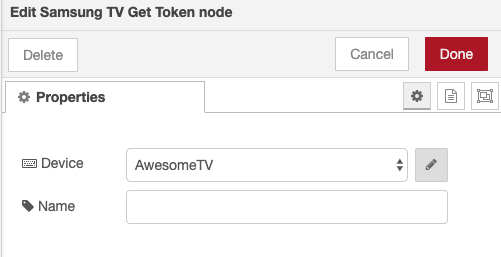
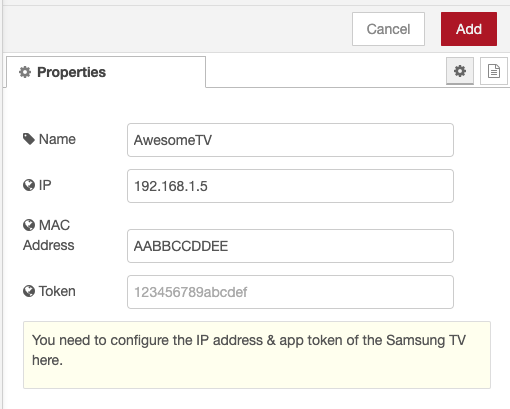
- Your TV may show a dialog, requesting permission for remote control. If you confirm this dialog, the TV will send an access token back to NodeRed, and it will be displayed in the debug window. Copy & Paste your token from the debug window into the Samsung TV configuration node.

Enjoy to use it!
to power on the tv from network, you may need to follow these steps from samsung support.
Roadmap
- Supporting previous version of Samsung TVs
- Polishing by guildlines from NodeRED for the node
Donate and Support
The project was developed with ♥ save you (for sure) a lot of time and help you to increase your productivity so, please consider a donation or become a supporter and help to become more awesome than ever.
You can also fund specific issues via Issuehunt. That can boost the development of a feature you need and make it more attractive for contributors.