node-red-contrib-ruuvi-gateway 0.0.2
Poll a Ruuvi gateway
Ruuvi gateway node
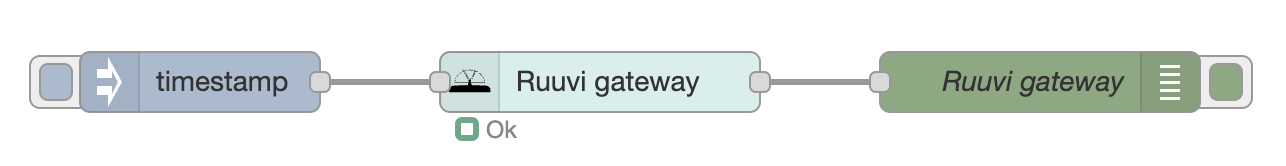
The node uses the poll mode to retrieve the values from the Ruuvi Gateway and gets triggered when receiving input.
Inputs
payload (string|number|json): the trigger to poll the Ruuvi gateway
The msg.topic is filled with the MAC address of the queried gateway.
Outputs
payload (json): the answer from the Ruuvi gateway
A typical answer contains a few top level fields:
timestamp: the timestamp of the retrievaltags: an object, containing all of the tags that are within reach of the gatewaygw_mac: the MAC address of the queried gateway
The tags contain an object for each found Ruuvi sensor, identified by its id. Typical fields that reside within this object are:
rssi: the signal strenghttimestamp: timestamp of the last received sensor readingdata: raw field containing the data of the sensordataFormat: identifier for the data formattemperature: the temperature in degrees Celsiushumidity: the humidity in percentagepressure: if available, the pressure. Seems to returnnullaxelX,axelYandaxelZ- movement informationmovementCounter- how often the sensor was movedvoltage- the battery voltagetxPower- the transmit txPowermeasurementSequenceNumber- a sequence numberid- the identification id for the sensor
Configuration
name (string): the name for the nodegateway (ruuvi config): the configured Ruuvi gatewaystore in global context (boolean): whether or not to store the answer in the global contextverbose (boolean): show the used curl command in the debug tab
Configure the gateway to enable poll mode. Then copy and paste the token into the configuration of a new Ruuvi gateway.
Also fill out the hostname or ip address for the Ruuvi gateway. The easiest way is to
enter ruuvigatewayXXXX.local, where the XXXX match the code, which is printed on the
backside of the Ruuvi gateway.
