node-red-contrib-reusable-flows 1.0.0
a single Node-RED node representing a complete self-contained flow
node-red-contrib-reusable-flows
node-red-contrib-reusable-flows provides nodes that represent complete flows and make them "callable" from other flows (returning to the calling node when the end of a "reusable flow" has been reached).
The desire for such a package arose from the need to be able to reuse existing flows without having to copy them and without having to spend a separate editor tab for each such flow.
The underlying objective is to have an alternative to function nodes which is backed by flows rather than JavaScript code - although the "wiring compatibility" would allow to replace "reusable flow" nodes by (probably more efficient) function nodes at a later time, should performance become relevant.
Three types of nodes are involved:
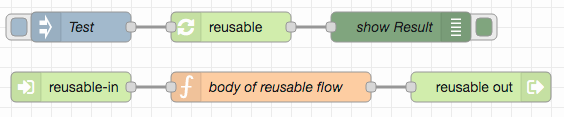
reusable-in- starts a new "reusable flow"reusable-out- ends a "reusable flow"
(multiplereusable-outnodes are allowed for the samereusable-in)reusable- effectively "invokes" a "reusable flow"
(i.e., the incomingmsgis passed to the associatedreusable-inand themsgread by the first triggeredreusable-outpassed back to the appropriate output of thisreusablenode)
NPM users: please consider the Github README for the latest description of this package (as updating the docs would otherwise always require a new NPM package version)
Just a small note: if you like this work and plan to use it, consider "starring" this repository (you will find the "Star" button on the top right of this page at GitHub), so that I know which of my repositories to take most care of.
Alternatives
Node-RED (and its ecosystem) already offer some mechanisms to structure non-trivial flows:
- Subflows are very similar to "reusable flows" - but each subflow consumes its own tab in the editor which makes work with many subflows unmanageable
- Link In and Link Out nodes have their own raison d'être but are more like "goto"s rather than invocations
- Link Call nodes (available since version 2.1.0 for flows starting with a Link In and ending with a Link Out node put into "return" mode) do not support flows with multiple outputs
- Action Flows (from node-red-contrib-actionflows) are really powerful, but their name prefix matching scheme can lead to difficult to find problems - and they do not support multiple outputs
- Components (from node-red-contrib-components) come quite close to what "reusable flows" aim to provide - but the association between "callers" and "callees" is based on the unique ids of the associated nodes which caused several problems in the past (but may have been fixed in the mean time)
Installation
To install these nodes, use Menu ➜ Manage palette ➜ Install, search for module node-red-contrib-reusable-flows and click on install.
Alternatively, run the following command from a command line after navigating to your Node-RED user directory (typically ~/.node-red):
npm install node-red-contrib-reusable-flows
restart your Node-RED server and (if already open) reload the Node-RED editor.
The nodes reusable-in, reusable-out and reusable will then appear in the palette within group "advanced".
Flow Design
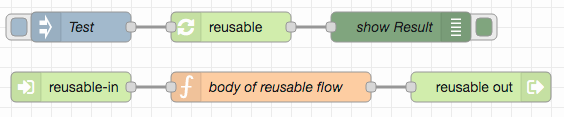
The typical workflow of designing and using "reusable flows" is as follows (individual features will be explained in the following sections):
- drag a
reusable-innode from the palette onto your workspace and open the configuration editor by double-clicking it - enter a descriptive name for this node and choose its scope (new
reusable-innodes arelocalby default) - if desired, add any nodes you need in order to implement the new "reusable flow"
- then drag a
reusable-outnode from the palette onto your workspace and make sure that this node is directly or indirectly connected to thereusable-innode created before - add more
reusable-outnodes for thereusable-inas needed (but don't forget to select different output positions and - if need be - different output labels for each of them) - you are now ready to drag a
reusablenode from the palette onto your workspace and configure the newly created "reusable flow" as its target. For that purpose double-click on thereusablenode and choose the intended "reusable flow" from the drop-down menu. Save your configuration by clicking on "Done"
Reusable Flow Lookup
"Reusable flows" are found by the name of their reusable-in nodes. Within the Node-RED flow editor, a drop-down menu simplifies name input by offering a choice of all currently found reusable-in nodes. However, if the name of a reusable-in that has already been chosen as the target of any reusable nodes is changed at a later time, all these reusable nodes will loose their association and will have to be reassigned again.
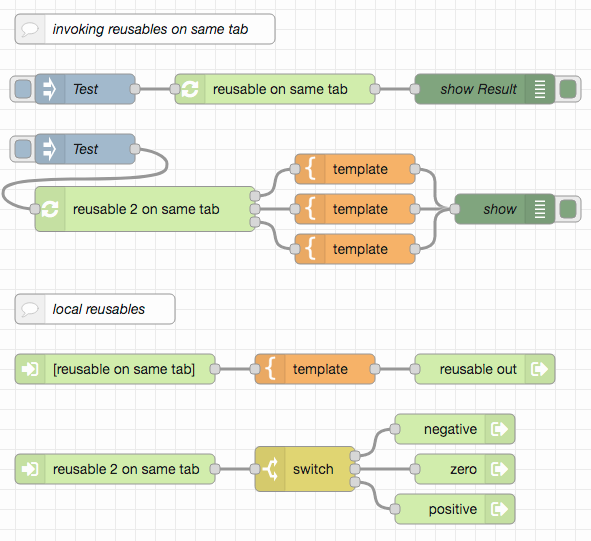
reusable nodes may invoke "reusable flows" on the same tab or on different tabs. If the targeted reusable-in is found on a different tab than the reusable, the target flow name has to be prefixed with the name of the tab it is found in, and separated from the reusable-in name by a colon (:) - for that reason, neither tab labels nor the names of reusable-in nodes should contain any colons! Again, the editor's drop-down menu simplifies the assignment, but changing the tab label at a later time will require a reassignment of all reusable nodes from other tabs that refer to flows on this one.
Scoping
Being able to place several "reusable flows" on a single tab allows for the implementation of flow "libraries". For that purpose, a scope property can be used to classify reusable-in nodes as either "private" or "public": reusable-in nodes with scope local may be invoked from the same tab only, those with scope global from everywhere.
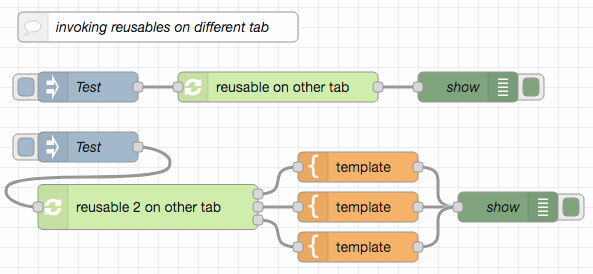
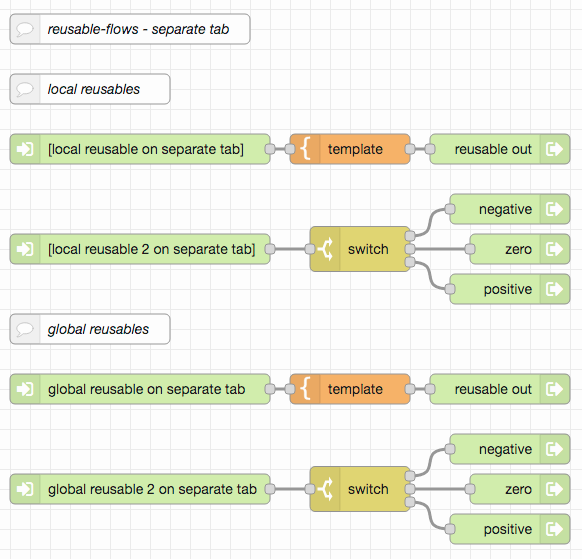
Within the Node-RED editor, the target flow drop-down menu of reusable nodes already takes the visibility of reusable-in nodes into account and presents actually visible flows only.
Single or Multiple Outputs
A "reusable flow" may have a single or multiple outputs - depending on the number of reusable-out nodes connected to the same reusable-in. reusable nodes reflect the actual number of outputs of their target flows.
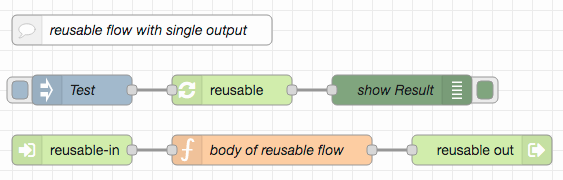
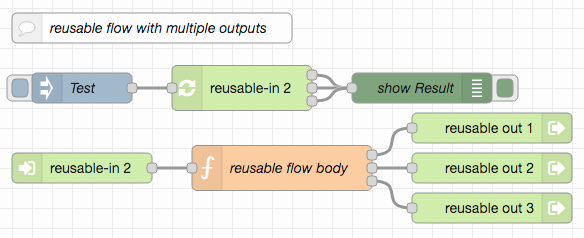
In order to simplify wiring (and keep it consistent across changes) each reusable-out node must indicate to which output it belongs. This is done by specifying a "position" (the 1-based number of the output it belongs to) and an optional label (which is shown in any reusable node that targets the reusable-in connected to this reusable-out)
All reusable-out nodes connected to the same reusable-in must have unique output positions and unique labels (or no label at all). Additionally, no reusable-out node may be connected to multiple reusable-in nodes.
Nested and recursive Invocations
"Reusable flows" may be "nested", i.e., a "reusable flow" may itself include reusable nodes.
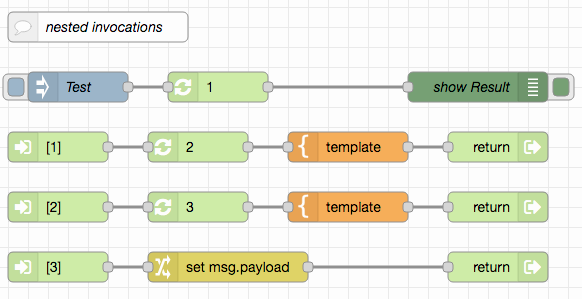
A special case of a "nested invocation" is the "recursive invocation" where a "reusable flow" invokes itself. Such invocations are supported as well:
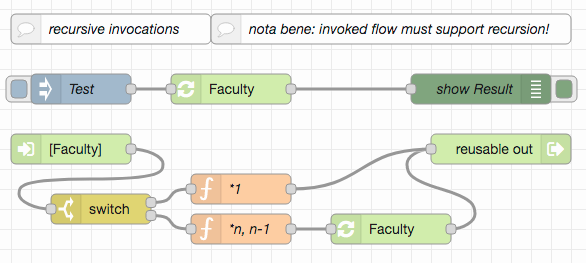
However, recursively invoked "reusable flows" have to support this feature in order to work as intended (see section "Reusable Flows vs. Subroutines") below.
Exception Handling
catch nodes may be used to intercept errors that occur within a "reusable flow" and react as needed. In the end, these nodes may be wired either to a separate flow output or to one which is already connected to a reusable-in (i.e., which is not part of another catch flow)
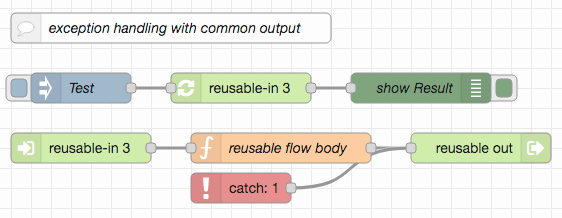
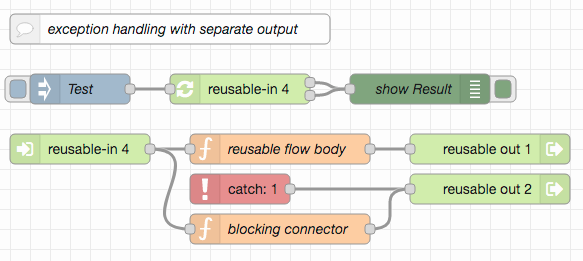
However, if a catch node is supposed to feed a separate reusable-out a small problem arises: that output is not connected to any reusable-in node. In order to get around this problem, a "dummy connection" has to be established between the catch output and the reusable-in this catch node belongs to. In the simplest case, this may be achieved by inserting a function node that does not send any msg (i.e., whose body is completely empty) between the reusable-in and the reusable-out fed by the catch node.
Nota bene: a catch node must never catch exceptions from nodes which belong to different "reusable flows" or be wired to a reusable-out that is connected to a different reusable-in than the nodes the catch node is observing!
Link Nodes
Link nodes within "reusable flows" are not yet supported:
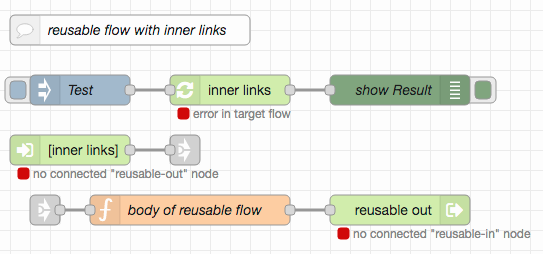
Disabled Nodes
Disabled reusable-in or reusable-out nodes or disabled nodes within a "reusable flow" are not recognized as such and will not produce any error messages:
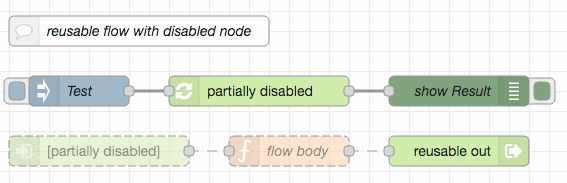
They are just treated as if they were enabled (but cannot be executed, however)
Resuable Flows and Subflows
Due to the special nature of subflows, neither reusable-in, reusable-out nor reusable nodes may be used in subflows. It is, however, perfectly possible to invoke subflows from within a "reusable flow".
Detection and Display of Design Errors
Correct "reusable flows" require a lot of conditions to be met: reusable nodes must target an existing (and correct) reusable-in node, that node must be directly or indirectly wired to one or multiple reusable-out nodes, all reusable-out nodes for the same reusable-in must be configured for different outputs, etc.
Unfortunately, the Node-RED editor is not yet prepared to handle dependencies between different nodes. As a consequence, the current implementation of "reusable flows" uses a mixture of (error) messages in node configuration dialogs and status messages underneath the nodes themselves in order to indicate design errors. The former appear at design time (i.e., before deployment - but only if the configuration dialog for a faulty node is open), the latter at runtime (i.e., after deployment). As a consequence, status messages may be "out-of-date" if you already fixed the shown errors, but they still give a good overview of what seems to be wrong.
Additionally, reusable nodes may not show the correct number of outputs, should the number of reusable-out nodes for the targeted reusable-in have changed. In such a situation, just open the configuration pane for the reusable node and close it again by clicking on "Done" - the editor then displays the proper set of outputs.
In order to simplify fixing broken flows, reusable nodes also indicate errors in their target flows (i.e., the targeted reusable-in and reusable-out nodes)
Nota bene: incorrect
reusablenodes can not be used. Instead, they write an error message on the debug console whenever they are triggered.
The following screenshots give an overview of how incorrect nodes may look like:
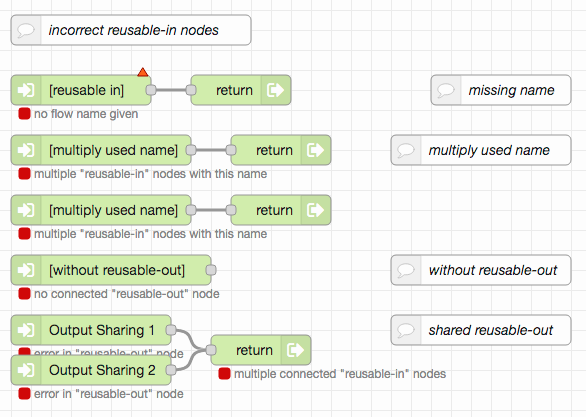
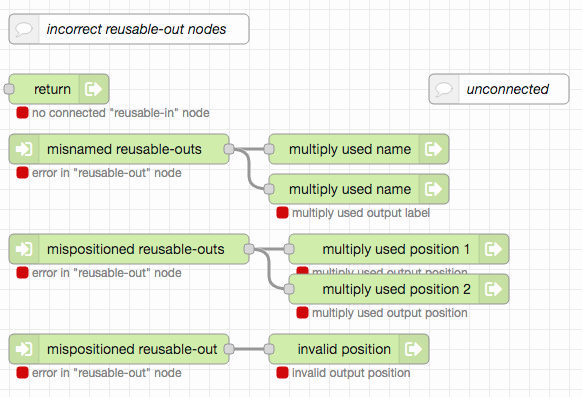
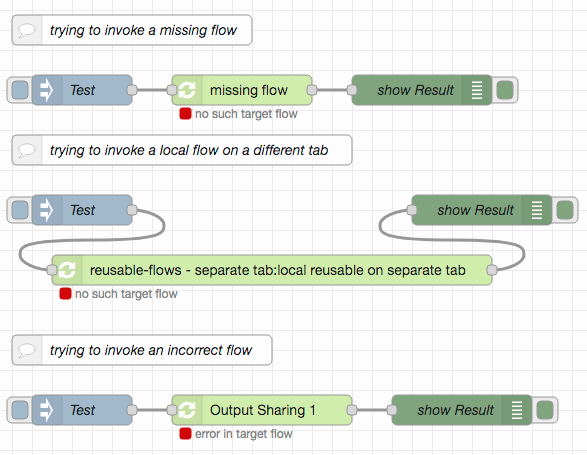
Inhibiting multiple returns from the same Invocation
In order to avoid bugs which may be very difficult to find, "reusable flows" inhibit multiple returns from the same invocation.
If the body of a "reusable flow" splits the flow such that a msg (or clones of it) triggers the same reusable-out several times or triggers several reusable-out nodes one after another, only the first triggered reusable-out node will actually return from the invocation - all others will fail.
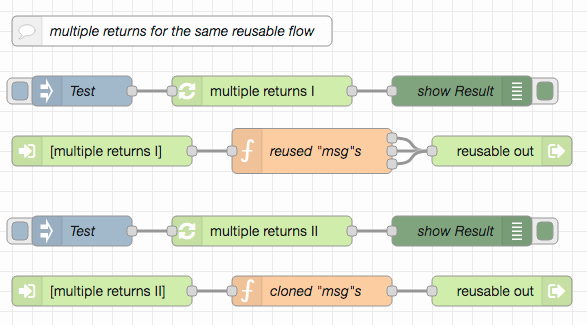
In other words: a single invocation of a "reusable flow" will only produce a single result.
Reusable Flows vs. Subroutines (or Procedures, Functions, Methods...)
(The following explanation also applies to subflows, "action flows" and "components")
Invoking a separate flow differs considerably from calling a "subroutine" (sometimes called "function", "procedure", "method" or similar): in most programming languages, subroutine invocations create a new "activation context" for arguments, local variables and inner subroutine calls. Any assignments made to the local variables of a subroutine do not interfere with the calling environment (unless the programming language allows you to pass arguments "by reference" or pass objects as arguments and modify the contents of these objects). Similarly, inner subroutine calls do not interfere neither with the calling subroutine nor with that subroutine's calling environment (again, some programming languages allow you to break that rule - but, actually, subroutines were invented for just this isolation)
However, Node-RED works differently.
In Node-RED, complete "states" are passed from one node to the next. These states include any invocation arguments (the most important one is msg.payload) but also any other data which may be needed to complete an operation (an important example are the msg properties set by an HTTP in node which are later used by an HTTP out node to respond an incoming request). The results of a node operation are often saved into msg.payload again, effectively overwriting the initial invocation argument.
Additionally, flows do not provide any "local variables": if you want to store values in one node and use it in another, you will have to store them as part of msg and pass them on (nota bene: no, "flow contexts" do not serve that purpose since their contents persist - they should not even be abused for that purpose (never!) as nested invocations or multiple flow executions running simultaneously may lead to bugs which are really difficult to find because their occurrence depends on actual execution timing)
Because of this behaviour, it is sometimes necessary to preserve important msg properties before other nodes are triggered (this includes nodes representing separate flows) and to restore them afterwards - or, if the same message is to be routed to multiple paths, to "clone" a msg (rather than to create new ones) in order to keep any additional state information intact.
Not keeping this implementation detail in mind may lead to unpredicatable behaviour of "downstream" nodes!
Nota bene: the current version of
node-red-contrib-reusable-flowsdoes not offer explicit support for preserving and restoring importantmsgproperties (this is planned for a later release) and leaves it up to the developer to handle them properly.
Build Instructions
You may easily build this package yourself.
Just install NPM according to the instructions for your platform and follow these steps:
- either clone this repository using git or download a ZIP archive with its contents to your disk and unpack it there
- open a shell and navigate to the root directory of this repository
- run
npm installin order to install the complete build environment - execute
npm run buildto create a new build
