node-red-contrib-rate 1.4.0
A node-red node to calculate the rate of change for a message property.
node-red-contrib-rate
A Node-RED node for calculating the rate of change of a message property.
Rates of change are calculated based on the message property (msg.topic), so multiple topics can be passed through the node to calculate the individual rates of change for each topic.
The timebase can be chosen from system time (i.e. actual time of Node-RED) or to a timestamp given in the message containing the evaluated message topic.
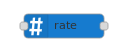
Fig. 1: Node appearance
Installation
In Node-RED (preferred)
- Via Manage Palette -> Search for "node-red-contrib-rate"
In a shell
- go to the Node-RED installation folder, e.g.:
~/.node-red - run
npm install node-red-contrib-rate
Usage
Node Configuration
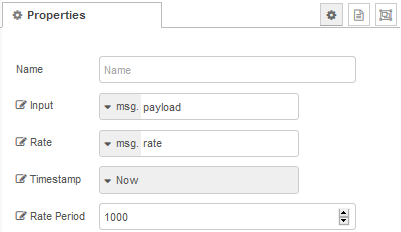
Fig. 2: Node properties (example hysteresis node)
Input
The input data to which the rate calulation refers can be selected to be a msg property, or a flow resp. global variable.
With this option to choose the input property of a msg input, several rate nodes may be used in parallel (i.e. inputs connected to the identical node output) to get the rate of different properties of the same messages.
Rate
This is the output property name into which the node puts its rate calculation result for the chosen Input variable. This Rate property denotes the data at the nodes output messages.
Timestamp
The rate of change of the Input property data is related to a time (see also Rate Period below). It is calculated from the datapoints given by [Input property; Timestamp property].
The Timestamp configuration describes instant of time to which the rate of change is related to:
- Now uses the current system time in milliseconds.
- A property from the incoming
msg, a flow or a global variable could be used for timestamping the input data.
Rate Period
Rate Period specifies the number of timestamp units the rate of change is related.
For example, if the timestamp is in milliseconds, Rate Period of 1000 would calculate the rate of change per second.
See also Example 1.
See also Fig. 3: The shorter the Rate Period value is, the smaller the output msg.rate will be.
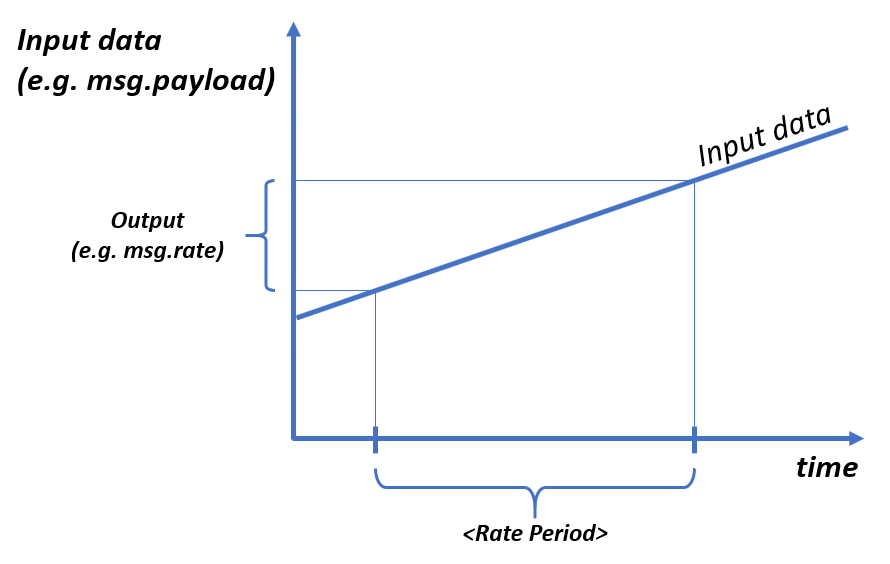
Fig. 3: Rate Period
Input
The input data will be taken from the incoming msg. It is possible to measure the rate of several values (properties) of an incoming msg, therefor the node configuration property Input is present.
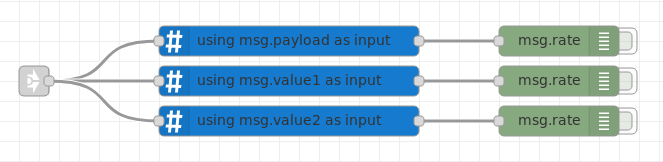
Fig. 4: Evaluating several values from the same msg
Input data values with own timestamp
If you have input messages containing their own timestamp information (e.g. because the data and timestamp were generated by a value latching instance) the rate of change can be evaluated by using the message timestamp data as the Timestamp node configuration property. To achieve this, change the Timestamp node configuration property to the input msg.property where the timestamp value is located.
Input data conversion
The format of the input data will be converted as possible. You may also use mixed input data types, e.g. numbers or strings with the same rate node. This could be the case if the rate node is fed from different source nodes with different Input formats (like shown in Example 2).
Output
The output is the rate of change of the Input data. It can be routed to any output.msg property, this is configured via the node configuration property Rate.
Examples
Remark: Example flows are present in the examples subdirectory. In Node-RED they can be imported via the import function and then selecting Examples in the vertical tab menue.
Example 1: Measuring the system timestamp
This example measures the timestamp of the system. The result should be a constant rate. Depending on the Rate Period value you get different rates due to a different measurement time references.
Change the Rate Period of the rate node and examine what happens!
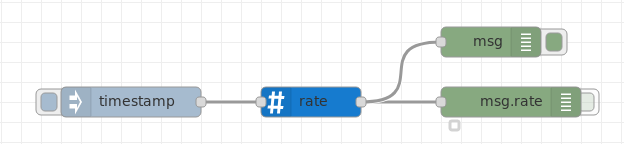
Fig. 5: Timestamp measuring example
Example 2: Measuring value changes
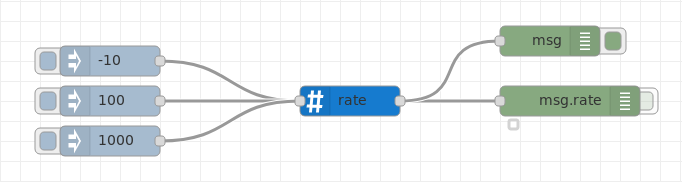
Fig. 6: Value measuring example
