node-red-contrib-hydrawise 0.0.8
The hydrawise toolbox package for Node-RED.
node-red-contrib-hydrawise
Hydrawise Irrigation toolbox for Node-RED.
Install
Directly in Node-RED via palette manager
Start Node-RED
Select 'Manage palette' from menu top-right
Click on the Install tab
Search for hydrawise in the searchbar and find node-red-contrib-hydrawise
Manual install
Run command on Node-RED installation directory.
npm install node-red-contrib-hydrawise
or run command for global installation.
npm install -g node-red-contrib-hydrawise
try these options on npm install to build, if you have problems to install
--unsafe-perm --build-from-source
Usage
After installation there will be a node 'hydrawise command' in your pallette. Drag a command node onto your flow and configure the hydrawise controller configuration node.
choose one of the following commands:
'run' to start watering the zone, also choose set the duration in seconds
'runAllZones' to start watering all zones
'stop' to stop watering
'stopAllZones' to stop watering any running zones
'suspend' to suspend the watering for the duration specified
'suspendAllZones' to stop watering any running zones for the duration specified
'info' to list the zones of the configured controller
You can also pass a message payload with the command, zone and duration properties.
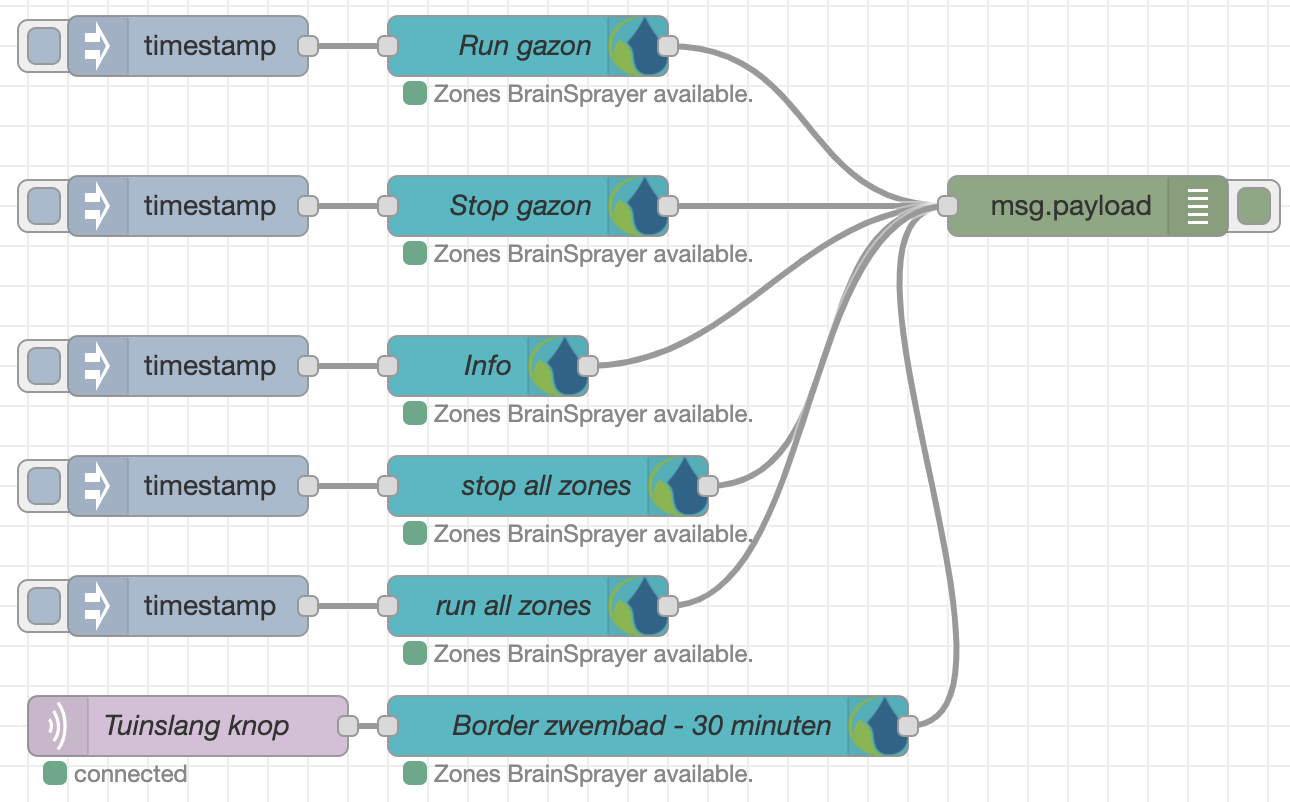
Example dashboard

[
{
"id": "0baac006d74f782e",
"type": "tab",
"label": "My Garden Watering",
"disabled": false,
"info": "",
"env": []
},
{
"id": "68ed61e5cc7b5912",
"type": "ui_template",
"z": "0baac006d74f782e",
"group": "37f775c5e76b552d",
"name": "Zones",
"order": 1,
"width": "24",
"height": "18",
"format": "<div flex layout=\"row\" layout-wrap layout-margin>\n <div class=\"md-whiteframe-2dp\" ng-repeat=\"zone in msg.payload\" flex=\"25\" layout-padding layout=\"column\">\n <md-toolbar style=\"margin:0\" ng-class=\"{'md-warn': zone.isRunning}\">\n <span class=\"md-headline\">{{zone.name}}</span>\n <span class=\"md-subhead\">Zone {{zone.zone}}</span> \n </md-toolbar>\n <div layout=\"row\" layout-align=\"center center\">\n <img width=\"100px\" ng-show=\"{{zone.isRunning}}\" flex=\"30\" ng-src=\"/icons/node-red-contrib-hydrawise/spray_on.gif\">\n <img width=\"100px\" ng-show=\"{{!zone.isRunning}}\" flex=\"30\" ng-src=\"/icons/node-red-contrib-hydrawise/spray_off.gif\">\n </div>\n <h3>Next run</h3>\n <p ng-bind=\"zone.nextRunAt | date:'EEEE dd MMMM yyyy hh:mm'\"></p>\n <p>for {{ (zone.nextRunDuration / 60) | number: '1' }} minutes</p>\n <div layout-align=\"center center\" layout=\"row\">\n <md-button class=\"md-fab md-warn md-hue-3\" aria-label=\"Run {{zone.name}}}}\" ng-click=\"send({payload: {'command':'run', 'zone': zone.zone , 'duration': 1800}})\">\n <md-icon md-font-icon=\"play_arrow\"></md-icon>\n </md-button>\n <md-button class=\"md-fab md-warn md-hue-3\" aria-label=\"Stop {{zone.name}}\" ng-click=\"send({payload: {'command':'stop', 'zone': zone.zone }})\">\n <md-icon md-font-icon=\"stop\"></md-icon>\n </md-button>\n <md-button class=\"md-fab md-warn md-hue-3\" aria-label=\"Suspend {{zone.name}}\" ng-click=\"send({payload: {'command':'suspend', 'zone': zone.zone, 'duration': 1800}})\">\n <md-icon md-font-icon=\"pause\"></md-icon>\n </md-button>\n </div>\n </div>\n</div>",
"storeOutMessages": false,
"fwdInMessages": false,
"resendOnRefresh": false,
"templateScope": "local",
"x": 410,
"y": 120,
"wires": [["2a141b03f19ef08a"]]
},
{
"id": "07c87de7f8e69cf1",
"type": "function",
"z": "0baac006d74f782e",
"name": "get zones",
"func": "// remove circular controller reference from zones\nmsg.payload = msg.payload.controller.zones.map(({controller, ...rest})=> {\n return rest;\n});\nreturn msg;",
"outputs": 1,
"noerr": 0,
"initialize": "",
"finalize": "",
"libs": [],
"x": 280,
"y": 120,
"wires": [["68ed61e5cc7b5912"]]
},
{
"id": "cf304ab23f354268",
"type": "hydrawise-command",
"z": "0baac006d74f782e",
"name": "",
"controller": "094632001153f89c",
"zone": "",
"command": "info",
"duration": 1800,
"x": 720,
"y": 120,
"wires": [["1bf8402052ba4345"]]
},
{
"id": "1bf8402052ba4345",
"type": "hydrawise-command",
"z": "0baac006d74f782e",
"name": "get info",
"controller": "094632001153f89c",
"zone": "1: Gazon",
"command": "info",
"duration": 1800,
"x": 120,
"y": 120,
"wires": [["07c87de7f8e69cf1"]]
},
{
"id": "703eb3f17e792c0c",
"type": "inject",
"z": "0baac006d74f782e",
"name": "",
"props": [
{
"p": "payload"
},
{
"p": "topic",
"vt": "str"
}
],
"repeat": "",
"crontab": "",
"once": true,
"onceDelay": "2",
"topic": "",
"payload": "",
"payloadType": "date",
"x": 130,
"y": 60,
"wires": [["1bf8402052ba4345"]]
},
{
"id": "2a141b03f19ef08a",
"type": "switch",
"z": "0baac006d74f782e",
"name": "",
"property": "payload.command",
"propertyType": "msg",
"rules": [
{
"t": "nnull"
}
],
"checkall": "true",
"repair": false,
"outputs": 1,
"x": 550,
"y": 120,
"wires": [["cf304ab23f354268"]]
},
{
"id": "37f775c5e76b552d",
"type": "ui_group",
"name": "Zones",
"tab": "d0e9aeb8e316740a",
"order": 1,
"disp": true,
"width": "24",
"collapse": false
},
{
"id": "094632001153f89c",
"type": "hydrawise-controller",
"name": "brains",
"key": "xxxx-xxxx-xxxx-xxxx"
},
{
"id": "d0e9aeb8e316740a",
"type": "ui_tab",
"name": "Garden",
"icon": "fa-tree",
"order": 1,
"disabled": false,
"hidden": false
}
]
License
The MIT License
Important
This is not an official product of the Hunter Company. It is just to provide nodes to wrap the Hydrawise API to Node-RED.
Contribution NodeJS hydrawise® Library
I'd like to give special thanks to biancode and Martijn Dierckx.






