node-red-contrib-hdl 0.2.3
HDL for Node-RED, utilizing pure JavaScript HDL Buspro driver
node-red-contrib-hdl
Description
HDL nodes for node-red.
HDL for node-red, utilizing pure JavaScript HDL Buspro driver (working in tunneling mode). Based on https://github.com/caligo-mentis/smart-bus.
Install via NPM
From inside your node-red directory:
npm install node-red-contrib-hdl
What's inside?
It includes three nodes:
hdl-controller: a unique CONFIG node that holds connection configuration for hdl and will acts as the encapsulator for HDL access. As a node-red 'config' node, it cannot be added to a graph, but it acts as a singleton object that gets created in the the background when you add an 'hdl-in' or 'hdl-out' node and configure it accordingly.hdl-out: HDL output node that can send HDL commands to a HDL network.hdl-in: HDL listener node, who emits flow messages based on activity on the HDL bus.
Example of msg ready to be sent into the hdl-out node:
{
"topic": "1.3",
"payload": {
"code": 39,
"data": {
"channel": 5,
"level": 100
}
}
}
topiccan contain target address, for example1.3, where1is subnet number and3is device number.payloadmust be a JavaScript object or a string in JSON format, which contains fields:
- ```device``` - device number of target (example: ```1.3```). It can be empty, then ```msg.topic``` field will be handled as target device number
- ```code``` (alias: ```cmd``` and ```command```) - command code (example: ```39```). Full list of operation codes take here: https://raw.githubusercontent.com/estbeetoo/node-red-contrib-hdl/master/doc/HDL-BUS%20Pro%20operation%20codes(Eng)%20Jan%2008%202013.pdf
- ```data``` (aliases: ```params``` and ```args```) - object with different fields for specified operation code.
- Operation code ```0x0031``` (decimal ```49```):
- ```data.channel``` - integer, channel number of DMX dimmer, for example.
- ```data.level``` - integer, level of luminosity to be set to the channel.
- ```data.time``` - integer, how many time level change should take[TODO: write the number range here].
- Operation code ```0x0032``` (decimal ```50```):
- ```data.channel``` - integer, channel number of DMX dimmer, for example.
- ```data.success``` - any type, if it can be interpreted as Boolean ```true```, value of ```0xF8``` will be sent. Otherwise, ```0xF5``` will be sent.
- ```data.value``` - integer, value to be set to the channel.
- Operation code ```0xE01C``` (decimal ```57372```):
- ```data.switch``` - integer, number of switch.
- ```data.status``` - any type, if it can be interpreted as Boolean ```true``` integer value ```255``` will be sent to the switch. Otherwise, ```0``` will be sent.
Usage
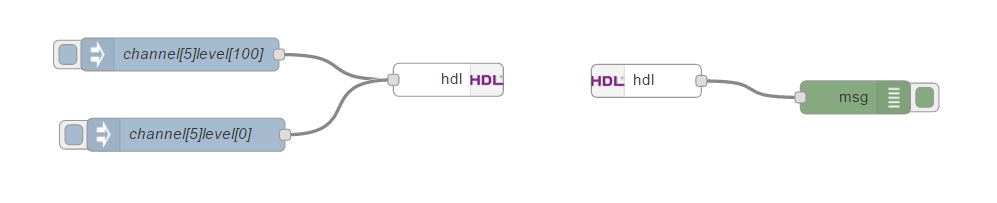
###'hdl-in' and 'hdl-out' node configuration:
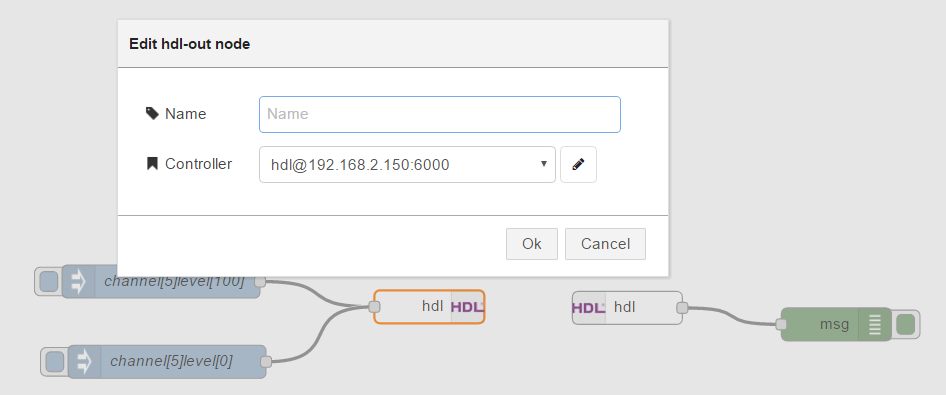
###'hdl-controller' CONFIG node configuration:
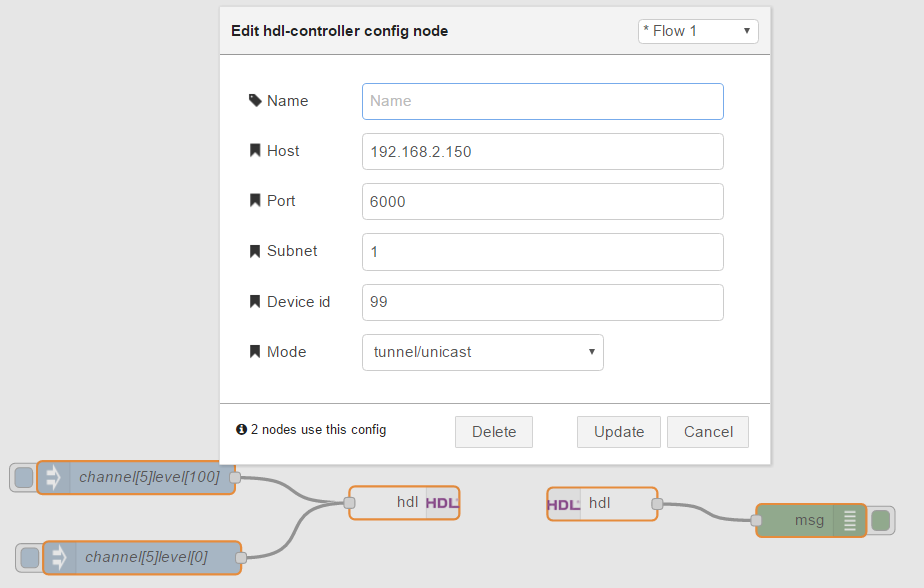
How send value to HDL by Inject-node:
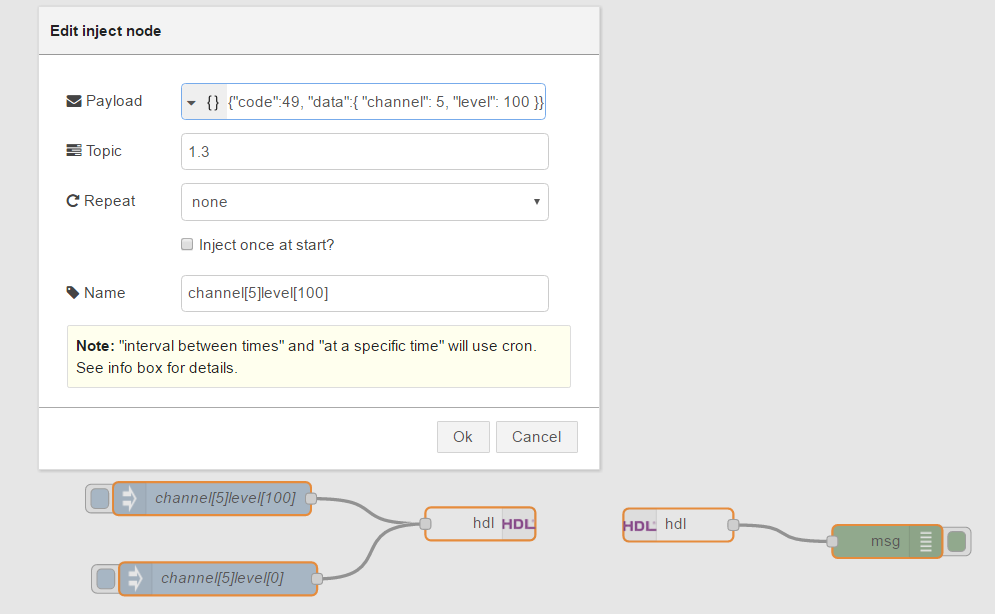
According to official documentation: http://nodered.org/docs/getting-started/adding-nodes.html
License

