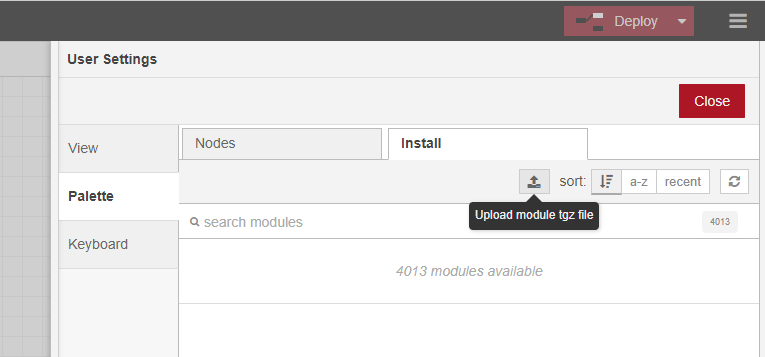node-red-contrib-google-analytics-ga 1.0.2
Google Analytics UA(v3) & GA4(v1)
node-red-contrib-google-analytics-ga
A Google Analytics node for Node-red:
- by API for Universal Analytics (UA) v3
- by API for GA4 v1
Installation
cd ~/.node-red
npm i node-red-contrib-google-analytics-ga
or
From the Node-red:
- Menu / Manage Palette / Install / search modules
- Search by name 'node-red-contrib-google-analytics-ga'
- Choose and press Install button
- Use node in Node-red from category Google
or
- Make package as *.tgz (for example, preinstall jq)
curl https://registry.npmjs.org/node-red-contrib-google-analytics-ga/ | jq '.versions[."dist-tags".latest].dist.tarball'
- Download the file from the received link to disk
"https://registry.npmjs.org/node-red-contrib-google-analytics-ga/-/node-red-contrib-google-analytics-ga-1.0.0.tgz"
- Upload module tgz file in Node-red
Enjoy :)
Before you begin
Node must have access to GA API by credentials file (*.json). Follow the instructions for get it:
- Select or create a Cloud Platform project
- Enable the Google Analytics Data API. More Api libraries
- Add one(both) of those scopes into your project:
../auth/analytics../auth/analytics.readonly
- Create a service account for your project. Create key in service account and save credentials file(*.json) on your disk (See items 1-7 on step 1)
- Add service account (see client_email in *.json) to Google Analytics account by Access Management (See paragraph)
Usage
All nodes have 3 outputs:
- formatted response (
object) - response.data (
array) - response (pretty
json)
Node has 4 functions for using:
- Universal Analytics(UA) API v3 ga (by function ga)
- Universal Analytics(UA) API v3 realtime (by function Realtime)
- GA4 API v1 (by function runReport)
- GA4 API v1 realtime (by function runRealtimeReport)
Edit node:
- input some ID of Google Analytics account
- input path to credentials file(*.json). Please keep this file in a location that is not publicly accessible.
- fill in the rest of the fields depending on your needs.
Release
- 2022/08/29: Alpha release v1.0.0
License
Licensed under the Apache License, Version 2.0