node-red-contrib-edge-trigger 1.0.1
A set of nodes to trigger on rising or falling values
node-red-contrib-edge-trigger
A set of nodes that trigger on edges:
rising edge: Triggers on rising edge compared to a threshold valuefalling edge: Triggers on falling edge compared to a threshold valuehysteresis: Triggers on both edges compared to two threshold values building a hysteresis band
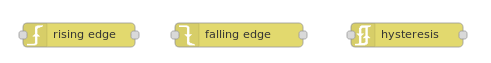
Fig. 1: Node appearance
Installation
In Node-RED (preferred)
- Via Manage Palette -> Search for "node-red-contrib-edge-trigger"
In a shell
- go to the Node-RED installation folder, e.g.:
~/.node-red - run
npm install node-red-contrib-edge-trigger
Usage
Node Configuration
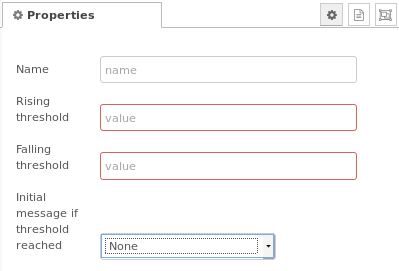
Fig. 2: Node properties (example hysteresis node)
Node configuration is quite simple: In the case of the rising edge resp. falling edge node, you only have to set one threshold value, in case of the hysteresis node, you have to set two threshold values and the initial behaviour (None, Rising, Falling, Any).
Input
Input data are numerical values which are compared against threshold values. Any other input data types (e.g. string data types) are ignored (see examples: String "12 Monkeys").
Output
The nodes compare the numerical value of the incoming msg.payload to the value of the previous message. If that value has crossed a specified threshold (given in the node configuration) in a specified direction (rising, falling), the message is forwarded to the nodes output.
Rising edge
Given a threshold value, the node rising edge will forward its incoming msg if the numerical value of its msg.payload has increased above the threshold. An example applications is switching on a cooler when a temperature value rises.
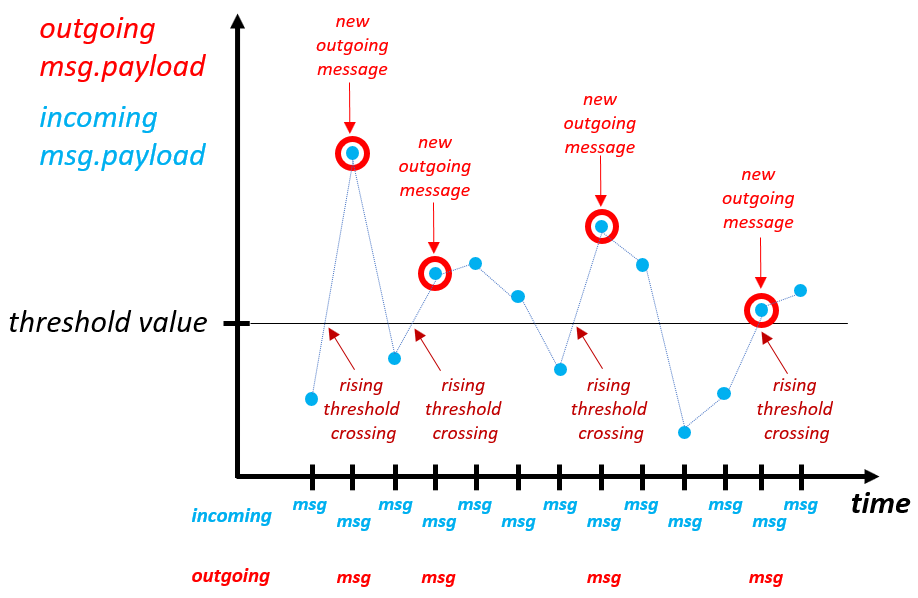
Fig. 3: rising edge incoming and outgoing messages
Falling edge
Given a threshold value, the node falling edge will forward its incoming msg if the numerical value of its msg.payload has dropped below the threshold. An example applications is switching on a heater when a temperature value drops.
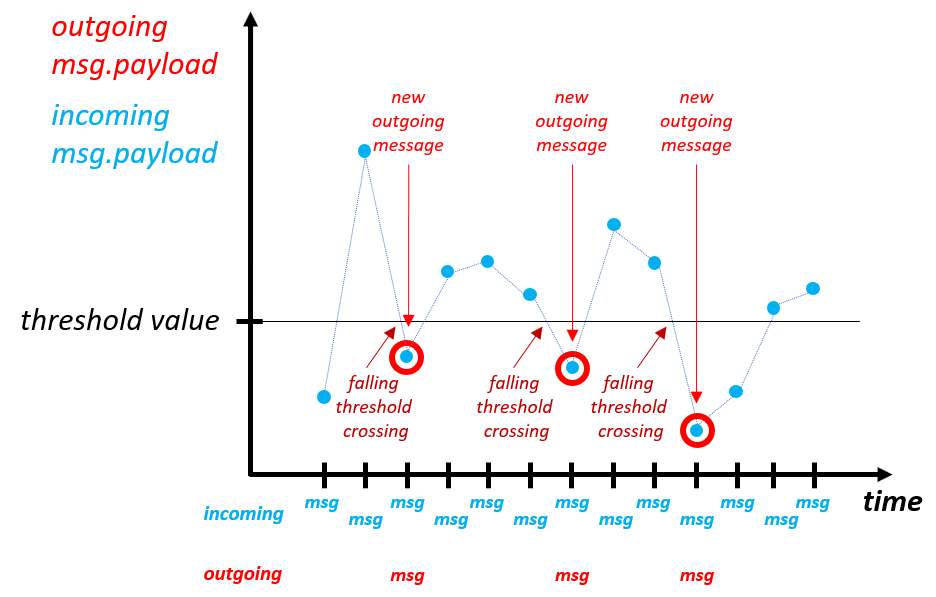
Fig. 4: falling edge incoming and outgoing messages
Hysteresis
The node hysteresiscombines the functions of the falling edge and rising edge nodes. It has both rising and falling thresholds, and forwards the incoming msg if its numerical value of its msg.payload crosses either threshold in the appropriate direction. The outgoing message has its edge property set to rising or falling (see example 2 below for the edge property).
The difference between the two threshold values is called hysteresis band.
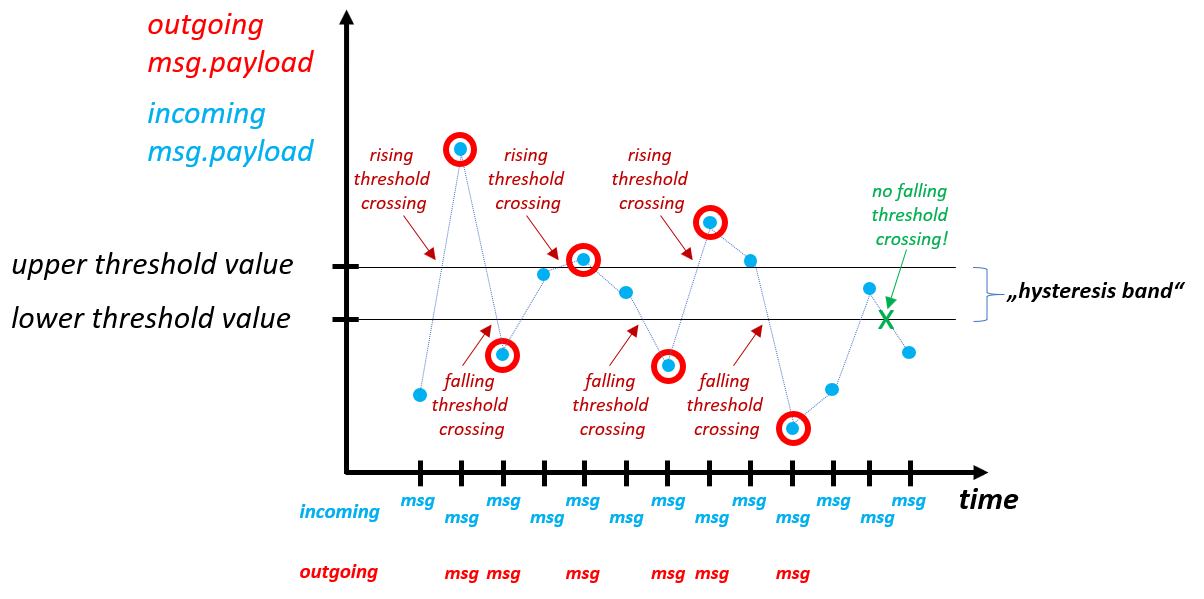
Fig. 5: hysteresis incoming and outgoing messages
The hysteresis node is useful in situations where it would not be desirable to toggle an output repeatedly on and off if a value hovers around a single threshold (e.g. caused by noise). For example, a light that is activated by a luminosity sensor: It may be appropriate to turn the light on when the sensor indicates less than 30 lux, but not to turn it off again until the sensor indicates more than 40 lux.
Examples
Remark: Example flows are present in the examples subdirectory. In Node-RED they can be imported via the import function and then selecting Examples in the vertical tab menue.
Example 1: Rising and falling edge nodes
This example shows the behaviour of the rising edgeand falling edge nodes. You can click on the inject nodes to see which values are forwarded and displayed at the debug nodes crossing the different threshold levels.
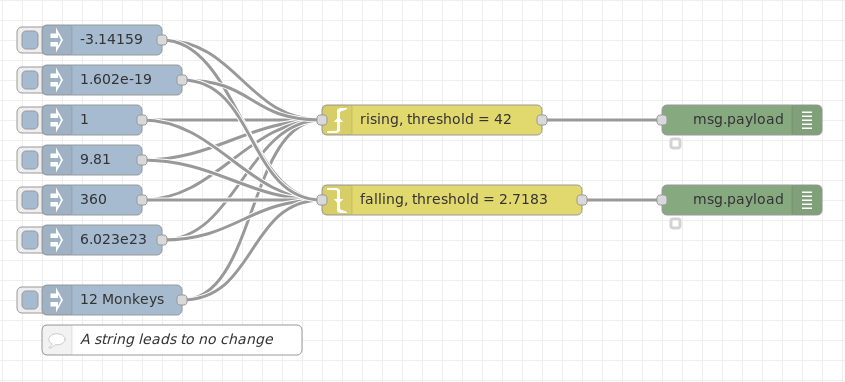
Fig. 6: rising edge and falling edge example
Click to expand code snippet for the example flow.
[{"id":"aaa7c9a9.503a78","type":"inject","z":"38d130a0.78811","name":"","topic":"","payload":"1","payloadType":"num","repeat":"","crontab":"","once":false,"onceDelay":0.1,"x":190,"y":180,"wires":[["f3592261.3ae32","7a546816.767b3"]]},{"id":"f3592261.3ae32","type":"rising-edge","z":"38d130a0.78811","name":"rising, threshold = 42","threshold":"42","x":530,"y":180,"wires":[["cce1f276.6a31e8"]]},{"id":"7a546816.767b3","type":"falling-edge","z":"38d130a0.78811","name":"falling, threshold = 2.7183","threshold":"2.7183","x":550,"y":260,"wires":[["db277fe1.16bd08"]]},{"id":"18ce530e.6cf78d","type":"inject","z":"38d130a0.78811","name":"","topic":"","payload":"6.023e23","payloadType":"num","repeat":"","crontab":"","once":false,"onceDelay":0.1,"x":200,"y":300,"wires":[["f3592261.3ae32","7a546816.767b3"]]},{"id":"dc0d676f.c3f468","type":"inject","z":"38d130a0.78811","name":"","topic":"","payload":"-3.14159","payloadType":"num","repeat":"","crontab":"","once":false,"onceDelay":0.1,"x":200,"y":100,"wires":[["f3592261.3ae32","7a546816.767b3"]]},{"id":"a55450a8.4436d","type":"inject","z":"38d130a0.78811","name":"","topic":"","payload":"9.81","payloadType":"num","repeat":"","crontab":"","once":false,"onceDelay":0.1,"x":190,"y":220,"wires":[["f3592261.3ae32","7a546816.767b3"]]},{"id":"5fca1810.25af88","type":"inject","z":"38d130a0.78811","name":"","topic":"","payload":"360","payloadType":"num","repeat":"","crontab":"","once":false,"onceDelay":0.1,"x":190,"y":260,"wires":[["f3592261.3ae32","7a546816.767b3"]]},{"id":"d43d7bf4.8d68","type":"inject","z":"38d130a0.78811","name":"","topic":"","payload":"1.602e-19","payloadType":"num","repeat":"","crontab":"","once":false,"onceDelay":0.1,"x":210,"y":140,"wires":[["f3592261.3ae32","7a546816.767b3"]]},{"id":"369bc84.86b3ab8","type":"inject","z":"38d130a0.78811","name":"","topic":"","payload":"12 Monkeys","payloadType":"str","repeat":"","crontab":"","once":false,"onceDelay":0.1,"x":210,"y":360,"wires":[["f3592261.3ae32","7a546816.767b3"]]},{"id":"cce1f276.6a31e8","type":"debug","z":"38d130a0.78811","name":"","active":true,"tosidebar":false,"console":false,"tostatus":true,"complete":"payload","targetType":"msg","x":840,"y":180,"wires":[]},{"id":"db277fe1.16bd08","type":"debug","z":"38d130a0.78811","name":"","active":true,"tosidebar":false,"console":false,"tostatus":true,"complete":"payload","targetType":"msg","x":840,"y":260,"wires":[]},{"id":"f9f5884.e631978","type":"comment","z":"38d130a0.78811","name":"A string leads to no change","info":"","x":270,"y":400,"wires":[]}]
Example 2: Hysteresis node
This example shows the behaviour of the hysteresis node.
The example flow looks like this:
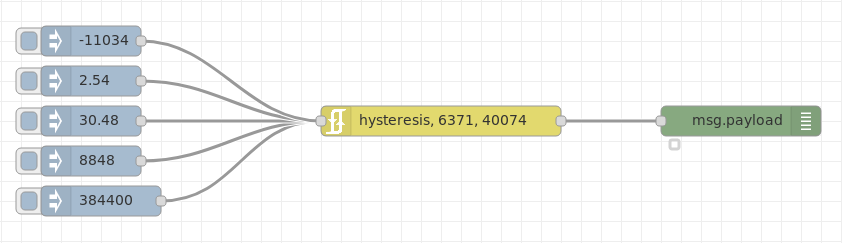
Fig. 7: hysteresis node example
Click to expand code snippet for the example flow.
[{"id":"5845ed17.5d48cc","type":"hysteresis","z":"38d130a0.78811","name":"hysteresis, 6371, 40074","rising_threshold":"40074","falling_threshold":"6371","initial_edge":"","x":540,"y":680,"wires":[["8da8954f.ea0048"]]},{"id":"739452a2.d7049c","type":"inject","z":"38d130a0.78811","name":"","topic":"","payload":"384400","payloadType":"num","repeat":"","crontab":"","once":false,"onceDelay":0.1,"x":200,"y":760,"wires":[["5845ed17.5d48cc"]]},{"id":"a9a751c.66373b","type":"inject","z":"38d130a0.78811","name":"","topic":"","payload":"2.54","payloadType":"num","repeat":"","crontab":"","once":false,"onceDelay":0.1,"x":190,"y":640,"wires":[["5845ed17.5d48cc"]]},{"id":"43cf5f4c.7f0b88","type":"inject","z":"38d130a0.78811","name":"","topic":"","payload":"30.48","payloadType":"num","repeat":"","crontab":"","once":false,"onceDelay":0.1,"x":190,"y":680,"wires":[["5845ed17.5d48cc"]]},{"id":"75687242.c02a5c","type":"inject","z":"38d130a0.78811","name":"","topic":"","payload":"-11034","payloadType":"num","repeat":"","crontab":"","once":false,"onceDelay":0.1,"x":190,"y":600,"wires":[["5845ed17.5d48cc"]]},{"id":"7b62e0da.5a45b8","type":"inject","z":"38d130a0.78811","name":"","topic":"","payload":"8848","payloadType":"num","repeat":"","crontab":"","once":false,"onceDelay":0.1,"x":190,"y":720,"wires":[["5845ed17.5d48cc"]]},{"id":"8da8954f.ea0048","type":"debug","z":"38d130a0.78811","name":"","active":true,"tosidebar":true,"console":false,"tostatus":true,"complete":"payload","targetType":"msg","x":840,"y":680,"wires":[]}]
Example 2 node configuration
The two hysteresis values are 6371 and 40074. The node configuration is shown in the following figure.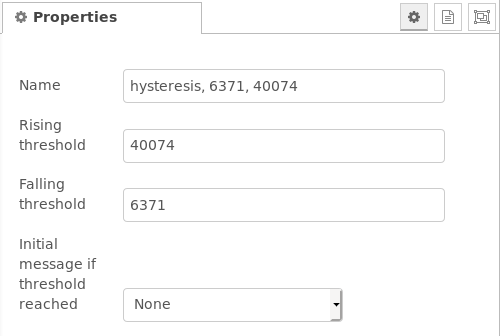
Fig. 8: hysteresis example node configuration
Example 2 property msg.edge output
An output of the nodes msg.edge property is shown in the following figure. When going below the lower hysteresis value (6371 in this example), the output shows: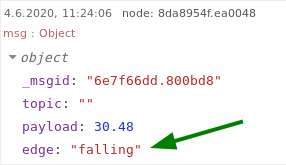
Fig. 9: hysteresis node msg.edge property
