node-red-contrib-ecovacs-deebot 0.4.13
Node-RED node for Ecovacs Deebot vacuum cleaner

Ecovacs Deebot node for Node-RED
Node-RED node for running Ecovacs Deebot vacuum cleaner robots.
There's also initial support for some yeedi models (experimental).
This node uses the ecovacs-deebot.js library.
Features
Some noteworthy features are:
- Basic cleaning functions (e.g. auto clean, spot area, custom area etc.)
- and various other commands (e.g. play sound, reset consumables, relocate position etc.)
- Retrieve basic information (e.g. battery level, cleaning log, consumable, cleaning and charging status etc.)
- and various extended information (e.g. charging position, current map, network information)
- Retrieve information during the cleaning process (e.g. current position and current spot area)
- Set basic and advanced settings (e.g. continuous cleaning, do-not-disturb mode, TrueDetect 3D, volume etc.)
- Adjustment of vacuum power and water level
- Function for loading the current map image
Usage
Ecovacs account
First you have to configure the Ecovacs (or yeedi) account:
- "Name" (optional)
- "Login" (Ecovacs or yeedi)
- "Email / Ecovacs ID" (email or account ID)
- "Password"
- "Country code" (see here for a list of country codes)
Available nodes
Ecovacs Deebot
Available options:
- "Account"
- "Name" of the Device
- "Device number"
- "Connect on startup"
- "Retrieve map data object at startup" (experimental)
- "Enable output of simple events" (experimental)
Deebot command
Available options:
- "Command" (e.g.
Start automatic cleaning,Retrieve battery state) - Command specific fields (e.g.
Map ID,Spot area ID)
Examples
There are 2 example flows provided by this node:
- Basic Flow
- Only laser unit models - save map image to file
You can directly import them from the editor using the Import dialog.
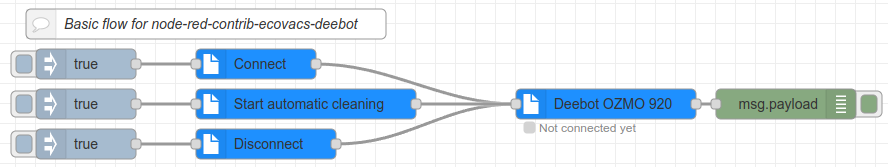
Models
Supported models
- Deebot OZMO 920/950
- Deebot OZMO T8 AIVI
- Deebot X1 Turbo
Other models
The following models should work properly or at least partially. They are either already known to work or are technically similar to these models. Nevertheless, the functionality may be partially limited.
I try to achieve a wide range of functionality, but decide this case by case depending on complexity and various other criteria. There is of course no claim to full functionality.
Ecovacs Deebot
- Deebot N8 series
- Deebot T8 series
- Deebot T9 series
- Deebot T10 series
- Deebot T20 series
- Deebot X1 series
- Deebot X2 series
Airbot
- Airbot Z1
yeedi
- yeedi k650
- yeedi 2 hybrid
- yeedi vac hybrid
- yeedi vac max
- yeedi vac 2 pro
- yeedi mop station
Note: The lists may not be fully complete
Legacy models (soon to be discontinued)
Legacy models that use XML for data transport (e.g. Deebot OZMO 930, Deebot 900/901) are mostly still working, but support for these models will be discontinued sooner or later.
Please check this readme for more information.
Installation
The minimum required version is 18.x
This node uses the node-canvas library for some map-related functionality which may require the installation of some additional packages.
The installation of canvas is optional and not necessary for models without map functionality, but for full functional range please install the following packages.
For Debian-based Linux systems the following commands should be executed:
sudo apt-get update
sudo apt-get install build-essential libcairo2-dev libpango1.0-dev libjpeg-dev libgif-dev librsvg2-dev
Installation for canvas on alpine based systems (e.g. Node-RED docker container):
apk add --no-cache build-base g++ cairo-dev jpeg-dev pango-dev giflib-dev
A reboot might be necessary before executing the next command
npm install canvas --unsafe-perm=true
For instructions for other systems visit https://www.npmjs.com/package/canvas#compiling
Known issues
- The "move" function varies from model to model, so it's not implemented universally
- The generation of map images is not stable on 32-bit systems
- and it still does not work properly with the Deebot X1 series and other current models
Changelog
0.4.13
- Bumped minimum required version of Node.js to 18.x
- Bumped ecovacs-deebot.js to latest beta version
0.4.12
- Bumped ecovacs-deebot.js to latest beta version
0.4.11
- Bumped ecovacs-deebot.js to latest alpha version
0.4.10
- Bumped ecovacs-deebot.js to latest alpha version
- A few changes for AIRBOT Z1 and Z1 Air Quality Monitor
0.4.9
- Using library version 0.9.6 (alpha)
0.4.8
- Using library version 0.9.5
0.4.7
- Using library version 0.9.4
- Add some commands for the cleaning station (X1 Omni/Turbo and similar models)
0.4.6
- Using library version 0.9.2 (beta)
- Fixed cleaning log for N8 series
0.4.5
- Added some commands for AIRBOT Z1
0.4.4
- Using library version 0.9.1 (alpha)
- Fixed cleaning log for T9 based models
0.4.3
- Using library version 0.9.0 (beta)
- Some minor improvements and fixes
0.4.2
- Using library version 0.8.3 (alpha)
- Added initial support for yeedi login (experimental)
0.4.1
- Using library version 0.8.2
- Some minor corrections
0.4.0
- Using library version 0.8.1
- Added symbols to the command select box
- Added some events (e.g. DusterRemind, WaterBoxMoppingType, WaterBoxScrubbingType, CleanCount)
- Some further improvements and fixes
0.3.17
- Using the latest library version (beta)
- Added commands for Auto-Boost Suction and Clean Preference
- Corrected some labels for commands in the German version
- Some further improvements and fixes
0.3.16
- Using library version 0.8.1 (beta)
- Some improvements and fixes
0.3.14 - 0.3.15
- Using library version 0.8.0 (beta)
0.3.13
- Updated dependencies
0.3.9 - 0.3.12
- Using library version 0.7.2 (alpha)
- Stability improvements
- Some minor changes and corrections
0.3.8
- Bumped some dependencies (incl. fix for CVE-2022-0155)
0.3.7
- Fix the cleaning functions for the Deebot 710 series
0.3.6
- Using library version 0.7.0
- Some smaller improvements
0.3.5
- Using library version 0.6.8
0.3.4
- Using library version 0.6.7
0.3.3
- Using library version 0.6.6
0.3.2
- Using library version 0.6.3
- Bump minimum required version of Node.js to 12.x
0.3.1
- Using library version 0.6.1-beta.7
- Add option for GetMaps command whether to include map image
- Some fixes and improvements
0.3.0
- Using library version 0.6.1-beta.3
- Add option to enable retrieving map object on startup
- Add GetSchedule command
0.2.9
- Using library version 0.6.1-beta.2
- Add AdvanceMode command (950 type models)
- Add TrueDetect command (experimental)
0.2.8
- Using library version 0.6.1-alpha.15
- (unclej84) Add example for saving map image to jpg file
0.2.7
- (unclej84) Improve loading of commands.js for deebot-command node
- (unclej84) Add basic example
0.2.6
- (unclej84) Make node compatible with pre-1.3-versions
0.2.5
- Using library version 0.6.1-alpha.11
- Some minor changes and fixes
0.2.4
- Using library version 0.6.1-alpha.9
- Add EnableDoNotDisturb and DisableDoNotDisturb commands (950 type models)
0.2.3
- (unclej84) Help texts for display in editor sidebar
0.2.2
- Some minor fixes and improvements
0.2.1
- Device number starts with 1
0.2.0
- Initial npm release
- Add a lot of commands and events
- Using library version 0.6.1-alpha.6
- (unclej84) Add Multi-language support
- (unclej84) A lot of improvements for the node editor
- (unclej84) Use credentials for account data
Disclaimer
I am in no way affiliated with Ecovacs Robotics Co., Ltd. or yeedi Technology Limited.
License
GNU GENERAL PUBLIC LICENSE
Copyright (c) 2023 Sascha Hölzel [email protected]



