node-red-contrib-dominodb 1.2.4
Node-RED nodes to integrate with Domino V10+
node-red-contrib-dominodb
A set of node-red nodes to interact with the new Domino V10+ NodeJS component.
Meet us at HCL Domino and follow us at #DominoForever
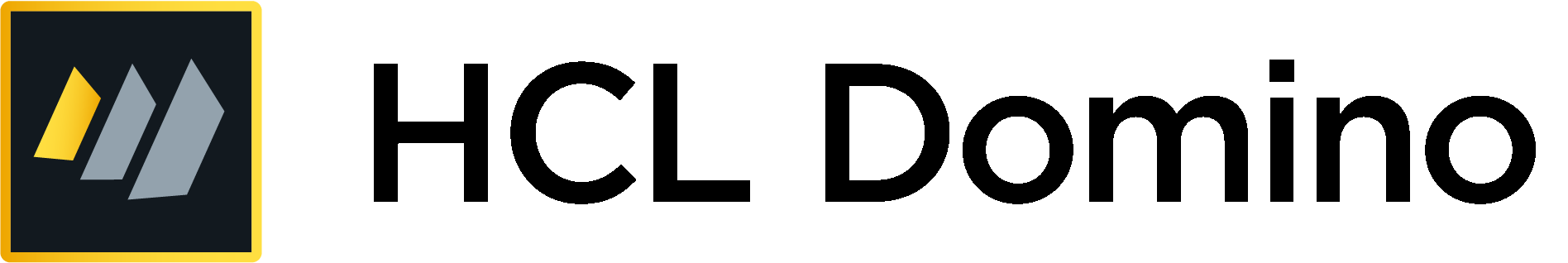
Purpose
This set of nodes is intended to be provide a simple-to-use NodeRED interface to the the dominodb nodeJS package. As such, it assumes that the dominodb nodeJS package is already installed see the Installation section on your NodeRED instance.
Full documentation, including sample NodeRed flows using these nodes, is available here.
Changes
V 1.2.4 Compatibility with new version of NodeRed
Change in the database node user interface to comply with the new version of NodeRed. Changes in this README file to move to the HCL branding.
V 1.2.1 Compute Options Backward compatibility
Resetting the default to NOT Using this option in order to grant backward compatibility for people not using the latest App Dev Pack.
V 1.2.0 Compute Options
- This version introduces support for the Compute Options options when appropriate. You can use this new feature ONLY with V1.0.1 of the AppDev pack, both on the client and on the server.
The option is only available via the nodes Configuration panels (no support in the incomingmsg. ...attributes). - Few cosmetic enhancements and documentation fixes
V 1.0.1 Bug Fixing
Fixing a bug that prevented the Configuration Node to work with UNsecure Domino Servers.
V 1.0.0 Secure Connection and enhancements
- Now the dominodb Configuration node supports secure connections to the Proton server. You can import, via the Configuration Node, the certificates from the Proton component
- Addressing the issue reported here
- For the DocumentMgr and ReplaceDocuments/Items nodes it is now possible to pass the
msg.DDB_itemValuesinput parameter as an object. Each property of the object reflects the Domino itemName you need to modify; the value of the property is the new value to be entered- The new supported format looks like the following:
msg.DDB_itemValues = {};
msg.DDB_itemValues.ActionDate = {type : 'datetime', data : X.toISOString().substring(0,19)+'Z'};
msg.DDB_itemValues.alfa = 'tata';
msg.DDB_itemValues.theNumber = 123.45;
- the old style, where
msg.DDB_itemValueswas an array of objects, where each object had anameand avalueattribute is still supported for backward compatibility. It looks like this and it is much more verbose then the new style:
msg.DDB_itemValues = [];
msg.DDB_itemValues[0] = {};
msg.DDB_itemValues[0].name = 'ActionDate';
msg.DDB_itemValues[0].value = {type : 'datetime', data : X.toISOString().substring(0,19)+'Z'};
msg.DDB_itemValues[1] = {};
msg.DDB_itemValues[1].name = 'alfa';
msg.DDB_itemValues[1].value = 'this is the value';
msg.DDB_itemValues[2] = {};
msg.DDB_itemValues[2].name = 'theNumber';
msg.DDB_itemValues[2].value = 123.45;
- When the
ìtemValuesinput is entered via the Configuration Panel, it is now possible to enter dates and numbersusing the following format:alfa = 1234.34, beta = "the string", delta = @dt('2018-08-01T11:18:00Z')- Dates need to be prefixed with the
@dt('prefix and ended with') - Numbers are not quoted
- Dates need to be prefixed with the
V 0.9.8 Bug Fixing and Documentation
- Fixing a bug in processing
name = "value"pairs in documentMgr and replaceDcouments modules- Now, you can use the
valuefield enclosed in single or double quotes - commas within the
valuestring do not break the processing
- Now, you can use the
- Fixing a Documentation issue in the replaceDocuments online help
- Adding badges and Counters to the
READMEfile
V 0.9.6 Introducing count and start
- The GetDocuments, Replace Documents/items and Delete Documents/Items node now support the
startandcountconfiguration options.- These options only apply to operations that are based on DQL Queries.
- Whenever a DQL Query is involved, the user can select which results the node should return:
Default: the query will be executed without any start and count information (default to 100 items being read, replaced or deleted)All: the query will return all results. In this case the Get Documents node will retrun all the results, the Replace Documents/items node will update all the documents matching the query and the Delete Documents/Items node will delete all the documents matching the query or the items for all the documents matching the query.byPage: the query will returncountresults starting at indexstart
- At the same time, some code refactoring has been applied
V 0.9.4 Fixes
- Fixing problem with deprecated nodes : in previous version they were identical to the non-deprecated version. Now restored them to V0.1.0
- Fixing problem with this README file.
- Introducing the
msg.DDB_resultoutput attribute for the Get Documents, Create Documents, Delete Documents/Items and Replace Documents/Items nodes.- All the output attributes from the original API except
documentsare, now, grouped under the newmsg.DDB_resultattribute - the
msg.DDB_docsattributes holds thedocumentsanswser from the API - in this way, you may focus on the
msg.DDB_docsarray to immeditaley get the real results and consult themsg.DDB_resultobject only if you need more infos.
- All the output attributes from the original API except
V 0.9.3 Documentation Change
- CHanges to this README file
V 0.9.0 Major Version
- Introducing the DocumentMgr, the Create Documents, the Delete Documents/Items, the Replace Documents/Items and the Explain nodes.
- Virtually all APIs are now supported
- Any fatal error (which comes from processing or from missing input parameters) generate a NodeRED error. The generated error is, mainly, the incoming msg object with the addtional
msg.DDB_fatalattribute which explains the error.- You can use a NodeRED Catch Node to catch the error that may be generated at runtime.
- This is particularly useful if yur node belongs to a flow initiatiated by an HTTP In node (thanks to Ulrich Henkel) for the input.
- The old version of the GetDocuments and DocumentMgr nodes has been DEPRECATED.
- The old version of those two nodes is still available to grant you the possibility to migrate any flow you have already done to the new version of the nodes.
- The deprecated nodes are grouped under a Domino10_DEPR header in the palette
- You will distinguish the deprecated version because of the grey background and the red cross over the logo
- Simply manually copy the configuration of the old, deprecated nodes to the new node to benefit from the newest version
- The main changes between the old and the new versions are:
- the new version provides the original msg object when a Fatal error is catched by the node
- When using the new GetDocuments node, the output
msg.DDB_docsis now itself an array (instead then an object containing thedocumentsarray)
V 0.1.0
- Introducing the Document Mgr node to support operations on a single Domino document
V 0.0.1 First version
- Introducing the Get Documents node and the Database node
Installation
Detailed logging
When setting the d10Debug environment variable to true, a verbose logging is shown in the terminal console.
Automatic Installation
This packages installs using the standard Manage Palette feature in the NodeRed interface.
Prerequisites
- This package depends on the AppDev package distributed by HCL. You need to install that package separately.
- It is IMPORTANT that the dominodb AppDev pack would be available as
@domino/domino-dbfor the require statement used by this NodeRed package ! - A very raw guide to install the AppDev package on your local machine or on an IBM Cloud NodeRed Starter kit is available here as Using the new Domino V10 NodeRED nodes 2.pdf
Package Details
- The inline help for each node provides a detailed explanation of the behavior of each node, including the input and output parameters.
- Any fatal error (which comes from processing or from missing input parameters) generate a NodeRED error. This error is, mainly, the incoming msg object with the addtional
msg.DDB_fatalattribute which explains the error.- This is particularly useful if yur node belongs to a flow initiatiated by an HTTP In node (thanks to Ulrich Henkel) for the input.
Database node
- creates a configuration node for a dedicated Domino Application,
- It holds the Server, Port and Database information
- No security implemented at the moment
- Note : this node is used by all the other nodes
Explain node
- Provides support for the
explainQueryAPI
GetDocuments node
- Provides support for the
bulkReadDocuments(to get a list of documents using DQL) and thebulkReadDocumentsByUnid(to get a list of documents by their unids) APIs
Create Documents node
- Provides support for the
bulkCreateDocumentsAPI
Replace Documents/Items node
- Provides support for the
bulkReplaceDocumentsByUnids,bulkReplaceItemsByUnidsandbulkReplaceItemssAPIs
Delete Documents/Items node
- Provides support for the
bulkDeleteDocuments,bulkDeleteDocumentsByUnids,bulkDeleteItemsByUnidsandbulkDeleteItemssAPIs
DocumentMgr node
- Provides support for the the following operations on a single Domino Document
createDocumentto create a new Domino Documentreadto get the details of an existing Domino Documentdeleteto delete an existing Domino DocumentdeleteItemsto remove one or more items from an existing Domino Documentreplaceto completely replace an existing Domino Document with a new onereplaceItemsto modify an existing Domino Document by specifying new values for existing items or new items to be added
Recognition
The LineReader package from Matthew Meyers (see here) has been used.
Thank you Matthew for allowing me to use it
Limitations
- No known limitations
Known Issues
- None at the moment but we are sure you will help us finding them :-)




