node-red-contrib-discord-advanced 3.6.0
Recieve, send, edit, reply, react to and delete Discord messages, handle interactions and much more in Node-RED.
node-red-contrib-discord-advanced
Node-red nodes that allow you to interact with Discord, via Discord.js.
Currently the following actions are supported:
- Receive messages from any Discord servers your BOT is in.
- Send messages in a specific channel.
- Send private messages to users.
- Send and edit embed messages.
- Add attachments to messages.
- Edit, reply, delete messages in a channel.
- Publish messages to announcements channels.
- React to messages with emojis.
- Listen for reactions on a message.
- Listen for interactions on a message button or select menu.
- Listen for interactions on commands.
- Submit modals.
- Set Status text of the Bot
- Get permissions of a specific user. Add and remove roles. Listen when a user joins or leaves a guild.
- Change channel's name.
- Allow full control over the BOT by access to the DiscordJS client.
This repository builds on node-red-contrib-discord by Joris vd Donk . The main intention is to add more features and keep the repository updated.
Installation and documentation
The Wiki is still being written when it comes to documentation but you can find a guide on how to install and setup the nodes here.
Nodes
node-red-contrib-discord-advanced gives you access to 13 nodes:
- discordMessage is a node with no inputs and one output allowing you to receive notifications of incoming messages.
- discordMessageManager allows (embed) messages to be sent to either channels or privatly to user. It also allows for editing and deleting of (embed) messages.
- discordReactionManager that allows you to listen to reactions on a message.
- discordPermissions allows you to check the permissions of a specifc user. This is useful when you get the user from another source than the discordMessage node. discorPermissions lets you to add role to an user and to remove role.
- discordClient is an advanced deprecated node with one input and one output allowing you to inject a references to a Discord.js Client into a message. This node can cause node-red to crash if you use it improperly, so take caution. Messages containing a Discord.js Client reference can not be forked (e.g. sent to two nodes), so you'll have to manually remove the reference to the Client via a function node using
delete msg.discord. - discordInteraction allows you to listen to commands, buttons and select menu interactions and to decide how to respond to them.
- discordInteractionManager allows you to edit interactions by id.
- discordChannelName allows you to change a channel's name.
- discordMember listens when a user joins or leaves a guild.
- discordTyping creates a 'bot is typing...' message on a channel.
- discordEventManager allows you to create, delete, and get info events.
- discordGuildManager allows you to get info about guilds and change name of of guilds.
- discordCommandManager allows you to create, update and delete global application commands and guild application commands.
Changelog
See CHANGELOG.md for more info, including information regarding breaking changes per version.
Key migration points from 3.4.x to 3.5.0
Native behavior of discord interactions
When a command is sent by an user, discord displays messages like "Bot is thinking...". Versions < 3.4 of node-red-contrib-discord-advanced manage this interaction by replying with a default text message. From 3.5.0, this library always defers replies and updates, keeping in memory the reference to the interaction in order to interact moments later within the flow with the new node discordInteractionManager.
Replacing discordMessageManager for discordInteractionManager
Now all interactions are replied with discordInteractionManager node, so there are several scenarios for having in mind. This is a breaking change. It's mandatory to take a look on examples to prevent broken flows.
Privileged Intents for correct functioning
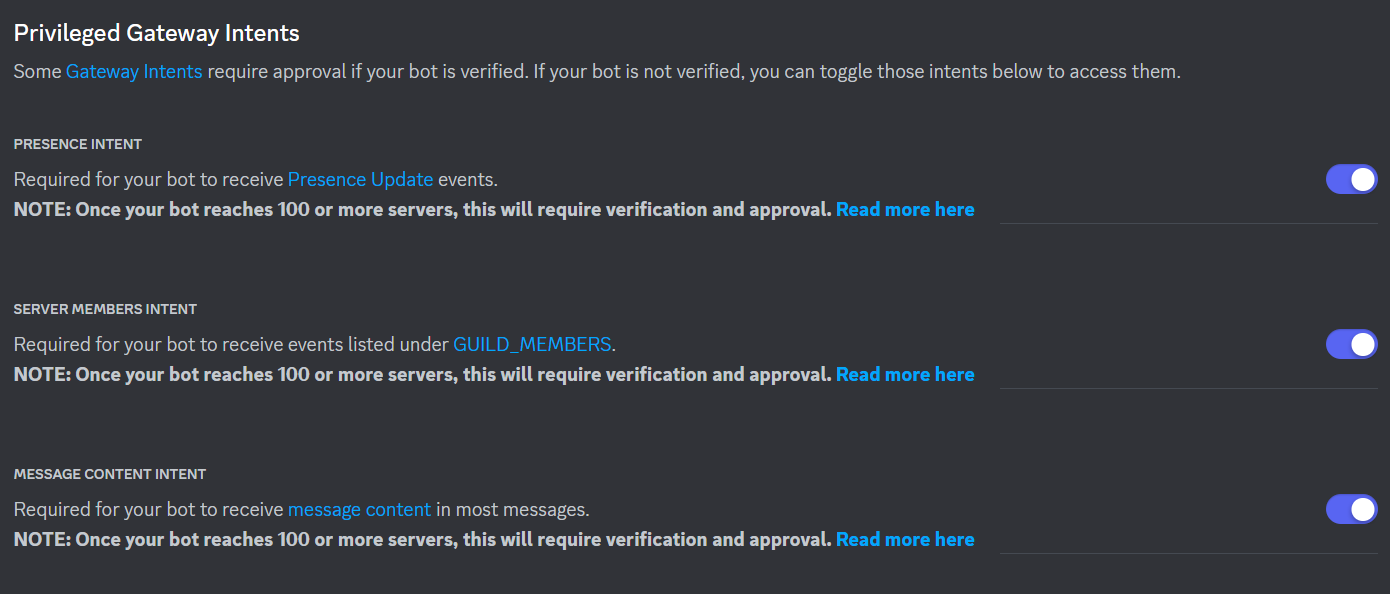
Support, issues and feature requests
For support in setting up and feature requests you can contact me on this discord. Issues can also be reported there but prefferably via GitHub.
Discord.js client sharing
All nodes share Discord.js clients based on the discord-token that they were configured with. That means that, when you add many discordMessage nodes configured with the exact same token, only a single connection with Discord will be made.


