node-red-contrib-casper 1.0.5
NodeRED nodes to use the Casper's Blockchain
About Casper Node-RED
Provide a set of nodes to communicate with the Casper's blockchain
How to install
We assume that you have Node-RED installed (https://nodered.org/docs/getting-started/local)
Use the Palette to install this package or follow this how-to for local dev : https://nodered.org/docs/creating-nodes/first-node (section : Testing your node in Node-RED)
cd ~/.node-red
npm install node-red-contrib-casper
sudo service nodered restart
How to create your first flow
You have to find a peer where you can connect.
You can find the list here : https://cspr.live/tools/peers
Select one peer in the list and take only his IP address.
Drop any node on your flow and double-click on it to configure it
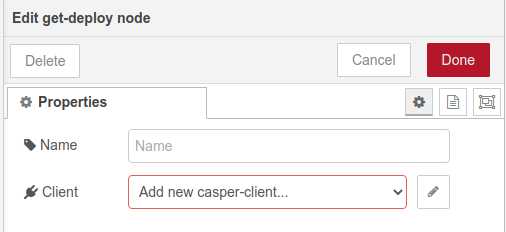
- You have to configure a "client". Use the IP Address found on cpsr.live. The default port is "7777" and the default protocol is "http".
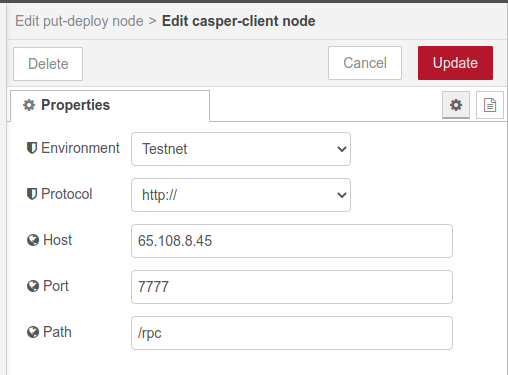
List of available nodes
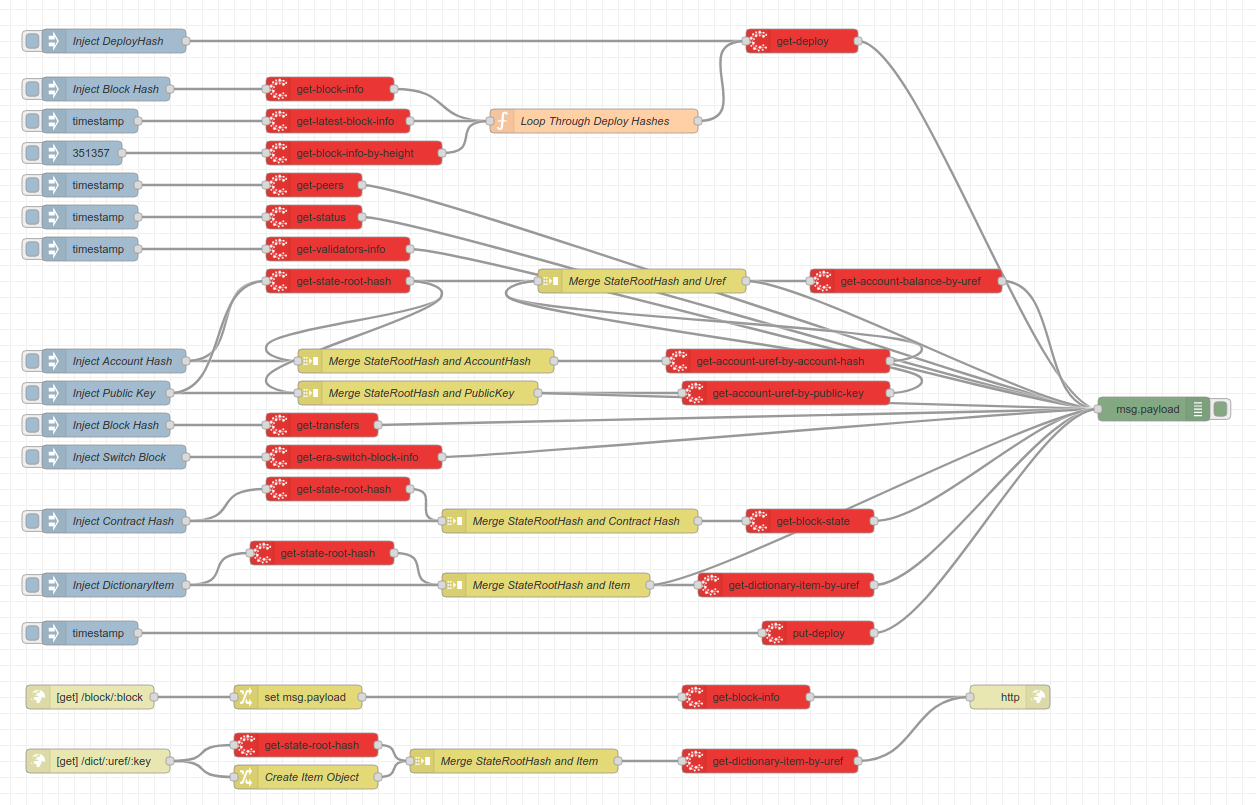
Get data from the Casper's blockchain
- get-state-root-hash
- get-account-uref-by-account-hash
- get-account-uref-by-public-key
- get-account-balance-by-uref
- get-block-info
- get-latest-block-info
- get-block-info-by-height
- get-era-switch-block-info
- get-block-state
- get-deploy
- get-dictionary-item-by-uref
- get-peers
- get-status
- get-transfers
- get-validators-info
Each node is documented inside Node-RED, you'll find what are the input and the output of each node.
Interact with contracts of the Casper's Blockchain
- convert-to-runtime-args
- module-bytes
- stored-contract-by-hash
- stored-contract-by-name
- stored-versioned-contract-by-hash
- stored-versioned-contract-by-name
- transfer
- put-depoy
Each node is documented inside Node-RED, you'll find what are the input and the output of each node.
Casper Sign
When you want to interact with a contract, you have to add the information of the account who will interact with it.
In order to do that, we have implemented a node where you can specify your information. These information will be used to sign the transaction.
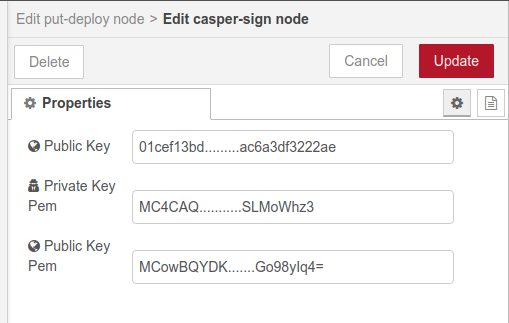
DO NOT SHARE THESE INFORMATION WITH OTHER PEOPLE
You have to specify the private key pem and the public key pem of your account in order to sign the transaction correctly. Copy only the necessary information not the "---- BEGIN/END ----".
The private key comes from cspr.live.
You can generate the public key pem using the following openssl command :
For Ed25519 :
openssl pkey -in private_key_from_csprlive.pem -out public_key.pem -pubout -outform PEM
For Secp256K1 :
openssl pkey -in private_key_from_csprlive.pem -out public_key.pem -pubout -outform PEM -conv_form compressed
How to test
Run the following command :
git clone [email protected]:caspercommunityio/node-red-contrib-casper.git
cd node-red-contrib-casper
npm i
npm test
Examples
You can find different example inside the folder "examples".
License
The Casper NodeRED package is an open-sourced software licensed under the MIT license.
