node-red-contrib-accesscontrol 1.0.4
Node-RED wrapper for the accesscontrol npm module.
node-red-contrib-accesscontrol
A Node-RED implementation of the accesscontrol nmp module, providing Role Based Access Control with the addition of Attributes (see this NIST paper). Also supporting export/import to/from the MongoDB node.
Prerequisites
Node-RED installed. Tested on most versions starting from 2.0.5 up to 2.1.2.
Installation
Install via Node-RED Manage Palette or via npm:
$ cd ~/.node-red
$ npm install node-red-contrib-accesscontrol
If necessary, restart Node-RED.
Alternative
A similar solution is given which does not employ context: accesscontrol-nocontext.
How to use
10 nodes are provided:
AC init: creates the AccessControl instance that contains all permissions (as no database is used). It should be called just once for each execution, although the instance is not overwritten without explicitly specifying it checking the related option. By default it has no output, but one can be added by checking the specific option in the properties;
AC export: export the AccessControl permissions as a string (JSON format). If specified, it can export with a identifier so it is possible to save the output directly into a MongoDB database, using the specific Node-RED node;
AC import: import the AccessControl permissions from a string (JSON format). As for the export node, an identifier can be specified to import from MongoDB and remove that field from the JSON;
grant: enables to grant to a role a CRUD action (Create, Read, Update, Delete) over a resource;
extend: a quick way of granting to a role the same permissions of another role, outlining a condition of inheritance towards this;
deny: drops CRUD permissions previously set with grant, along with all optionally set attributes;
remove: removes either specified role(s) or resource(s) from AccessControl;
permission: checks if a specific permission (without attributes) is implemented or not. The result output can be either true or false based on this. If true, also the attributes that are linked to the operation are returned in a separate message field;
permissions: checks if multiple permissions (with attributes) are implemented or not;
AC lock: freezes the AccessControl instance. Attempts to modify it after calling this node will fail and will be reported.
Detailed information about each node can be read in the help tab of Node-RED.
Permission are defined by specification of 5 properties:
- role: the user or group of users receiving the authorization;
- resource: what the role can or cannot interact with;
- action: how the role can interact with the resource (CRUD actions);
- possession: specifies if the role can interact with the resource of 'any' other role or just with its 'own';
- attributes: optional values related to the resource, to provide a more accurate permission.
Flow examples
This flow shows a overly simplified use case scenario.
Also, this flow shows how to combine this node with the MongoDB one.
Graphical example
In this section, an example of a flow containing all nodes is provided.
First, an instance of accesscontrol is generated by triggering the AC init node, in this case using an inject node.
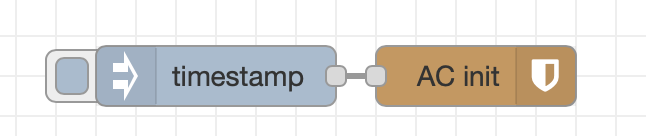
Then, separately (or following it if the output is added to the node by checking the specific option in the properties), another injection node sends these values:
| Attribute name | Value |
|---|---|
| msg.role | user |
| msg.res | object |
The grant node can set the options using string or by obtaining the value from the msg.
In this example, it reads the injected values, granting permission of Create ANY to role user when accessing resource object. Attributes are not specified.
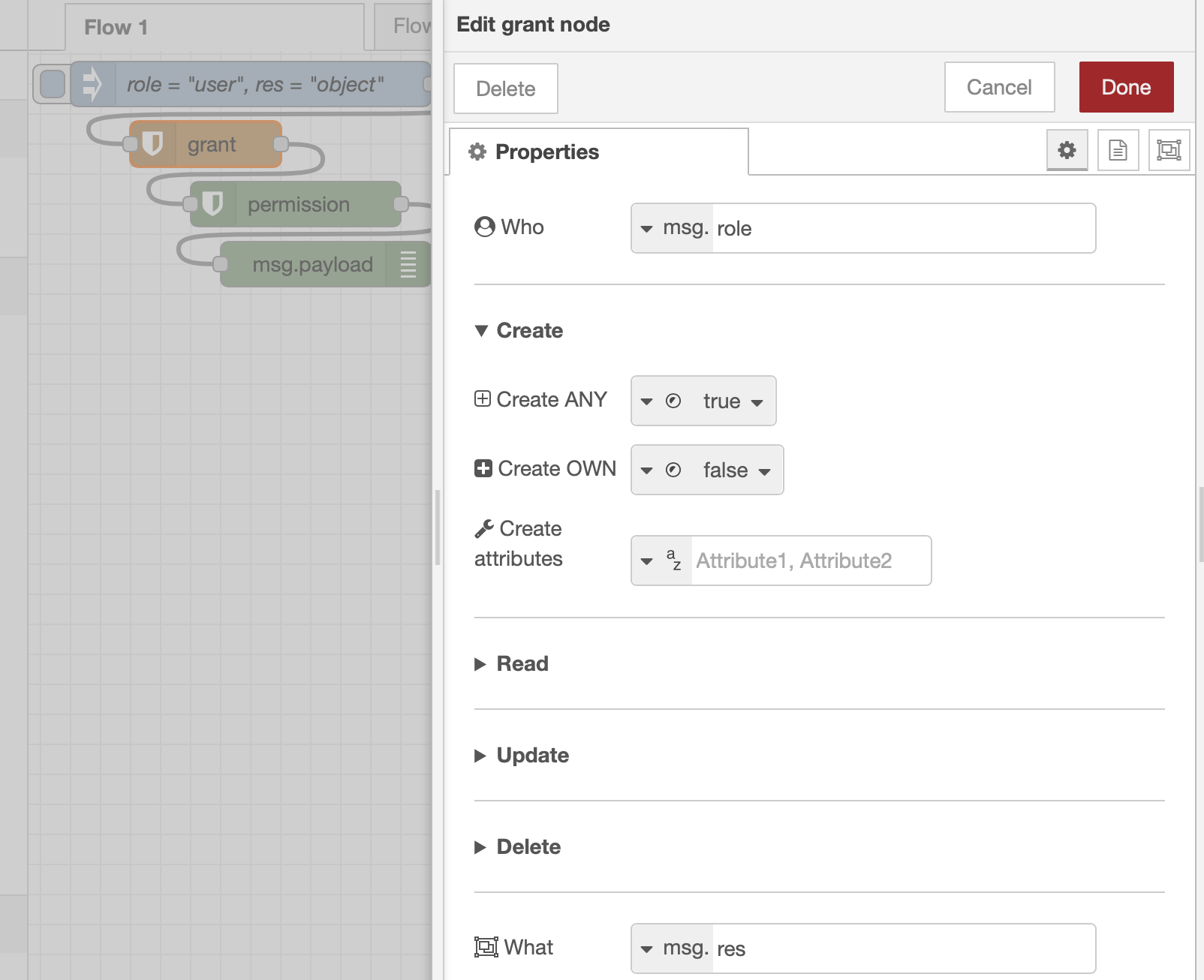
When running the inject node, the values recorded by grant are handled by the permission node, a simple implementation to test one permission per time, without attributes. If the permission is found to be correct, true is returned, as in this case, along with information about the potentially specified attributes. If it is incorrect, false is instead returned.
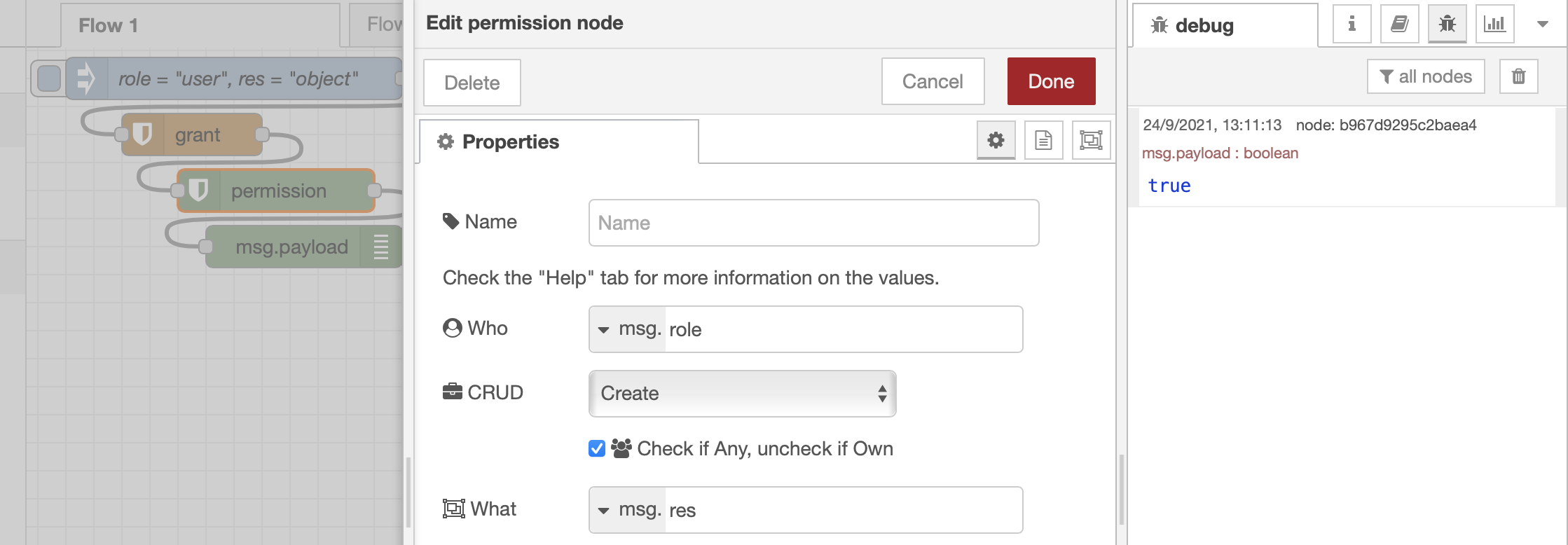
To check more permissions at once the permissions node can be used: this node's options resemble those of the grant node, offering the possibility to select more CRUD actions simultaneously, plus including attributes. In a new example (always in the same flow, to maintain the accesscontrol instance), a grant node adds to user permission to Read ANY and Update OWN over object. Moreover, for Update OWN some attributes are also specified.
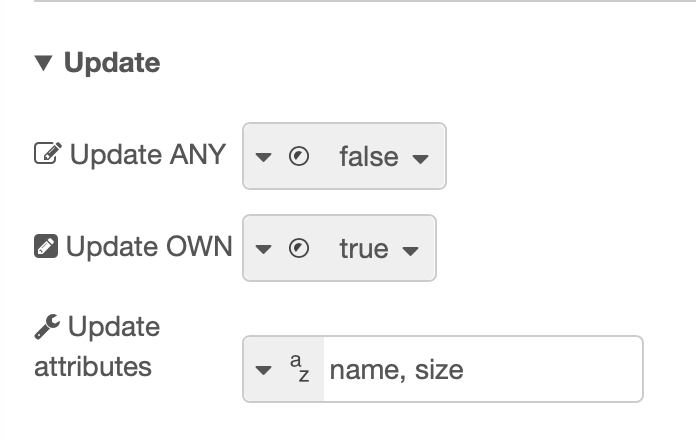
Permissions will return true if at least one of the granted conditions is provided. In those cases where Update ANY permission is checked however, also the correct attributes have to be provided (all those specified or a subgroup of them). For example, in the following figure permissions confirms that Read OWN ("OWN" is logically a subgroup of "ANY") and Update OWN with just one of the attributes is permitted.
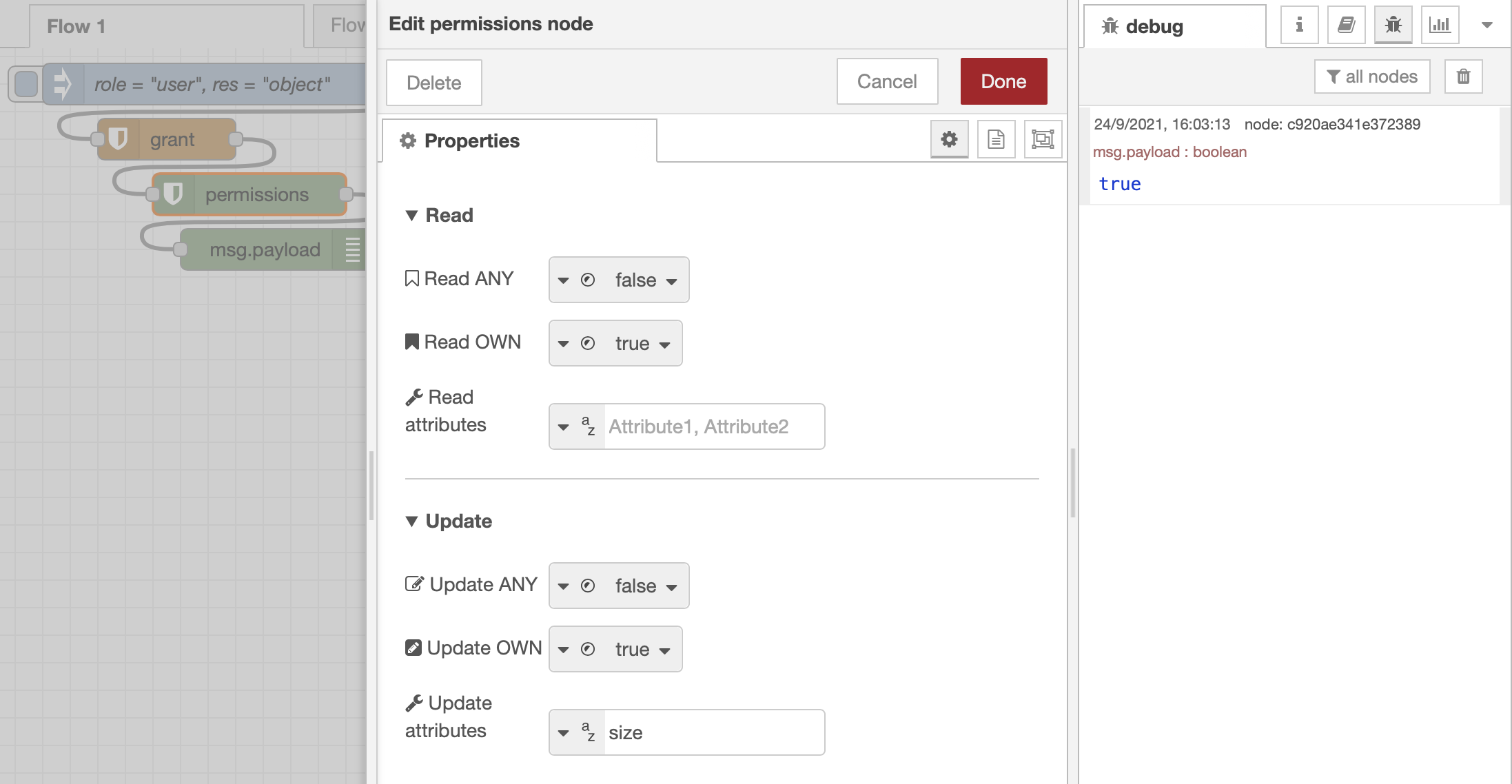
The deny node looks exactly like grant but does the opposite and does not consider attributes. When adding a deny in the previous example right after grant, that refuses permission of Update OWN, the result of the same permissions node becomes false.
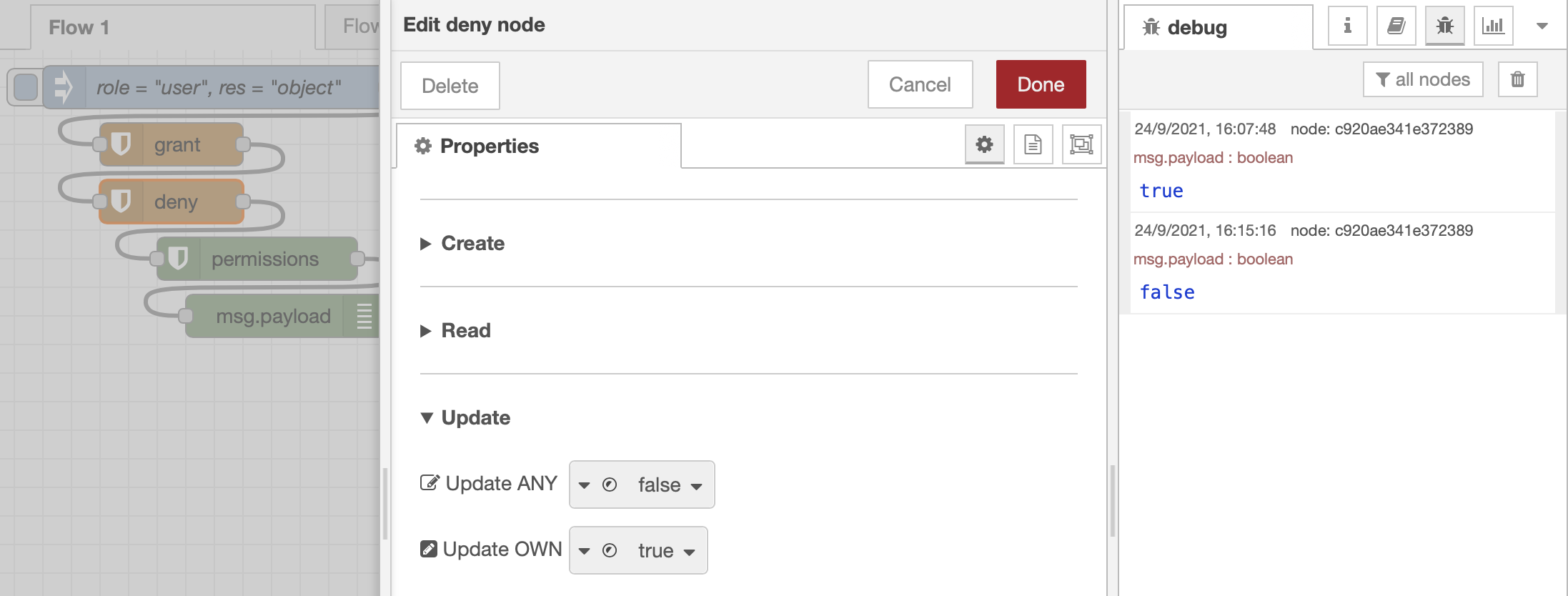
In case of more roles, a role of higher hierarchy has at least the permissions of basic roles. To avoid the use of grant to specify this, the extend node can be used. In the figure, the mod role has the same permissions from user.
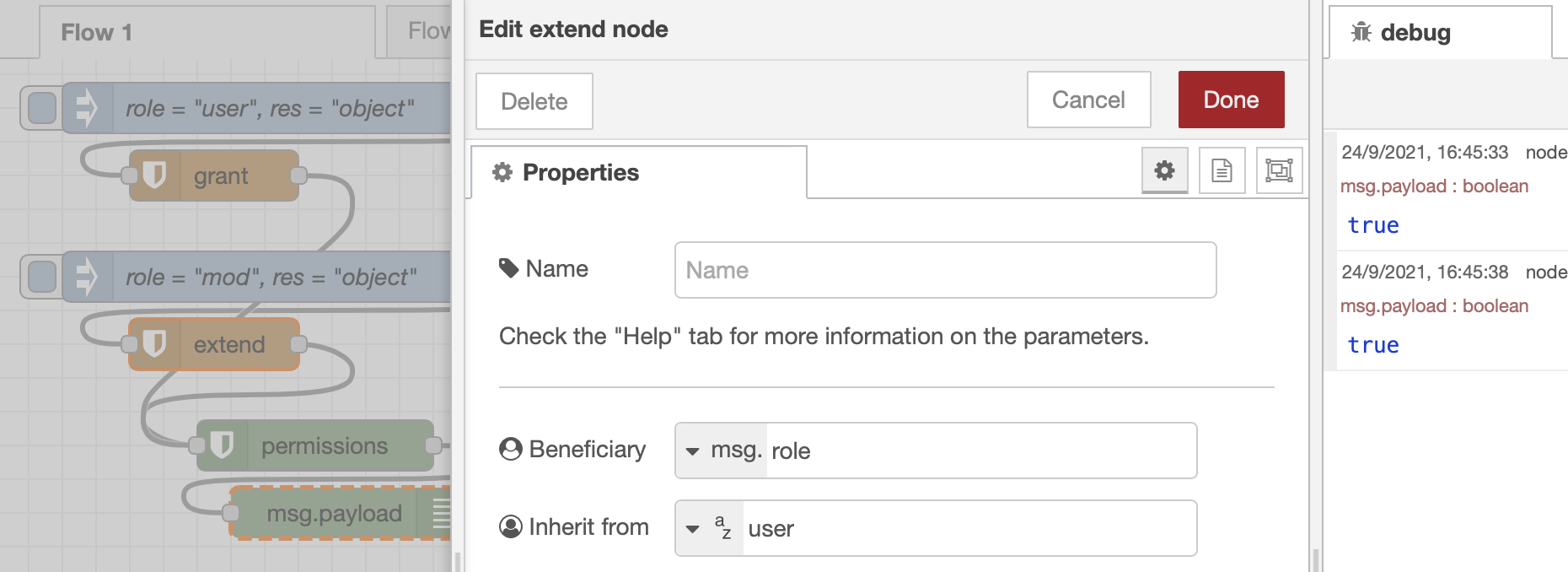
To remove the newly added role, the remove node can be used: it simply removes all the occurrences of either a role or a resource (or even more of them by providing a list) from the accesscontrol instance.
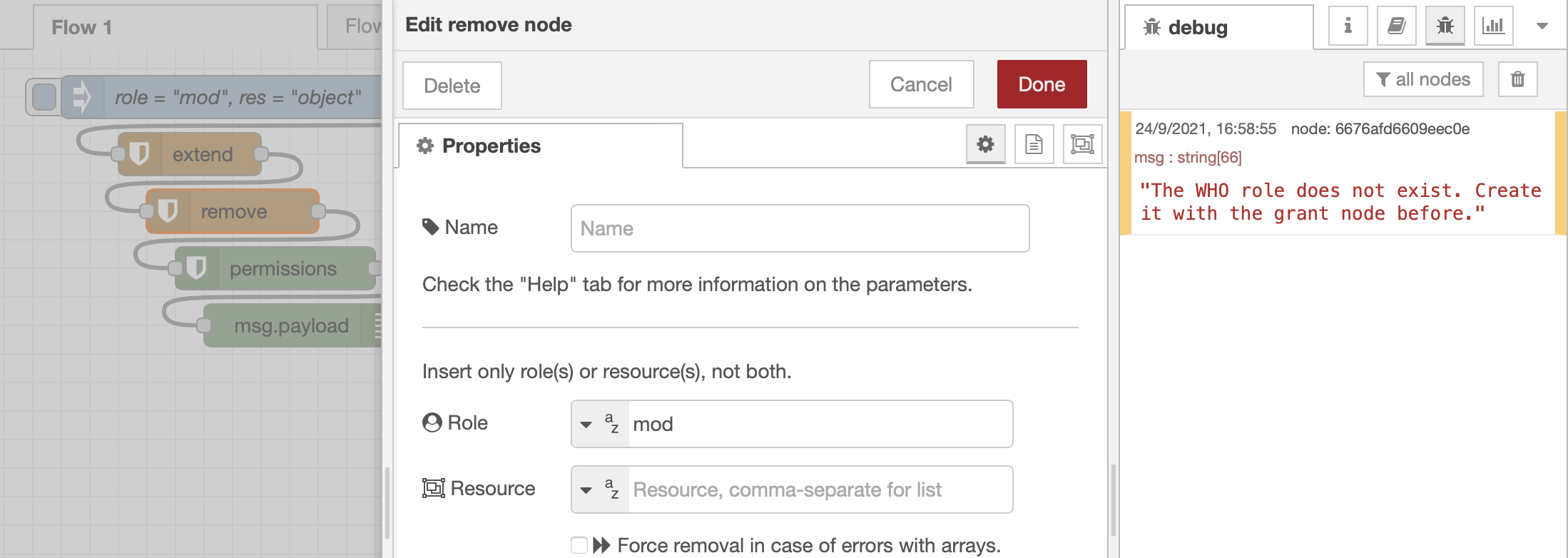
Finally, the AC export and AC import nodes. They do exactly what they are called, while also offering the support for MongoDB. After adding and removing again some permissions to offer a more diverse example of how these are exported, the node returns the JSON string that can be seen in the next figure.
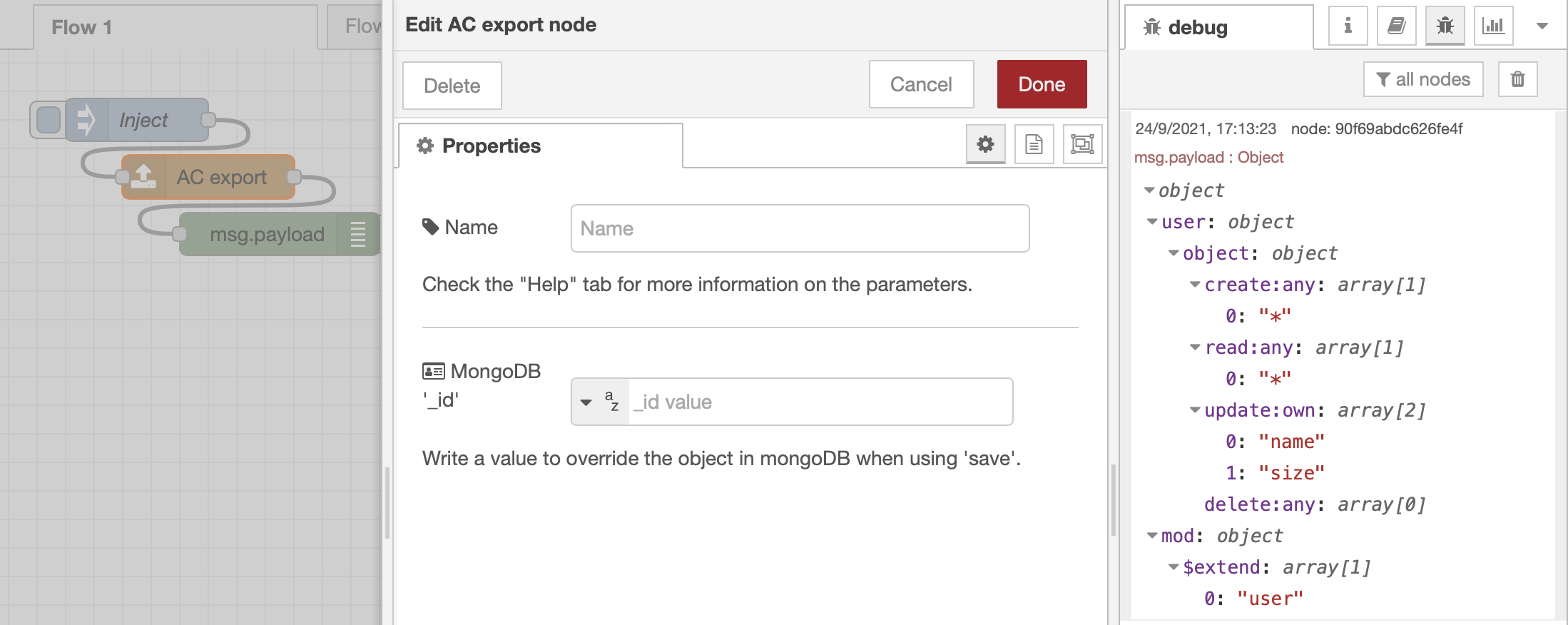
After forcing re-initialization of accesscontrol and copying this JSON into the payload of an inject that triggers the AC import node, two permissions nodes return true when checking both user and mod for the previously listed permissions.
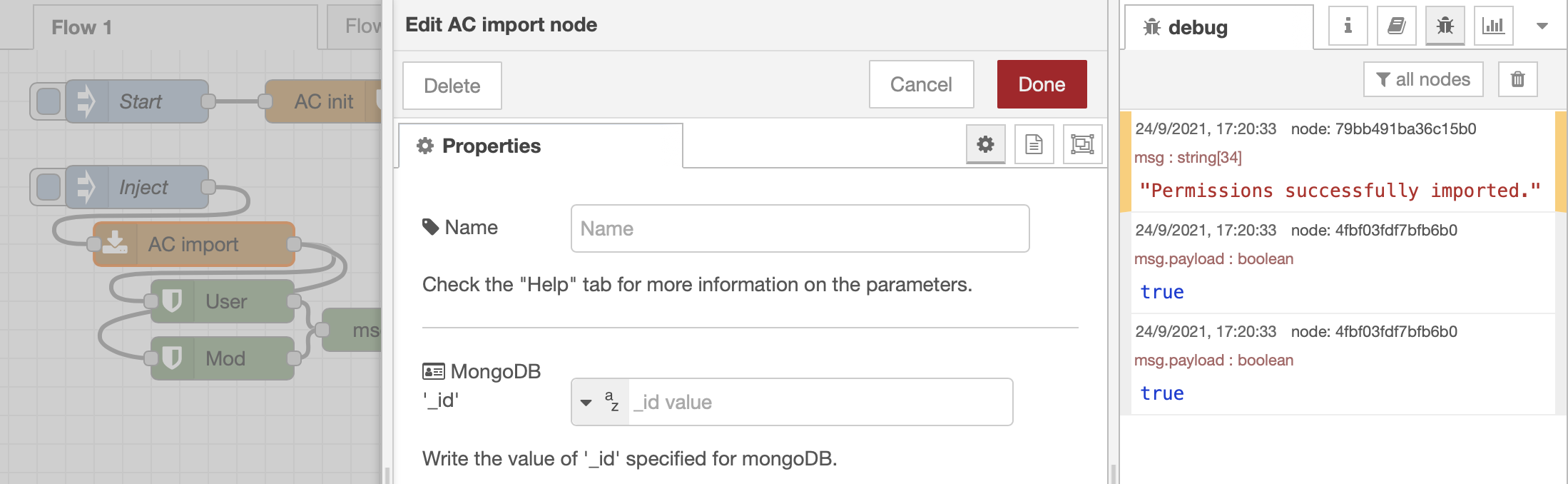
To block further changes to the set permissions (until a re-initialization of accesscontrol), the lock node is called. The instance cannot be unlocked. Since it is saved only in memory, changes can be made by restarting Node-RED o by forcing re-creation of the instance with AC init.
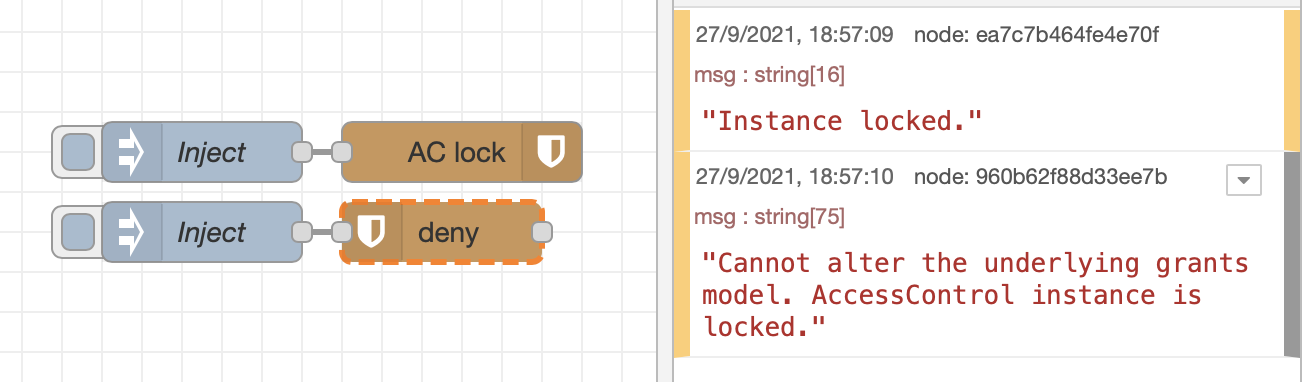
Contribution
Feel free to add more options or whatever may be of use. If you find a bug, please report it on GitHub.



