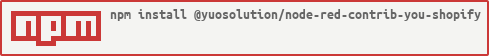@yousolution/node-red-contrib-you-shopify 0.2.0
Unofficial Shopify API module for NODE-RED
Unofficial Shopify API nodes for Node-RED.
This module provides a set of nodes for Node-RED to quickly create integration flows with Shopify API.
Installation
You can install the nodes using node-red's "Manage palette" in the side bar.
Or run the following command in the root directory of your Node-RED installation
npm install @yousolution/node-red-contrib-you-shopify --save
Dependencies
The nodes are tested with Node.js v12.22.6 and Node-RED v2.0.6.
Changelog
Changes can be followed here.
Usage
Basics
Authenticate
Use this node to authenticate with a valid Shopify API access
The node requires the following credentials:
- shop name
- api key
- password
You can see how to use it in the example flows in the /examples directory.
For more details see official Shopify API documentation
Retrieve a list of objects
Use this node to retrieve a list of objects
- Select the type of object you want to retrieve as a list
- If you want to add filter/options use params
An example for retrieve from customer only id and email fields:
{fields: ['id','email']}
You can see how to use it in the example flows in the /examples directory.
For more details see official Shopify API documentation
Get single object
Use this node to get a single object by providing the primary key
- Select the type of object you want to retrieve
- Use objectId as primary key of object
- Use params to filter the response fields.
You can see how to use it in the example flows in the /examples directory.
For more details see official Shopify API documentation
Create a new object
Use this node to create a new object.
- Select the type of object you want to create
- Use msg.foreignKeys to provide foreign keys (optional)
- Use msg.createParams to provide object params
You can see how to use it in the example flows in the /examples directory.
For more details see official Shopify API documentation
Update an object
Use this node to update an object.
- Select the type of object you want to update
- Use objectId as primary key of object
- Use msg.updateParams to provide object params
You can see how to use it in the example flows in the /examples directory.
For more details see official Shopify API documentation
Delete an Object
Use this node to delete an object.
- Select the type of object you want to delete
- Use objectId as primary key of object
You can see how to use it in the example flows in the /examples directory.
For more details see official Shopify API documentation
Count the number of objects per type
Use this node to count the number of objects per type.
- Select the type of object you want to count
You can see how to use it in the example flows in the /examples directory.
For more details see official Shopify API documentation