@yoshoku/node-red-dashboard-2-ui-seven-segment-display 0.2.0
A seven-segment display widget for the Node-RED Dashboard 2.0
node-red-dashboard-2-ui-seven-segment-display
A seven-segment display widget for the Node-RED Dashboard 2.0.
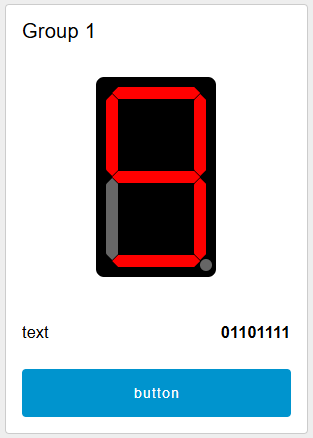
Installation
You can install this node from the "Manage Palette" menu in the Node-RED interface. Alternatively, run the following command in your Node-RED user directory:
npm install @yoshoku/node-red-dashboard-2-ui-seven-segment-display
Segment pattern
Each segment is assigned a letter from a to g, and the dot in the bottom right corner is assigned dp.
--a--
| |
f b
| |
--g--
| |
e c
| |
--d-- (dp)
The segment pattern is represented by an 8-bit string.
dp g f e d c b a
0 0 0 0 0 1 1 1
This bit string is converted to a decimal number from 0 to 255 or a headecimal number according to the type of the value property.
Value property
- str: Expects hexadecimal strings (e.g. '6F') to be passed.
- num: Expects integers from 0 to 255 to be passed.
- msg: When a
numbertype value is passed, it is processed the same asnum. For other types, it is processed the same asstr.
License
node-red-dashboard-2-ui-seven-segment-display is available as open source under the terms of the Apache-2.0 License.
