@wago/node-red-wdx-palette 15.0.0
WAGO - Node RED - WDX Node Palette
WDX - Node Red - Palette
Node Red plugin WDX Palette with nodes implementing WDX WS Interface communication within Node Red application.
Table of Contents
Requirements
- WDX Runtime - Docker or local WDX runtime installation.
- Node-RED editor.
Installation
Node RED Palette Management Installation
Open your Node-RED installation UI palette management and search for package @wago/node-red-wdx-palette.
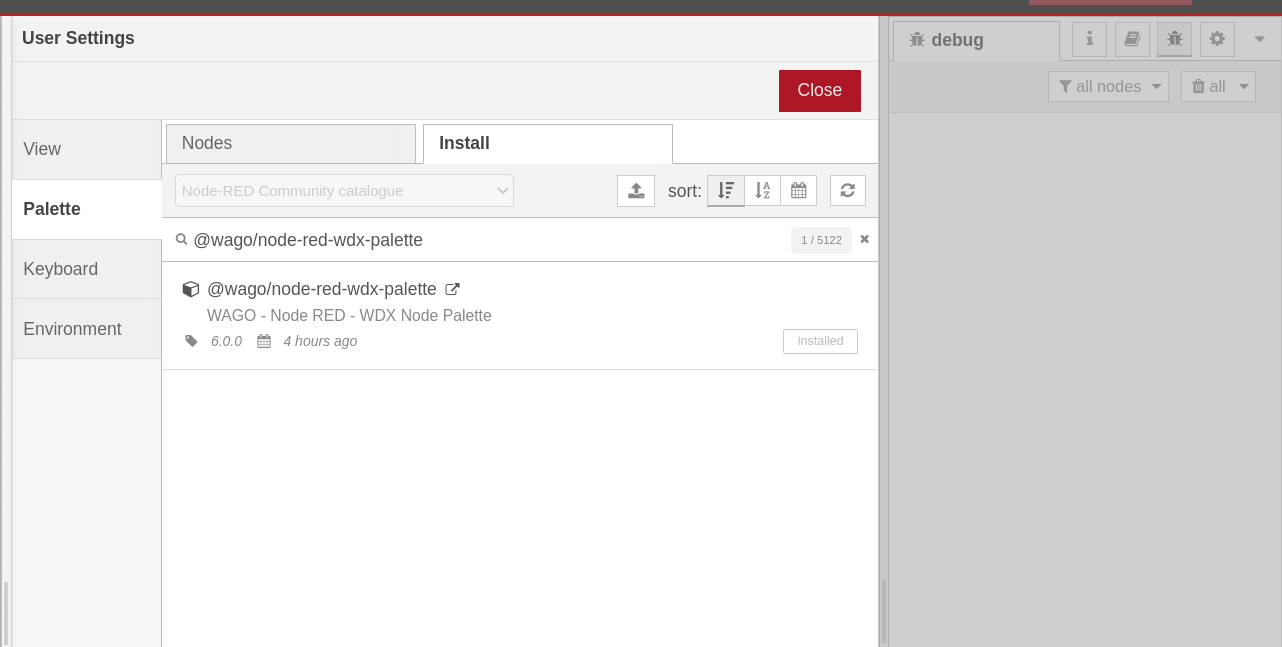
Node RED Manual Package installation
Navigate your console to the Node-RED data directory:
cd ~/.node-red/data # Directory would differ based on your Node-RED installation
Install the library, using npm or yarn:
npm install @wago/node-red-wdx-palette
or
yarn add @wago/node-red-wdx-palette
Usage
To use WDX nodes in your Node-RED flow, follow these steps:
- Install the
@wago/node-red-wdx-palettepackage in your Node-RED project. - Import the required nodes into your flow and configure the necessary WDX WS Client options.
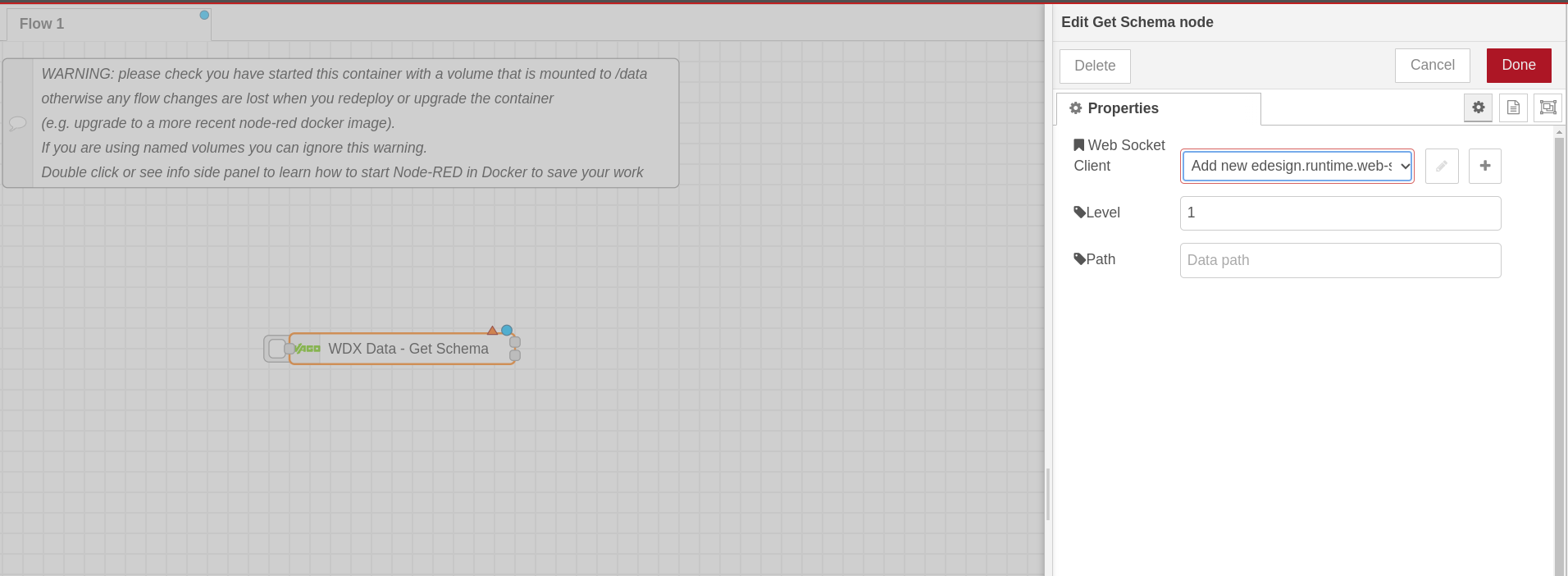
Examples
For more examples see example project.
License
This library is licensed under the MIT License. See the LICENSE.md file for more details.
© 2024
This README.md provides a clear introduction to the TypeScript model schema library, with examples of how to use it, and includes the required copyright and licensing information under the MIT License.
