@supcon-international/node-red-function-gpt-with-memory 0.2.0
Variation of the standard Node-RED function node that includes an interface to ChatGPT with memory for writing into the function content.
Node-RED Function Node with integrated ChatGPT With Memory, Multi-turn Conversations Support
The Code based on @flowfuse/node-red-function-gpt,Thanks for their contribution
A Node-RED node that adds an "Ask ChatGPT(With Memory)" input and button to a duplicate of the built-in function node.
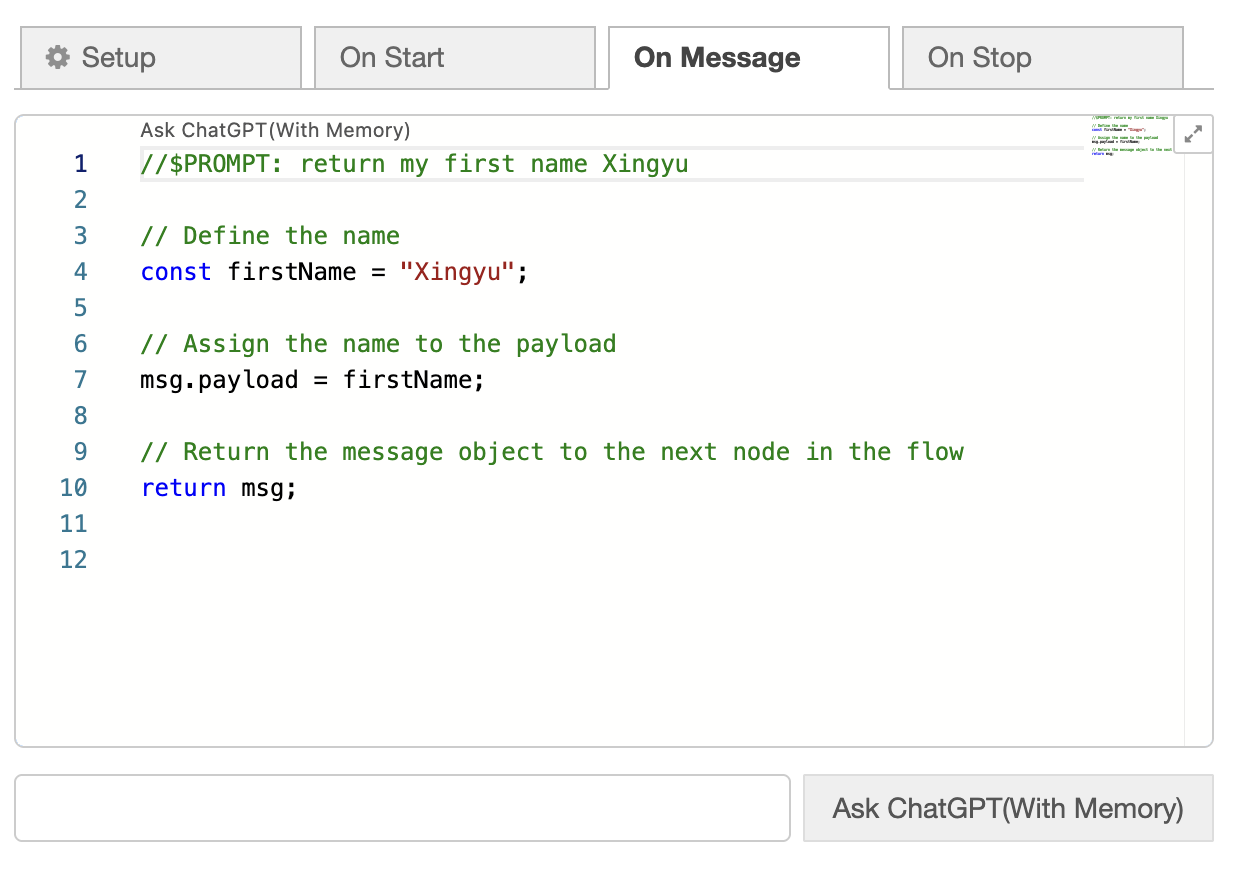
Installation
To add the node to your own instance of Node-RED:
- Open the "Menu" inside Node-RED
- Click "Manage palette"
- Select the "Install" tab
- Search "chatgpt"
- Install the
node-red-function-gpt-with-memorynode
You will need a valid API Key from OpenAI
How to Use
Basic Example
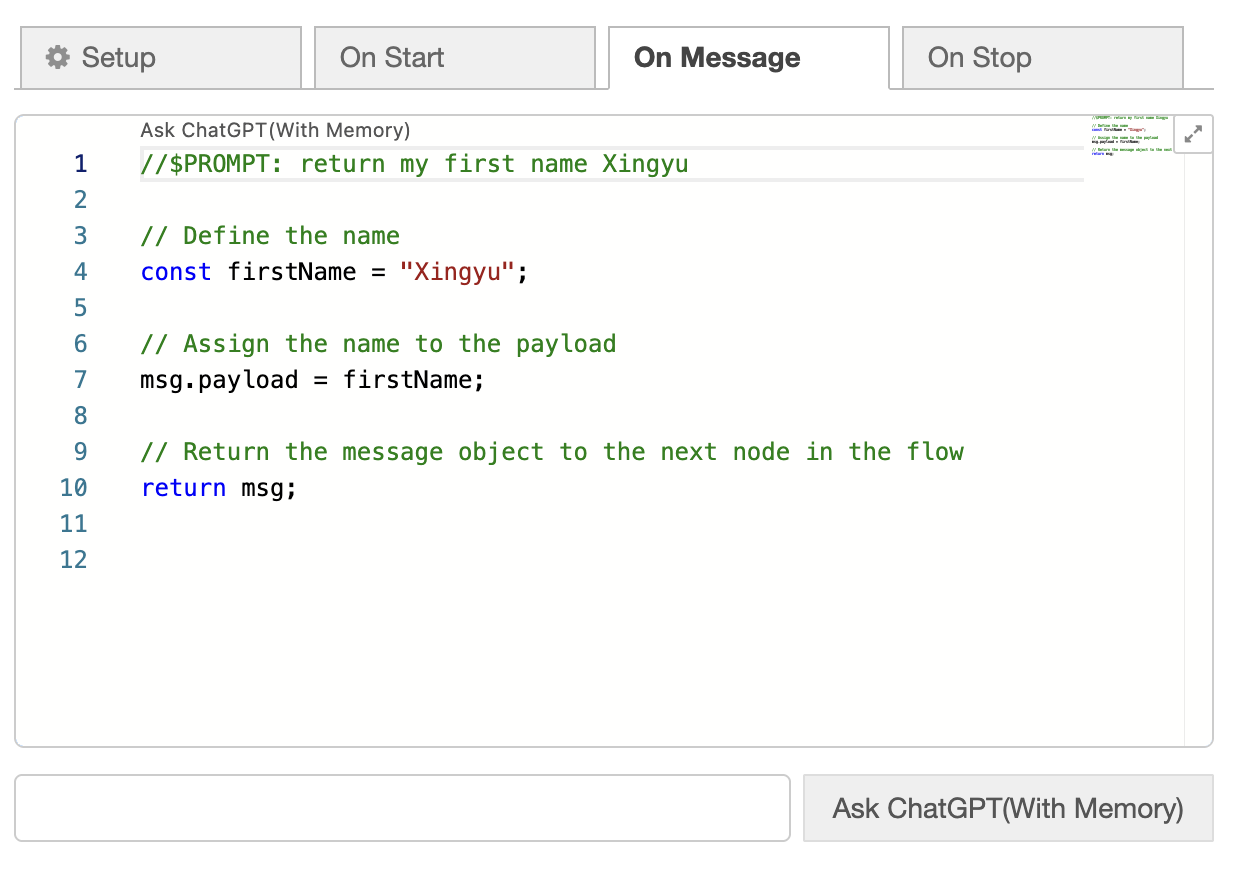
- Add the Function GPT nodes to your editor
- Configure your ChatGPT credentials
- Deploy your nodes
- Open the function-gpt node
- Type your prompt into the text input at the bottom of the editor panel and click "Ask ChatGPT(With Memory)".
New Features
Contributed by Zhou Xingyu
Add Memory
The node now includes several enhanced features:
- Memory Management: The node maintains conversation history for each instance
- Multi-turn Conversations: Support for multi-turn conversations with ChatGPT, enabling more complex and contextual interactions.
- Improved User Experience: After asking a question, the input field is automatically cleared for a smoother workflow.
Basic example for memory
 GPT can remember what I said before
GPT can remember what I said before
Support More LLMs (DeepSeek and Gemini) (Default: OpenAI)
You can select your preferred LLM provider, enter your API key, and choose a specific LLM model as needed.

Show Conversation History
You can view the complete conversation history between the user and the LLM in a dedicated tab. This helps you track previous prompts and responses for better context and debugging.
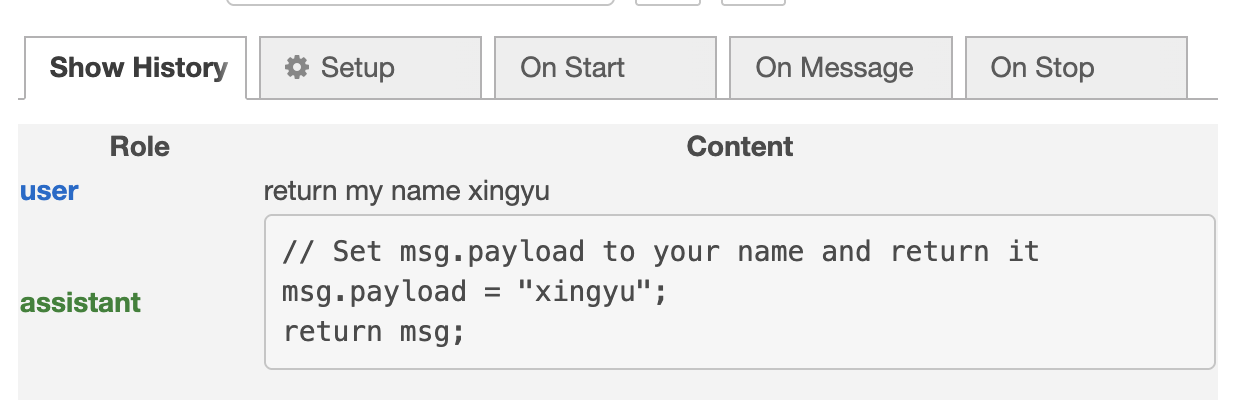
Add flow.json context for the node
The node now automatically accesses and includes the current flow context in every LLM request. This enables the generation of more intelligent and context-aware responses based on real-time flow data.
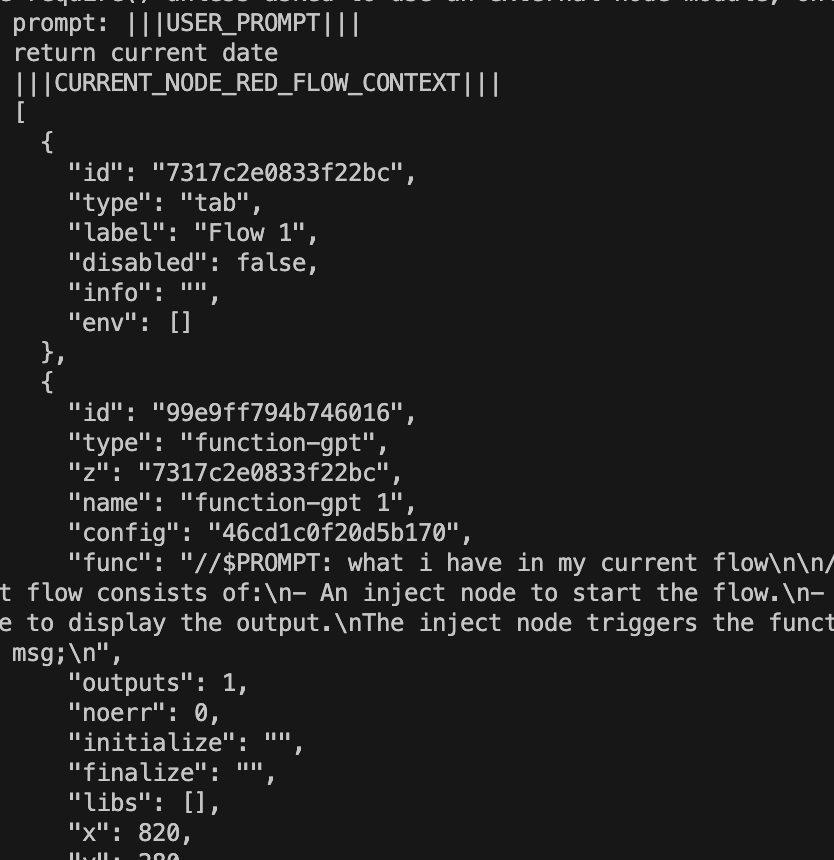
Note: For user experience, the current flow context is not displayed in your conversation history.
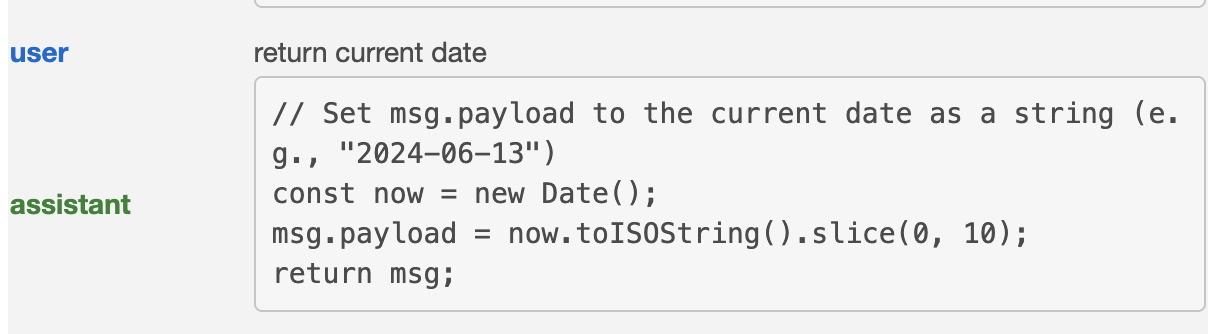
Inline Prompts
If you want to inject code into already written content, you can write an inline prompt. These prompts are written as comments, e.g.:
//$PROMPT: Double the input
If you've configured Node-RED to use the "Monaco" editor, this will then show an "Ask ChatGPT(With Memory)" hyperlink above the inserted comment, that you can click to ask this to ChatGPT.

You can have as many of these within the function node as you like.
Troubleshooting
After adding the node to the palette, you do currently need to "Deploy", before you can use the integrated ChatGPT prompt.
Copyright
This code is derived from the core Node-RED Function node that is copyright OpenJS Foundation and licensed under the Apache License, Version 2.0
