@ptweety/node-red-contrib-ccu 3.6.2
Node-RED Nodes for the Homematic CCU
node-red-contrib-ccu
This is a fork of the awesome node-red-contrib-ccu by Sebastian Raff.
Node-RED Nodes for the Homematic CCU
With these Nodes you can connect Homematic and Node-RED. Homematic is a series of smart home automation hardware from the manufacturer eQ-3, popular especially in Germany.
⚠️ @ptweety/node-red-contrib-ccu >= 3.5.0 needs Node-RED >= 1.0 and Node.js >= 14.0.
For the communication with the CCU both RPC and ReGaHSS remote script are used. It's possible to connect to multiple CCUs from one Node-RED instance. RPC setValue calls can be comfortably complemented with ON_TIME and RAMP_TIME values and special nodes ease the control of displays and mp3 actuators. RPC events can be filtered comprehensively (even through regular expressions and also by rooms and functions). It's possible to start rega-programs and set rega-variables and last but not least there are nodes to execute arbitrary rega-scripts and RPC calls.
These nodes can be used with RedMatic which ships Node-RED as an addon package for installation on a Homematic CCU3 or RaspberryMatic. But you may prefer any regular Node-RED installation.
Some example flows can be found in the RedMatic Wiki (German language).
A modern Browser is required, Internet Explorer won't work.
Configuration Examples
The communication with the Homematic CCU needs independent connections in two directions. Node-red-contrib-ccu connects to the CCU's interface listeners (e.g. 2001/TCP for BidCos-RF) while the CCU connects to node-red-contrib-ccu's BINRPC/XMLRPC listeners (2048/tcp and 2049/tcp in examples below).
NAT'd network
If Node-RED/node-red-contrib-ccu runs inside a Container or a VM with NAT'd network it's necessary to forward/expose the ports for connections from the CCU to node-red-contrib-ccu's callback listeners (example below for a Docker container: use options -p 2048:2048 -p 2049:2049in the docker run command).
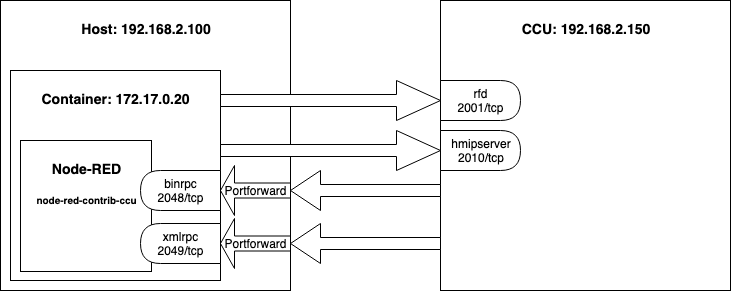
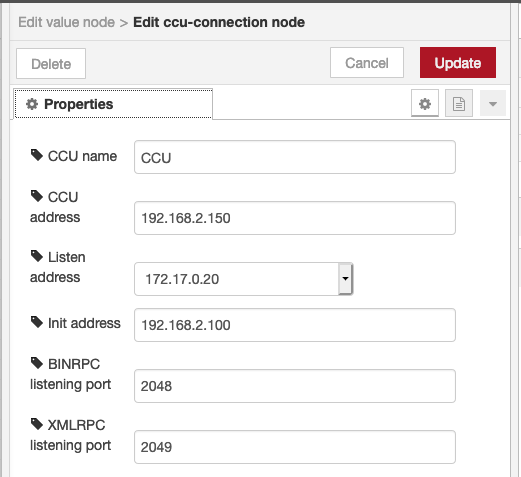
The config option Init addresswill be used to tell the CCU on which Address node-red-contrib-ccu is reachable. As 172.17.0.20 is not reachable for the CCU the Hosts IP Address and port forwarding/exposal has to be used. As Listen address setting also 0.0.0.0 (which tells node-red-contrib-ccu to bind it's listeners to all available interfaces) would be possible.
piVCCU
This example shows a configuration for piVCCU and Node-RED running in containers with bridged networking.
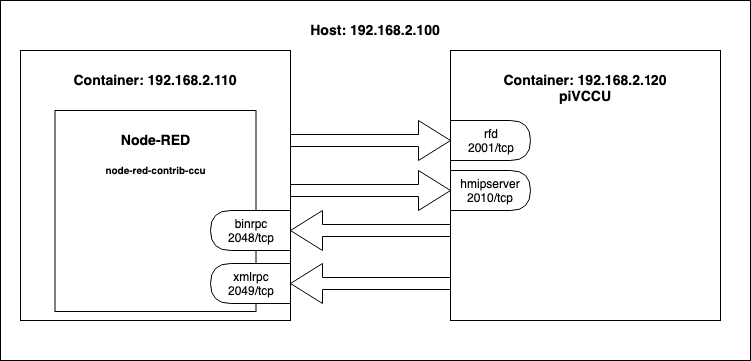
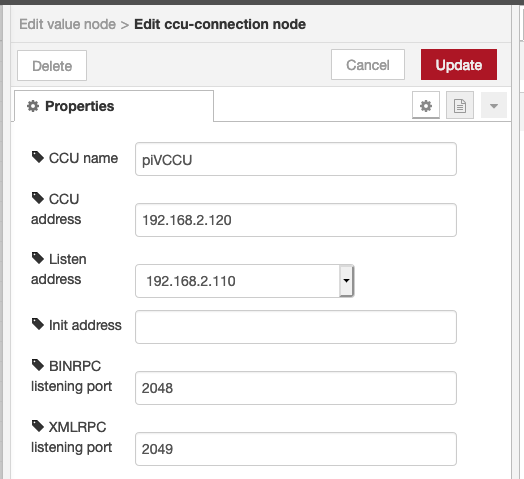
debmatic
In this example both Node-RED and debmatic are installed on the same (possibly virtual) host.
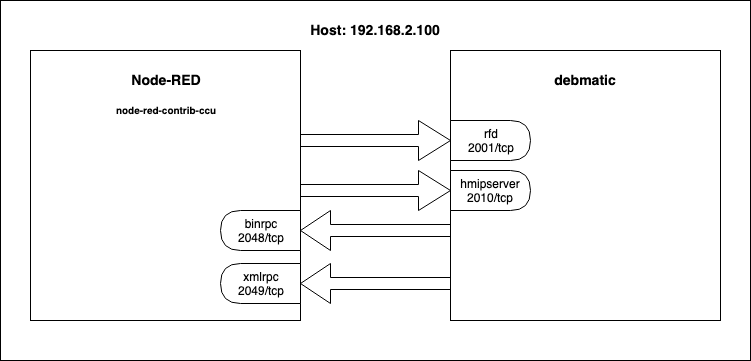
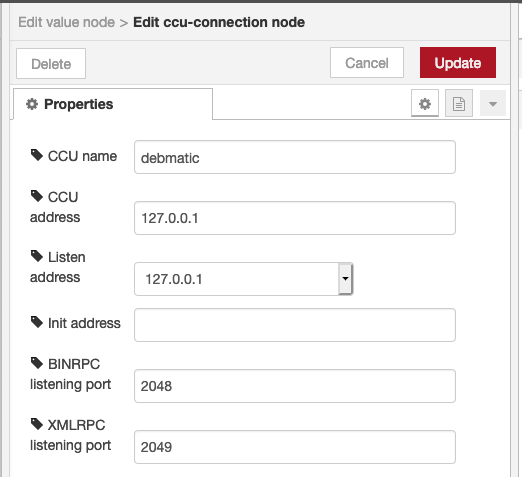
Multiple CCUs
With the same logic as shown above, multiple CCUs can be managed within one Node-RED instance. This will require two individual configuration nodes, in which the respective connection setting are provided.
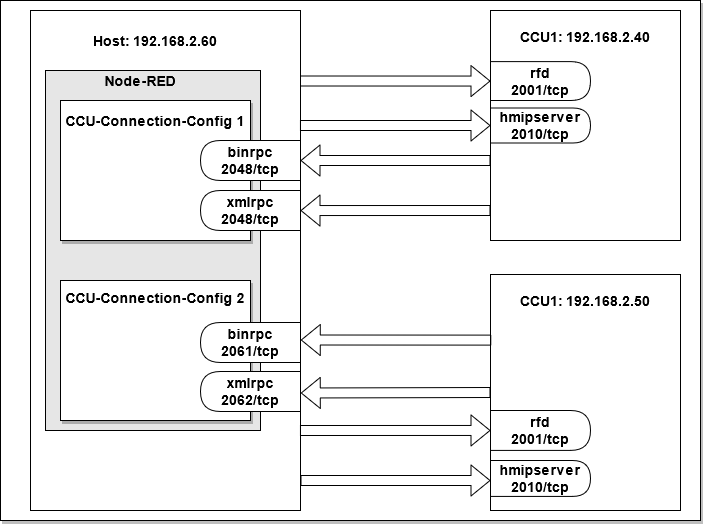
Listen addresstypically is the same for both Configurations as it is determined by the host that is running Node-REDBINRPC listening portandXMLRPC listening portneed to be different across the two configurations. One configuration can use the defaults (2048/tcp and 2049/tcp), the other needs to use two new ports. node-red-contrib-ccu will make a proposal, but this can be modified, e.g. if the proposed ports are already used.- The examples for NAT'd network, piVCCU and debmatic will apply likewise for multiple CCUs. This means, for running Node-RED within a docker, all BINRPC and XMLRPC ports must be forwarded, e.g.
-p 2048:2048 -p 2049:2049 -p 2061:2061 -p 2062:2062
License
MIT (c) 2018, 2019 Sebastian Raff and node-red-contrib-ccu contributors


