@background404/node-red-contrib-whisper 0.0.3
Node for Whisper
node-red-contrib-whisper
Node for Whisper
Overview
This node uses OpenAI's Whisper and can be transcribed in Node-RED.
Python is required to run this node.
When you install this node, it creates Python virtual environment and Whisper is installed.
License
This repository under MIT License.
Whisper by OpenAI - MIT License
How to use
In the examples folder, you can find the sample flows.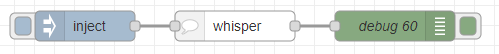
In this node, there are three values that can be set in the edit dialog.
- Voice Path: Path of the audio file
- Language: Selection of the language for transcription
- Model: Selection of the language model
I recommend using the absolute path for the audio file.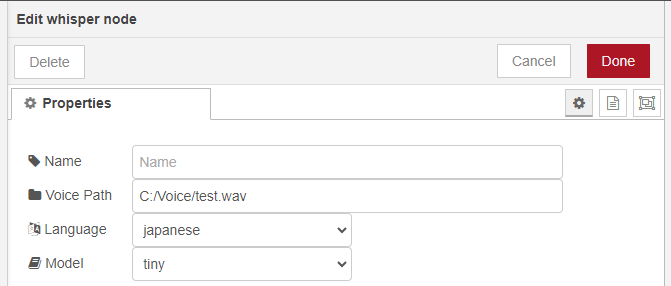
Voice Path can also replace the value of msg.voicepath.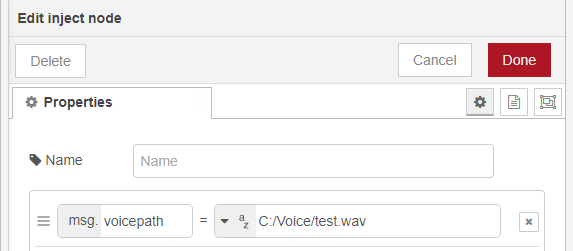
Test case
Windows 10
- Node.js: v20.10.0
- npm: 9.1.3
- Python: 3.8.3
- pip: 24.0
Others
If you find any errors, bugs, or improvements, please report them to the issue!
In the examples folder, you will find a sample for creating a list of language models.
You can use it to add language models.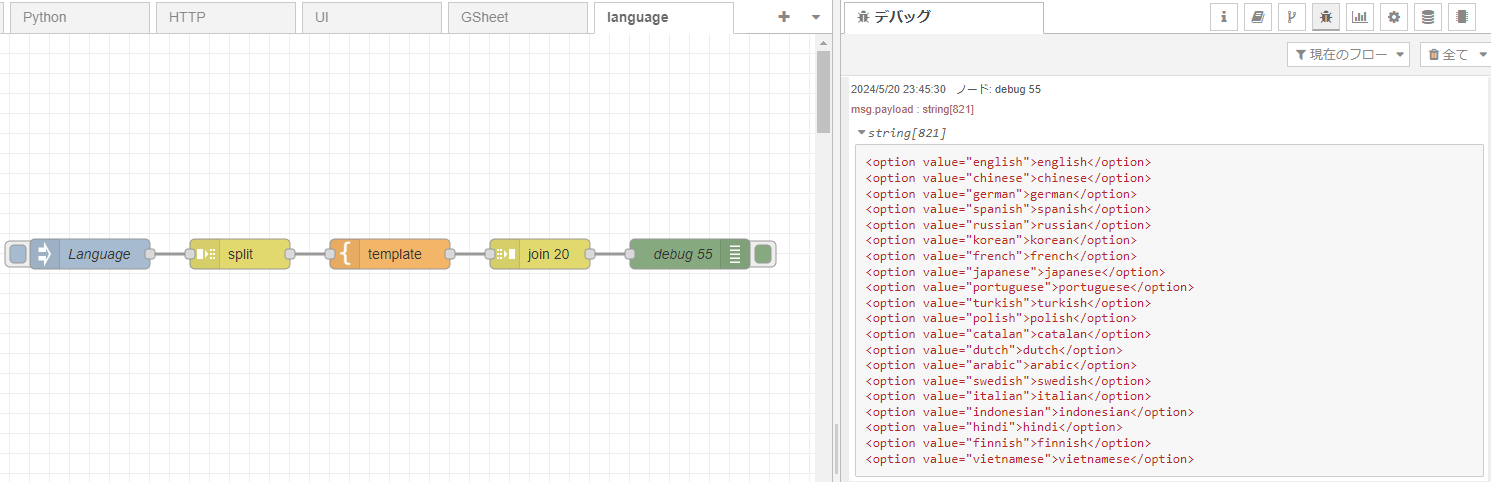 I plan to add more samples.
I plan to add more samples.
Link
This node is based on my node: python-venv.
https://flows.nodered.org/node/@background404/node-red-contrib-python-venv
More information about the python-venv node:
https://404background.com/program/node-create-python-venv/
An article about my experiments with whisper using Python:
https://404background.com/program/whisper/
About publishing nodes:
https://404background.com/program/node-red-publish/
