@alvarobc2412/status 1.0.0
Collection of STATUS project components.
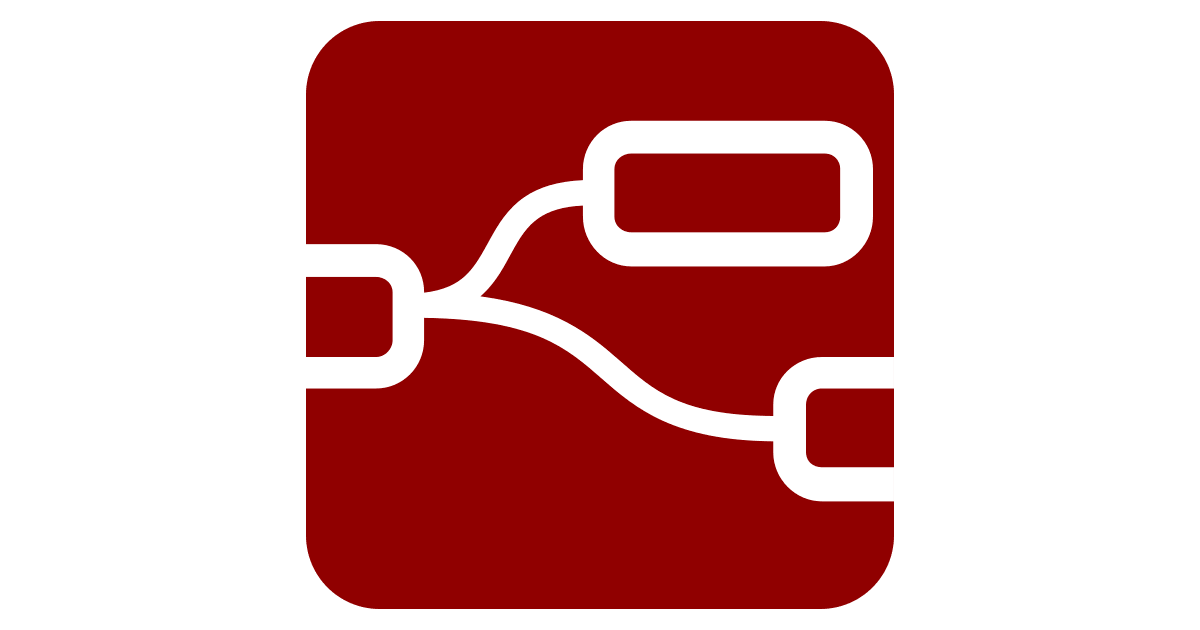 STATUS - Flows
STATUS - Flows
A node-red version focused on STATUS project flows
🗨 About
Node-RED is an open-source flow-based programming tool designed for visual programming and wiring together hardware devices, APIs, and online services. It provides a browser-based flow editor that allows users to create applications by wiring together nodes to perform tasks.
⚙ Running the server locally
Installation pre-requisites
- First of all, installing Node-RED involves using Node Package Manager (npm) with the command
npm install -g node-red. This command, when executed in a terminal or command prompt, globally installs Node-RED, making it accessible from any directory within your system.
Deploy node-red locally
- Use the
node-redcommand to start Node-RED in your terminal. - Visit http://127.0.0.1:1880
📚 Getting started with Node-RED
At this point, we are going to explain the main Node-RED panel, differentiating it into three main areas. The first area, located in the left column, is where we will find all the available nodes:
In Node-RED, a node is a piece of functionality that we can include in the automations. The second area is the central board:
In this board, we can add the nodes and their connections. Finally, in the right column, we can visualise different panels where we can consult relevant information, such as the log console or a summary of all the installed flows:
