Tasmota auto energy monitoring calibrator
Here it is reported the possibility of self-calibrating the new Tasmota plugs.
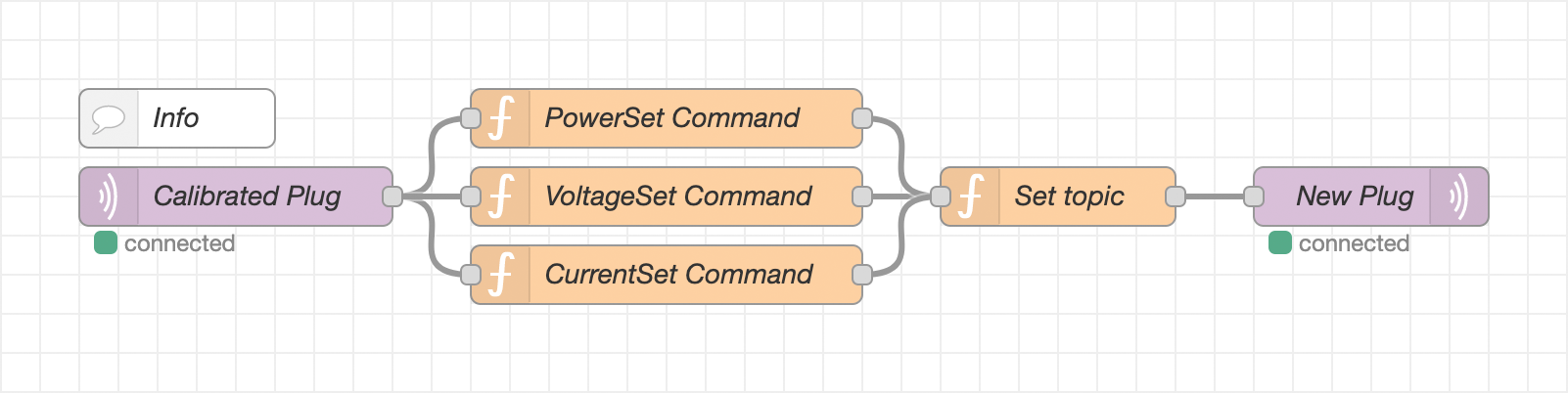
Requirements
- MQTT Server
- Node-RED connected to MQTT Server.
- A properly calibrated plug according to Tasmota official instructions and connected to the MQTT Server.
- A new plug in the absence of calibrating with Tasmota and connected to the MQTT Server.
Usage
- Import the flow into Node-RED.
- Modify the name of the calibrated and new devices.
- Deploy the flow and wait until it self-calibrates.
License
Licensed under the Apache-2.0 License
Read LICENSE for more information
[{"id":"a8a84b6c.d5e8e8","type":"tab","label":"Calibrator","disabled":false,"info":""},{"id":"a9a77476.72dc58","type":"mqtt in","z":"a8a84b6c.d5e8e8","name":"Calibrated Plug","topic":"tasmota/tele/calibrated-plug/SENSOR","qos":"0","datatype":"json","broker":"5155a270.29c60c","x":120,"y":100,"wires":[["e6598481.79f388","862270fe.cfe64","e8de50e3.70e1f"]]},{"id":"e6598481.79f388","type":"function","z":"a8a84b6c.d5e8e8","name":"CurrentSet Command","func":"return {\n command: 'CurrentSet',\n payload: parseFloat(msg.payload.ENERGY.Current) * 1000,\n}\n","outputs":1,"noerr":0,"initialize":"","finalize":"","x":340,"y":140,"wires":[["13d17c3a.7bbee4"]]},{"id":"862270fe.cfe64","type":"function","z":"a8a84b6c.d5e8e8","name":"PowerSet Command","func":"return {\n command: 'PowerSet',\n payload: parseFloat(msg.payload.ENERGY.Power),\n}\n","outputs":1,"noerr":0,"initialize":"","finalize":"","x":340,"y":60,"wires":[["13d17c3a.7bbee4"]]},{"id":"e8de50e3.70e1f","type":"function","z":"a8a84b6c.d5e8e8","name":"VoltageSet Command","func":"return {\n command: 'VoltageSet',\n payload: parseFloat(msg.payload.ENERGY.Voltage),\n}\n","outputs":1,"noerr":0,"initialize":"","finalize":"","x":340,"y":100,"wires":[["13d17c3a.7bbee4"]]},{"id":"900af71f.ef7508","type":"mqtt out","z":"a8a84b6c.d5e8e8","name":"New Plug","topic":"","qos":"","retain":"","broker":"5155a270.29c60c","x":700,"y":100,"wires":[]},{"id":"13d17c3a.7bbee4","type":"function","z":"a8a84b6c.d5e8e8","name":"Set topic","func":"const nameDevice = 'new-plug';\n\nmsg['topic'] = 'tasmota/cmnd/' + nameDevice + '/' + msg['command'];\n\nreturn msg;\n","outputs":1,"noerr":0,"initialize":"","finalize":"","x":540,"y":100,"wires":[["900af71f.ef7508"]]},{"id":"aebf9358.ed1d4","type":"comment","z":"a8a84b6c.d5e8e8","name":"Info","info":"Plug pre-calibrated according to official Tasmota instructions: https://tasmota.github.io/docs/Power-Monitoring-Calibration/#calibration-procedure","x":90,"y":60,"wires":[]},{"id":"5155a270.29c60c","type":"mqtt-broker","z":"","name":"Example","broker":"mqtt.example.com","port":"8883","tls":"2b76baaa.da5ef6","clientid":"NodeRED","usetls":true,"compatmode":false,"keepalive":"60","cleansession":true,"birthTopic":"","birthQos":"0","birthPayload":"","closeTopic":"","closeQos":"0","closePayload":"","willTopic":"","willQos":"0","willPayload":""},{"id":"2b76baaa.da5ef6","type":"tls-config","z":"","name":"Example","cert":"","key":"","ca":"","certname":"","keyname":"","caname":"","servername":"mqtt.example.com","verifyservercert":true}]
