Upload large CSV file to SQL database
While default nodes are sufficient to upload small datasets to a database via Node-RED, they do not suffice when handling files of tens of megabytes, let alone gigabytes, which cannot fit in memory.
We take advantage of two special nodes:
- node-red-contrib-ui-upload, able to upload (using streaming) large files from a Node-RED Dashboard.
- node-red-contrib-chunks-to-lines able to convert large upload streams into text lines
For this example, we assume the input file is in CSV format – but it could be something else – and we use the default CSV node to parse the text lines.
For this example, we use a PostgreSQL database (with optional Timescale extension for better handling of time-series) – but it could be another database – thanks to the node-red-contrib-postgresql node.
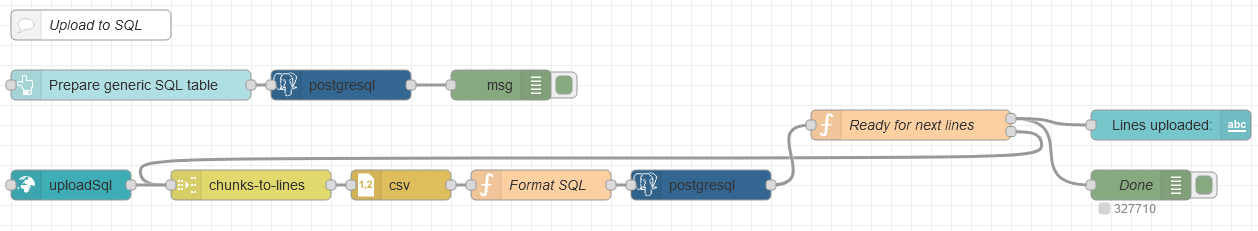
Configuration details
- The ui-upload node is set to chunks of 256kB in binary mode. Our tests show that this provides good speed and stability.
- The chunks-to-lines is set to CSV node (for compatibility with the default CSV node), UTF-8 encoding (should be the same than the uploaded file), and outputting 4096 lines at a time. Inserting many lines at a time in database is much faster than one at a time.
- The CSV node is set to “first row contains column names”, and “output a single message (array)”. Obviously, the separator (comma by default) must be the same than your uploaded file.
- The postgres node is set to “receive query output”, in order to know when the insertion of a batch of lines in database is done and to trigger the next one.
Usage
- Adapt to your database parameters (e.g. database name, column names)
- Browse to the Node-RED Dashboard
- Click on the Prepare SQL table button to create a blank table in database
- In the Upload to SQL section, select a local CSV file on your computer (with columns: time, sensor, data). See sample.csv for an example of mini dataset.
- Wait for upload
- The number of uploaded lines appears in the Dashboard
- You can inspect your database using another tool
Screenshots
Dashboard during upload
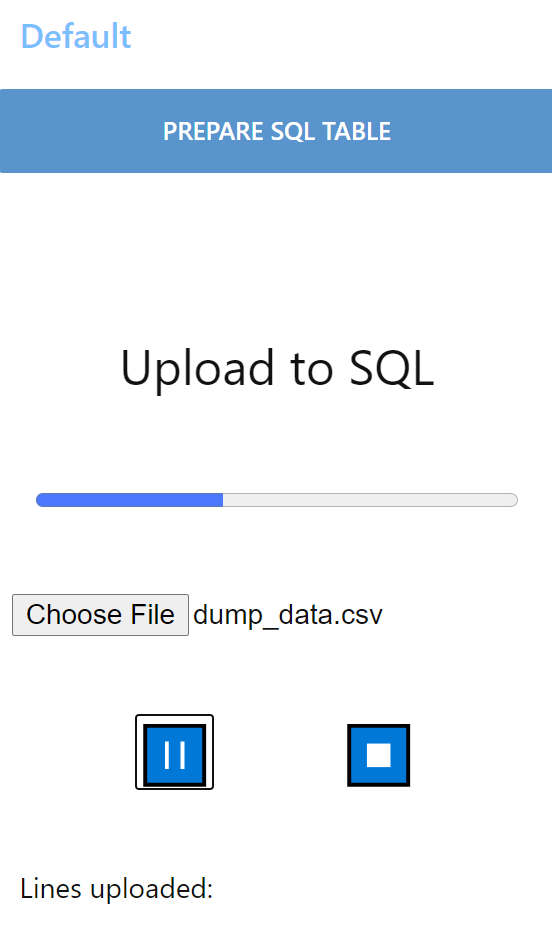
Dashboard when upload is complete
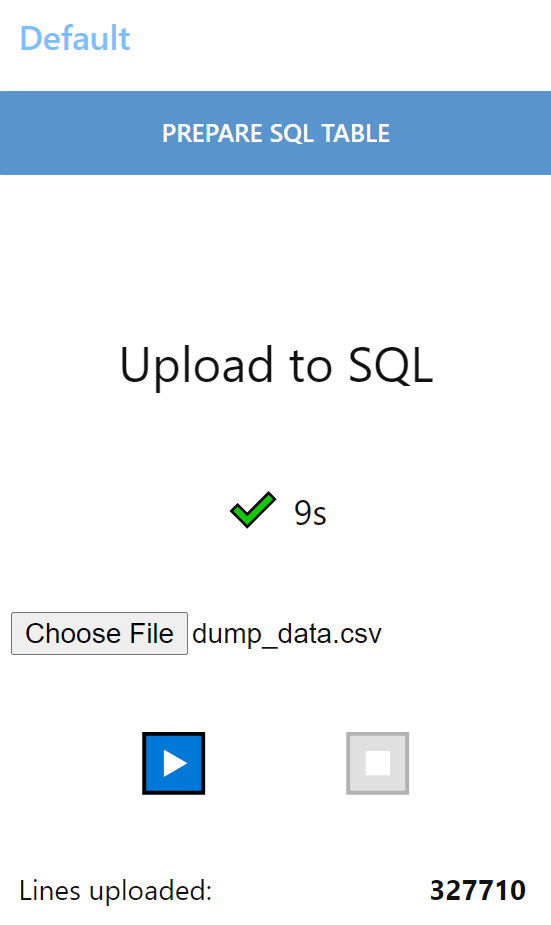
[{"id":"e6ec0f0a.388198","type":"chunks-to-lines","z":"d9a661f4.ef966","name":"","nbLines":"4096","linesFormat":"csv","decoder":"UTF-8","x":280,"y":940,"wires":[["436dce51.065f6"]]},{"id":"a2a16dc6.fbd32","type":"function","z":"d9a661f4.ef966","name":"Ready for next lines","func":"return [\n msg.complete ? msg : null,\n { tick: true },\n];\n","outputs":2,"noerr":0,"initialize":"","finalize":"","libs":[],"x":940,"y":880,"wires":[["87fbc09b.6deeb","35615002.196b78"],["e6ec0f0a.388198"]]},{"id":"436dce51.065f6","type":"csv","z":"d9a661f4.ef966","name":"","sep":",","hdrin":true,"hdrout":"none","multi":"mult","ret":"\\n","temp":"","skip":"0","strings":false,"include_empty_strings":"","include_null_values":"","x":430,"y":940,"wires":[["4127dd44.2d49d4"]]},{"id":"4127dd44.2d49d4","type":"function","z":"d9a661f4.ef966","name":"Format SQL","func":"if (msg.payload && msg.payload.length > 0) {\n let payload = 'INSERT INTO your_table(time, sensor, data) VALUES ';\n \n for (const line of msg.payload) {\n payload += `('${line.time}', '${line.sensor}', '${line.data}'),`;\n }\n \n msg.payload = payload.slice(0, - 1) + ';';\n}\nreturn msg;\n","outputs":1,"noerr":0,"initialize":"","finalize":"","libs":[],"x":570,"y":940,"wires":[["65c0779b0f924c8b"]]},{"id":"d5504079.651a68","type":"comment","z":"d9a661f4.ef966","name":"Upload to SQL","info":"","x":120,"y":780,"wires":[]},{"id":"715380a8.42ec7","type":"debug","z":"d9a661f4.ef966","name":"","active":true,"tosidebar":true,"console":false,"tostatus":false,"complete":"true","targetType":"full","statusVal":"","statusType":"auto","x":530,"y":840,"wires":[]},{"id":"87fbc09b.6deeb","type":"debug","z":"d9a661f4.ef966","name":"Done","active":true,"tosidebar":true,"console":false,"tostatus":true,"complete":"true","targetType":"full","statusVal":"_parts.lines","statusType":"msg","x":1170,"y":940,"wires":[]},{"id":"4b31cec2.dad2c8","type":"ui_upload","z":"d9a661f4.ef966","group":"593aaad02ba9e607","title":"Generic upload to SQL","name":"uploadSql","order":3,"width":6,"height":6,"chunk":"256","transfer":"binary","x":100,"y":940,"wires":[["e6ec0f0a.388198"]]},{"id":"35615002.196b78","type":"ui_text","z":"d9a661f4.ef966","group":"6426525.5bfe1ac","order":3,"width":0,"height":0,"name":"","label":"Lines uploaded:","format":"{{msg._parts.lines}}","layout":"row-spread","x":1200,"y":880,"wires":[]},{"id":"65d2e9d6.5ca5","type":"ui_button","z":"d9a661f4.ef966","name":"","group":"593aaad02ba9e607","order":1,"width":0,"height":0,"passthru":false,"label":"Prepare generic SQL table","tooltip":"","color":"","bgcolor":"","icon":"","payload":"","payloadType":"str","topic":"","topicType":"str","x":160,"y":840,"wires":[["6b76c340a580b0a4"]]},{"id":"6b76c340a580b0a4","type":"postgresql","z":"d9a661f4.ef966","name":"","query":"DROP TABLE IF EXISTS your_table;\nCREATE TABLE your_table (\n\tid\t\tSERIAL\tNOT NULL,\n\ttime\tTIMESTAMP WITH TIME ZONE\tNOT NULL,\n\tsensor\tTEXT,\n\tdata\tJSONB\n);\n\nSELECT create_hypertable('your_table', 'time');\nCREATE INDEX IF NOT EXISTS index_sensor ON your_table(\"sensor\");\n","postgreSQLConfig":"20ae1e52d1eef983","split":false,"rowsPerMsg":1,"outputs":1,"x":370,"y":840,"wires":[["715380a8.42ec7"]]},{"id":"65c0779b0f924c8b","type":"postgresql","z":"d9a661f4.ef966","name":"","query":"{{{ msg.payload }}}","postgreSQLConfig":"20ae1e52d1eef983","split":false,"rowsPerMsg":1,"outputs":1,"x":730,"y":940,"wires":[["a2a16dc6.fbd32"]]},{"id":"593aaad02ba9e607","type":"ui_group","name":"Default","tab":"5f17e3a3.4c85ac","order":1,"disp":true,"width":"6","collapse":false},{"id":"6426525.5bfe1ac","type":"ui_group","name":"Default","tab":"cb135bc2.cc3d9","order":1,"disp":true,"width":"6","collapse":true},{"id":"20ae1e52d1eef983","type":"postgreSQLConfig","name":"admin@timescale:5432/iot","host":"timescale","hostFieldType":"str","port":"5432","portFieldType":"num","database":"iot","databaseFieldType":"str","ssl":"false","sslFieldType":"bool","max":"10","maxFieldType":"num","min":"1","minFieldType":"num","idle":"1000","idleFieldType":"num","connectionTimeout":"10000","connectionTimeoutFieldType":"num","user":"admin","userFieldType":"str","password":"RTffY87xVqGA","passwordFieldType":"str"},{"id":"5f17e3a3.4c85ac","type":"ui_tab","name":"Generic demo","icon":"dashboard","disabled":false,"hidden":false},{"id":"cb135bc2.cc3d9","type":"ui_tab","name":"Anomaly","icon":"dashboard","disabled":false,"hidden":false}]
